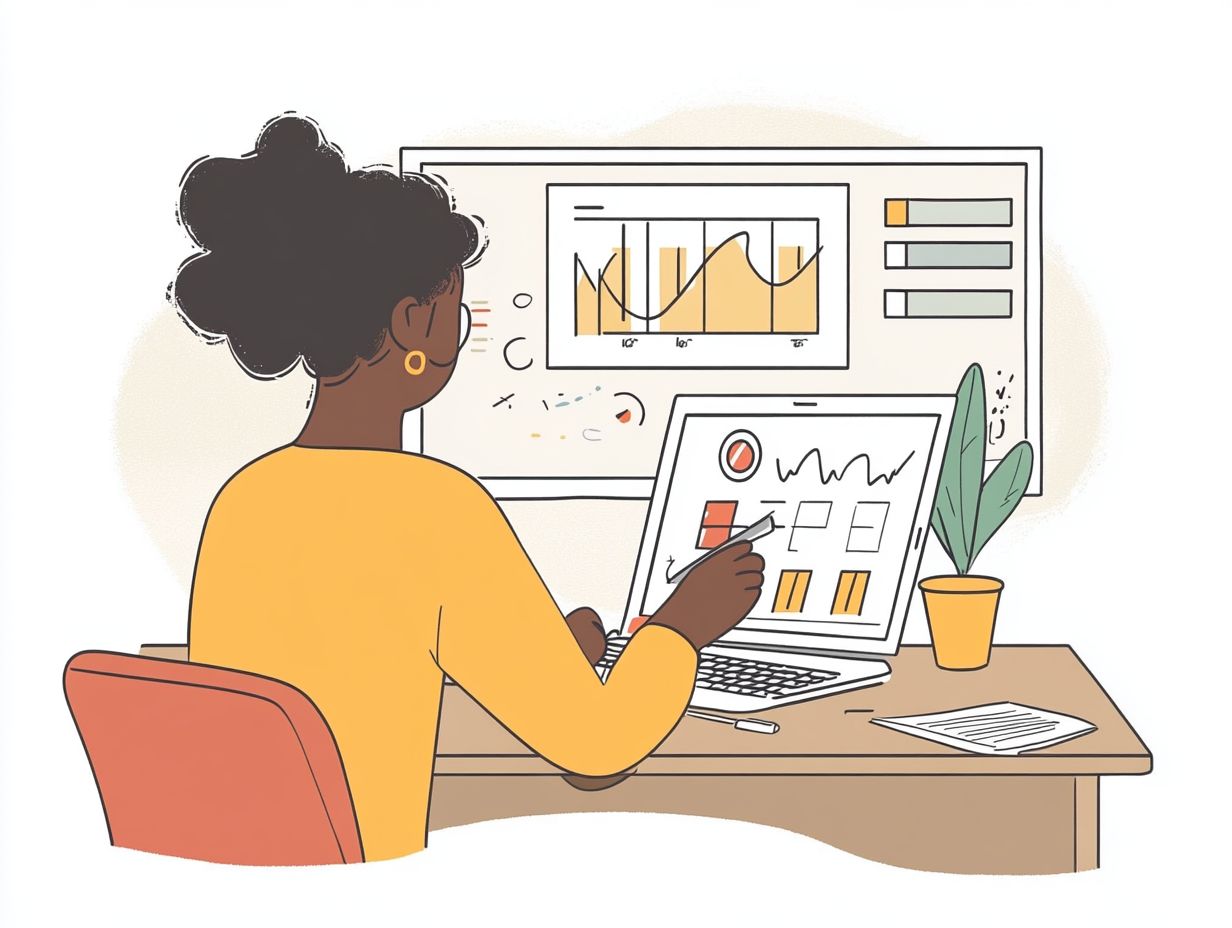Streamlining Your Workflow with CRM Integrations
In today’s fast-paced business environment, managing customer relationships can significantly influence your success. CRM (Customer Relationship Management) systems are essential tools that streamline workflows and elevate productivity.
This article delves into the myriad benefits of CRM integrations. It highlights how they can enhance efficiency and foster stronger connections with your customers.
It will outline the various types of integrations available, provide tips for selecting the perfect fit for your business, and offer a step-by-step guide for seamless implementation.
Unlock the full potential of your CRM now!
Contents
- Key Takeaways:
- Benefits of CRM Integrations
- Types of CRM Integrations
- Choosing the Right CRM Integration for Your Business
- Implementing CRM Integrations
- Maximizing the Potential of CRM Integrations
- Frequently Asked Questions
- What do you mean by “streamlining your workflow” with CRM integrations?
- Why is it important to streamline my workflow with CRM integrations?
- Which tools and applications can be integrated with CRM software?
- How can CRM integrations improve data accuracy?
- Will integrating multiple tools and applications with my CRM software be complicated?
- What Challenges Should I Consider When Using CRM Integrations?
Key Takeaways:
Boost efficiency and productivity by streamlining your workflow with CRM integrations.
Strengthen customer relationships through seamless CRM integrations and provide top-notch service.
Consider factors such as compatibility and functionality when choosing the best CRM integration for your business.
Understanding CRM Systems and Their Function
Customer Relationship Management (CRM) systems are essential tools in today s business landscape, designed to streamline workflows and improve communication across departments. This ultimately enhances your business efficiency.
By centralizing customer data, these systems enable you to provide superior customer support. This also helps your sales teams track potential customers and manage their sales process more effectively.
Popular CRM software like HubSpot integrates effortlessly with various e-commerce platforms and financial management tools. This allows you to optimize operations and elevate customer experiences, highlighting the impact of CRM integrations on user experience throughout the entire journey.
These systems come in different forms, including cloud-based and on-premises solutions. Each is tailored to meet distinct business needs.
Key functionalities, such as data migration capabilities, ensure seamless transitions when switching systems. Integration with your existing tools promotes a smooth flow of information.
Advanced analytics features help you track customer interactions and sales performance, refining your strategies.
This integration fosters stronger relationships and creates personalized experiences for your clients. It drives conversions and sustains customer loyalty.
Investing in the right CRM system can supercharge your sales processes. It makes your interactions more meaningful and effective.
Benefits of CRM Integrations
Integrating CRM systems with a range of business tools can substantially elevate your communication. For insights on the best CRM solutions with advanced integrations, it streamlines workflows and enhances data accuracy, driving both customer satisfaction and business growth.
By harnessing automated tasks and marketing automation, you can craft efficient marketing campaigns. This ensures that all customer interactions are meticulously documented and readily accessible.
This level of organization leads to better customer loyalty and satisfaction, positioning your business for lasting success.
Efficiency and Productivity Improvements
CRM integrations can significantly elevate your efficiency and productivity, allowing your teams to streamline operations and harness the power of using CRM integrations to drive sales growth through effective workflow automation.
With the right CRM software think HubSpot or Zendesk you can break down data silos and foster collaboration across your sales and marketing teams.
For example, a mid-sized tech company implemented HubSpot to automate their lead tracking and nurturing processes. Their sales team experienced a remarkable 30% reduction in time spent on manual data entry and follow-ups. This enabled them to concentrate more on closing deals.
By integrating their CRM with marketing platforms, they created a seamless flow of information that significantly boosted user adoption rates across departments. Additionally, leveraging the best CRM integrations for communication tools encouraged greater accountability and enabled teams to make data-driven decisions with remarkable ease. The result was a notable increase in overall operational efficiency.
Enhanced Customer Relationships
Strong customer relationships are a top benefit of effective Customer Relationship Management (CRM) integrations. These systems help you provide personalized service and understand your customers better.
By carefully following the customer’s journey, your business can anticipate needs and tailor interactions. This nurturing fosters loyalty and satisfaction.
Leveraging data analytics gives you comprehensive profiles that unveil purchasing habits, feedback patterns, and engagement metrics. This detailed understanding allows you to segment your customer base effectively.
By crafting targeted campaigns, you can resonate with individual interests. CRM systems streamline data from various touchpoints, helping you identify trends and gaps in customer satisfaction.
Your teams can engage with rich data sets to make informed decisions that enhance service delivery. This fosters stronger emotional connections with your clientele and boosts retention rates over time.
Types of CRM Integrations

CRM integrations can be divided into two main categories: native integrations and third-party integrations, each tailored to fit different business needs.
Native integrations are embedded within the CRM software itself, providing seamless connectivity with essential functionalities and enhancing understanding of what CRM software integrations can offer.
On the other hand, third-party integrations offer flexibility and scalability, allowing you to connect external applications like Mailchimp, QuickBooks, or social media tools to enhance your CRM experience.
Native Integrations vs. Third-Party Integrations
Native integrations often deliver a more robust data security framework and a seamless user experience within CRM platforms like HubSpot. In contrast, third-party integrations present the flexibility to connect various external tools.
Your choice between these options largely hinges on your specific business needs and goals.
If data security is your top priority, native integrations may be more appealing. They typically adhere to stringent security protocols and provide better support from the CRM provider.
Conversely, if you’re looking to supercharge your workflows, you might gravitate toward third-party solutions that offer unique features not found in native offerings.
However, relying on external tools can complicate user experience, as navigating between platforms may create friction. This decision requires thoughtful consideration of the trade-offs, including potential impacts on data privacy and overall ease of use.
Choosing the Right CRM Integration for Your Business
Selecting the ideal CRM integration for your business means considering key factors like your specific needs and existing systems. This ensures a seamless fit that enhances your operations and elevates the customer experience.
Factors to Consider
Get ready to explore some exciting options for CRM integration! There are several key factors to consider: user adoption rates, data accuracy, and the effectiveness of customer support from the CRM vendor.
User adoption rates are vital for the success of your CRM. If your team isn’t comfortable with the new system, its potential will remain largely untapped. Choosing an intuitive platform and providing comprehensive training sessions can help ease this transition.
Data accuracy plays a significant role in your decision-making processes. A CRM that struggles to capture or maintain correct information can lead to misguided strategies and missed opportunities. Therefore, establishing robust data management protocols is essential to maintain trust in the system.
Lastly, effective customer support from your CRM vendor can truly make or break the user experience. Timely assistance can swiftly resolve issues, allowing you to maintain momentum and focus on core business activities.
Implementing CRM Integrations
Implementing CRM integrations requires a structured approach to ensure successful data migration, effective workflow automation, and understanding the advantages of custom CRM integrations with your existing systems.
A thoughtfully crafted implementation strategy maximizes user adoption and elevates the overall customer experience and satisfaction.
Step-by-Step Guide

You can achieve a successful CRM integration by following a structured guide. Focus on careful planning, efficient data migration, and strategies to boost user adoption.
Start your integration journey with a thorough assessment of your current processes, identifying the pain points that need attention.
Next, selecting the right CRM solution is crucial; it should cater specifically to your organization s unique needs.
For data migration, preparation is key. Ensure data accuracy and integrity, which often involves cleansing and mapping activities.
Once migration is complete, prioritize training sessions that empower your employees to navigate the new system confidently.
Develop user adoption strategies, like providing ongoing support and establishing feedback loops, to boost overall satisfaction and utilization of the CRM. This will propel your business toward success.
Maximizing the Potential of CRM Integrations
To maximize the potential of CRM integrations, adhere to essential tips and best practices that prioritize business growth, customer loyalty, and marketing automation.
Continuously optimizing your integrations unlocks new opportunities for lasting success.
Tips and Best Practices
Implement proven tips and best practices for CRM integrations to elevate communication, enhance data security, and improve customer support. Prioritize training and ongoing support to ensure teams leverage the CRM features effectively.
Create an environment that champions continuous improvement. Regularly assess user feedback to identify pain points and opportunities for enhancement.
Establish a robust feedback loop to make data-driven decisions that streamline workflows and align CRM capabilities with your evolving business needs.
Prioritizing data security throughout the integration process protects sensitive information and builds trust with customers.
Encouraging team collaboration and maintaining clear documentation will enhance integration outcomes, leading to improved client relationships and a stronger market position.
Frequently Asked Questions
What do you mean by “streamlining your workflow” with CRM integrations?
Streamlining your workflow refers to making your business processes more efficient and seamless by integrating your Customer Relationship Management (CRM) software with other tools and applications, especially by exploring the top CRMs for seamless integrations.
Why is it important to streamline my workflow with CRM integrations?

Streamlining your workflow with CRM integrations saves time, reduces manual tasks, and improves data accuracy. This leads to increased productivity, better customer service, and higher profits.
Which tools and applications can be integrated with CRM software?
Various tools and applications can be integrated with CRM software, including email marketing platforms, social media platforms, project management tools, and accounting software.
How can CRM integrations improve data accuracy?
Integrating your CRM software with other tools ensures automatic syncing of data across systems, reducing human error and keeping information up-to-date and accurate. Understanding the process of integrating CRMs with ERP systems can greatly enhance this efficiency.
Will integrating multiple tools and applications with my CRM software be complicated?
Not necessarily. Many CRM software providers offer pre-built integrations with popular tools, making the process simple. You can also hire a CRM consultant or developer for more complex integrations.
What Challenges Should I Consider When Using CRM Integrations?
When considering CRM (Customer Relationship Management) integrations, be aware of potential compatibility issues between different systems.
Data security is also crucial, as is the cost of implementing and maintaining these integrations.
Before deciding on integrations, evaluate your business needs and goals. Understanding these factors will help you choose the right solutions for your workflow.
Don t underestimate the power of effective integrations!