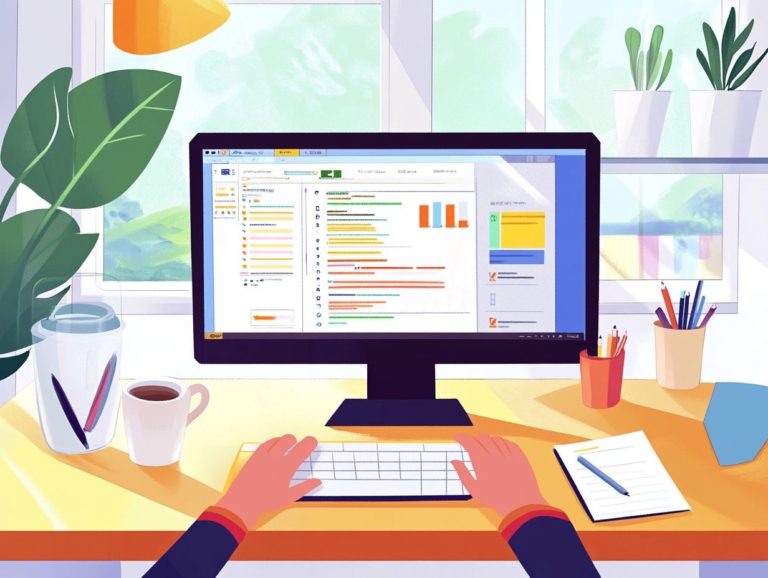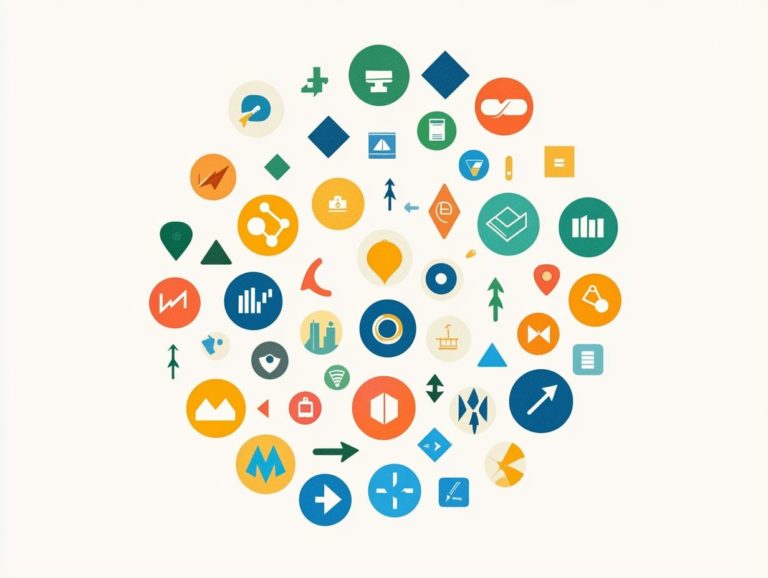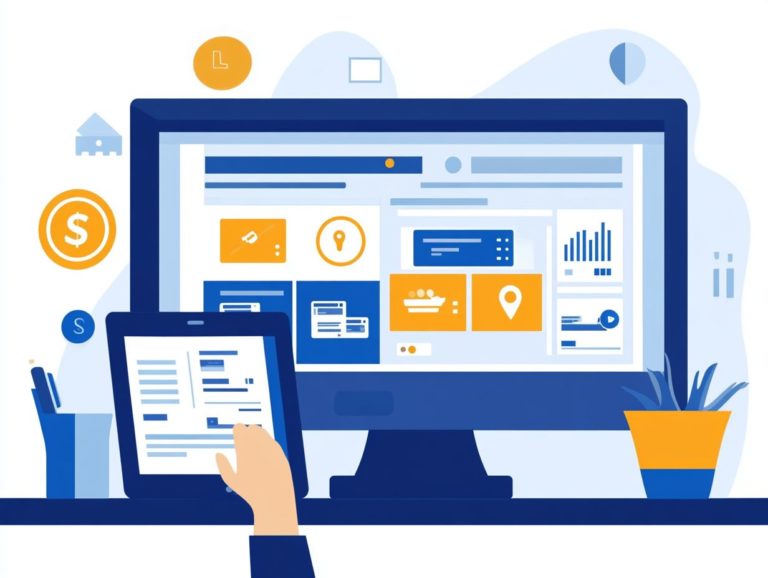Integrating CRM with Your Website: A Step-by-Step Guide
Integrating Customer Relationship Management (CRM) systems with your website can revolutionize the way you engage with clients and enhance your operational efficiency.
This guide will take you through the essentials, beginning with a clear explanation of what CRM integration entails and the myriad benefits it offers.
Find out how to pick the perfect CRM for your website today! You’ll also find a comprehensive step-by-step guide along with troubleshooting tips to ensure the process goes off without a hitch.
Start now and transform your customer relationships!
Contents
- Key Takeaways
- Understanding CRM Integration
- Choosing the Right CRM for Your Website
- Preparing Your Website for CRM Integration
- Integrating CRM with Your Website
- Testing and Troubleshooting
- Frequently Asked Questions
- What is CRM and why is it important for a website?
- How do I choose the right CRM for my website?
- What are the steps to integrating CRM with my website?
- Can I integrate CRM with any type of website?
- What are the benefits of integrating CRM with my website?
- What should I consider when integrating CRM with my website?
Key Takeaways

- Understand the benefits of CRM integration for better customer experience.
- Choose the right CRM by evaluating budget, features, and website compatibility.
- Optimize your website for smooth CRM integration following a step-by-step guide.
Understanding CRM Integration
CRM integration involves connecting customer management systems with platforms like websites, applications, or third-party tools such as HubSpot and Google Workspace.
By effortlessly linking these systems, you can elevate your data flow, enhance customer interactions, and streamline your lead management processes, ultimately refining the user experience.
This integration includes methods like Application Programming Interface (API) integration, webhooks, and data syncing, ensuring that your customer data stays accurate and secure while remaining readily accessible for marketing automation and analytics tools.
What is CRM Integration?
CRM integration is the process that links your customer data management systems with other applications or services using methods like APIs, data mapping, and custom webhooks. This integration facilitates seamless data exchange, which is vital for enhancing your business operations and nurturing customer relationships.
By leveraging APIs, platforms such as Salesforce, HubSpot, and Zoho CRM can effectively interact with your e-commerce systems, marketing tools, and customer support applications. Data mapping ensures accurate information flow between these systems, eliminating discrepancies and bolstering data integrity.
Consider this: when a customer makes a purchase online, CRM integration automatically updates their profile, logging the transaction details. This can then trigger relevant marketing campaigns or follow-up communications. This interconnectedness not only saves you time but also grants you a holistic view of customer interactions, giving you the power to provide more personalized services.
Benefits of Integrating CRM with Your Website
Integrating CRM with your website brings a host of advantages, including elevating user experience and boosting lead generation. Additionally, integrating your CRM with payment processing enhances customer satisfaction and refines your marketing automation efforts.
By leveraging tools like HubSpot or Google Forms, you can streamline your processes, ensuring that every customer interaction is logged and analyzed in real-time, driving better engagement and impressive sales results.
This integration not only enhances your ability to track customer behavior but also improves lead management efficiency.
With automation rules set in place, you can automatically sort and prioritize leads based on their interactions, allowing for quicker follow-ups and a more personalized touch in your communications.
Moreover, these systems strengthen data privacy and security, enabling you to monitor information flow meticulously and handle email notifications regarding submissions and updates effectively.
As you accurately track customer behaviors, you gain the agility to adapt your strategies promptly, ultimately creating a seamless and satisfying experience for your users.
Choosing the Right CRM for Your Website
Selecting the right CRM for your website is essential for effectively managing customer data, streamlining processes, and elevating the overall user experience.
This involves a careful evaluation of the various types of CRM systems available, including operational, analytical, and collaborative CRMs.
You might consider popular options like HubSpot, along with integrations with Google Workspace, to optimize your lead management and data synchronization. These choices not only enhance efficiency but also offer extensive customization options tailored to meet your specific business needs.
Factors to Consider

When selecting a CRM, consider several critical factors. These include data security, integration capabilities, and customization options. It is essential to ensure the CRM aligns perfectly with your business’s unique needs.
First, examine the strength of the data security measures. Sensitive customer information must be safeguarded against breaches.
Next, evaluate how well the CRM integrates with your existing tools. This is an important role in streamlining processes and enhancing workflow efficiency.
The level of customization available is also crucial. It allows you to tailor features specifically to your operational requirements. This can significantly elevate the user experience.
Together, these elements influence how effectively you manage customer relationships. They also shape how users interact with the CRM system, ultimately determining how well the tool supports your business objectives.
Popular CRM Options
When considering CRM options, popular choices like HubSpot, Salesforce, and Zoho come to mind. Each brings unique features and Application Programming Interface (API) integrations that can elevate your website’s functionality and enhance user experience.
Selecting the right CRM helps streamline customer interactions. You can ensure data privacy while effectively managing sensitive information.
HubSpot offers an incredibly user-friendly interface that makes onboarding a breeze! Salesforce, on the other hand, is celebrated for its extensive customization capabilities. It provides enterprises with in-depth insights into their customer data, though it may require more time to master.
Zoho stands out with its budget-friendly pricing and vast third-party integration options. This makes it an attractive choice for startups that prioritize data privacy while still accessing robust customer relationship tools.
Preparing Your Website for CRM Integration
Preparing your website for CRM integration requires a meticulous evaluation of its current state. Identify areas that could benefit from improvement and optimize your site for a seamless connection with customer relationship management systems.
This process involves assessing your existing contact forms and user tracking mechanisms. Guarantee data accuracy and enhance lead management effectively.
Assessing Your Website’s Current State
Assessing your website’s current state is a vital first step in determining its readiness for CRM integration. Focus on data accuracy, usability, and existing features that can facilitate the integration process.
Start by examining your current data management practices. Identify any gaps or inconsistencies in the information you’re collecting.
Analyzing user interaction with your site is equally important. Look at navigation patterns and the effectiveness of your call-to-action buttons. By gathering insights on user behavior, you can pinpoint areas that need improvement.
Ensuring data accuracy is crucial. Inaccurate data can seriously impede effective CRM integration, leading to misguided strategies and wasted resources.
Ultimately, a thorough assessment can set the stage for a seamless transition. This significantly enhances overall customer engagement.
Optimizing Your Website for Integration
Optimizing your website for CRM integration requires strategic adjustments that elevate user experience. Ensure seamless connectivity with your CRM system through various integration methods.
Focus on specific optimization techniques such as improving loading speeds, enhancing mobile responsiveness, and creating user-friendly navigation. These can significantly amplify the effectiveness of your CRM integration.
Fast-loading pages keep users engaged and reduce bounce rates. A mobile-responsive design guarantees accessibility across various devices.
A streamlined navigation structure empowers users to easily locate vital information. This facilitates smooth interactions with the CRM.
These enhancements cultivate a positive user experience and elevate the overall efficiency of customer relationship management tools. Ultimately, this leads to better client interactions and heightened satisfaction.
In conclusion, successfully integrating a CRM with your website is crucial for effective customer relationship management. By considering essential factors, popular options, and optimizing your site, you can greatly enhance user experiences and streamline your business processes.
Integrating CRM with Your Website
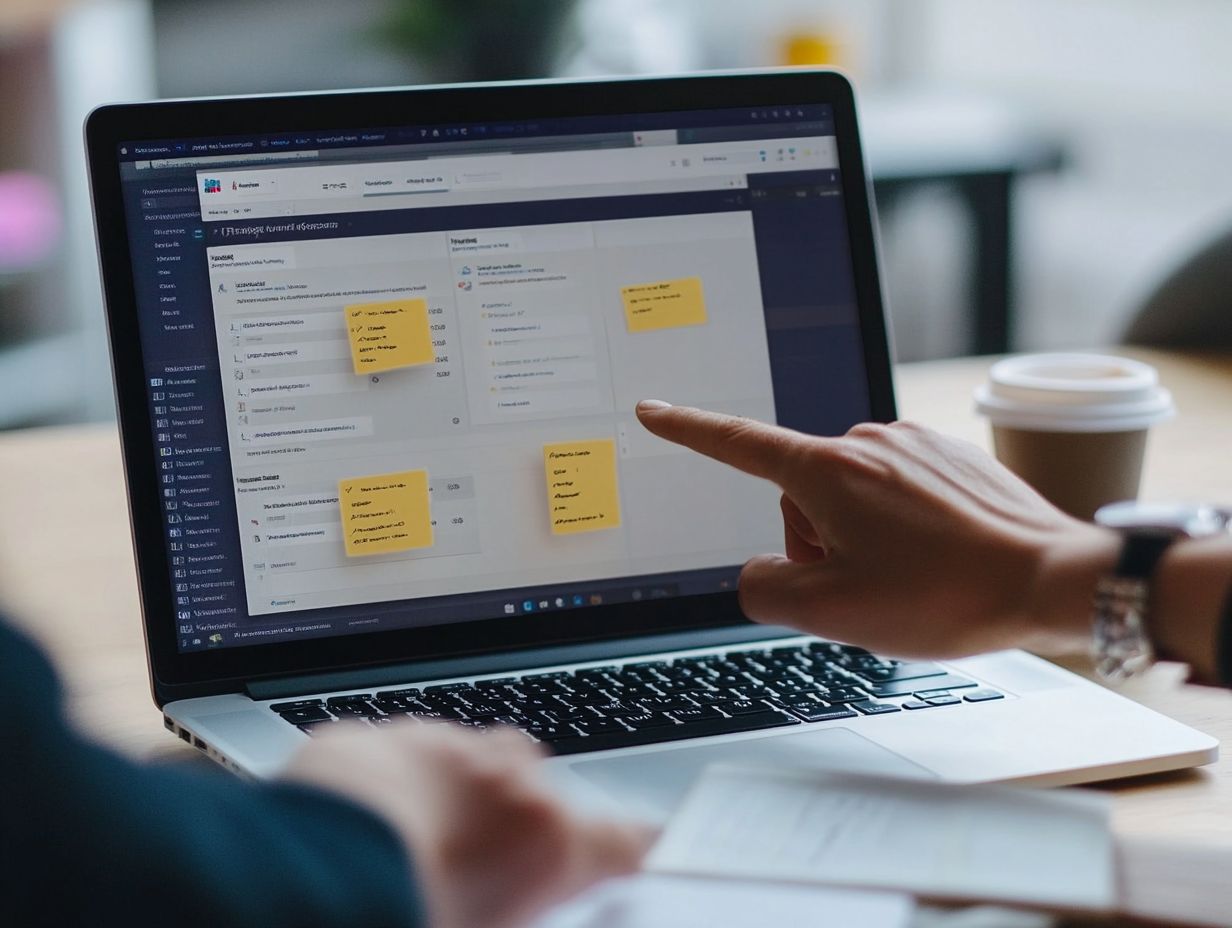
Integrating your CRM with your website is a straightforward process that you can tackle with a methodical approach, especially when you refer to the essential guide to CRM integration tools.
By following a step-by-step guide, you ll ensure smooth data flow, effective user tracking, and reliable submission tracking.
Using tools like webhooks, which allow your system to receive real-time updates from another application, and APIs will facilitate seamless connectivity. This will help you maximize the potential of your systems.
Step-by-Step Guide
The CRM integration process can be distilled into a clear, step-by-step guide. This is designed to elevate your user experience while ensuring seamless data synchronization across platforms.
- To begin, it’s vital to conduct a comprehensive assessment of your current systems. Pinpoint the specific integration requirements that align with your business objectives.
- Next, choose the right CRM platform that meets those needs. Then, meticulously map out the data flow to ensure compatibility.
- Leveraging robust tools like API connectors will streamline the syncing process and enhance overall efficiency.
- During the implementation phase, offering training for your staff is key to fostering user adaptability.
- Ongoing data monitoring is essential for maintaining accuracy. Establish feedback loops to gain valuable insights for optimizing the user experience over time.
Testing and Troubleshooting
Testing and troubleshooting are crucial to ensuring your CRM integration works flawlessly.
These steps not only pave the way for successful integration but also help you identify common issues that may arise.
Moreover, they enable you to establish clear resolution strategies for each challenge you encounter.
Ensuring Successful Integration
Ensuring successful integration requires continuous performance monitoring, user tracking, and regular updates. This maintains data accuracy and elevates the overall user experience.
To achieve this, your organization should implement systematic performance evaluation techniques. These should measure the efficiency of data transfers and assess how well the system responds to user needs.
Gathering user feedback is equally essential; it offers valuable insights into how effectively the CRM meets the demands of its end-users.
Regularly scheduled updates both for the software and user training are crucial. They ensure the system adapts to evolving requirements and incorporates the latest technological advancements. This effectively prevents disruptions in functionality and maximizes user satisfaction.
Common Issues and How to Resolve Them
Common issues during CRM integration can significantly affect data syncing and the overall user experience. By understanding these challenges, you must act quickly to mitigate potential risks.
These challenges often arise from discrepancies in data formats, inconsistent user input, or a lack of proper system compatibility. When data formats don t align, it can create erroneous records, making it essential to establish standardized data models in advance.
Effective communication among your team members can streamline troubleshooting efforts. This makes it easier to resolve issues as they arise.
Implementing a comprehensive documentation system for all procedures helps identify recurring problems. It also serves as a valuable reference for swift resolution.
Guided troubleshooting techniques, such as regular data audits and well-documented protocols, can enhance the integration process. This will ensure a seamless and efficient experience for everyone involved.
Frequently Asked Questions

What is CRM and why is it important for a website?
CRM stands for Customer Relationship Management. It helps you manage and analyze your interactions with customers.
Integrating CRM with your website allows for a more streamlined and personalized customer experience. This can lead to increased customer satisfaction and loyalty.
Start integrating your CRM today and transform your customer interactions!
How do I choose the right CRM for my website?
Choosing the right CRM is essential for your business. Consider your business size, needs, budget, and how well it integrates with other tools.
Research and compare various CRM options. Find the one that fits your specific goals best.
What are the steps to integrating CRM with my website?
First, select and set up your CRM. Create an account and connect it to your website using a tracking code or an API, which is a method for software to communicate.
Next, customize your CRM settings. Create workflows to automate your processes, and remember to test everything to ensure it works smoothly.
Can I integrate CRM with any type of website?
Absolutely! You can integrate CRM with various sites, including e-commerce, lead generation, and informational websites.
As long as your site can add tracking codes or connect via API, you re good to go!
What are the benefits of integrating CRM with my website?
Integrating CRM can greatly improve how you manage customer data. Enjoy personalized marketing, streamlined sales processes, and increased productivity.
You’ll also gain valuable insights into customer behavior, helping you make informed decisions.
What should I consider when integrating CRM with my website?
Before you start, think about costs, time commitment, and how well the CRM will work with your current site. Consider potential impacts on your existing processes.
It might be wise to consult a CRM expert. Look for resources to ensure a smooth integration process.