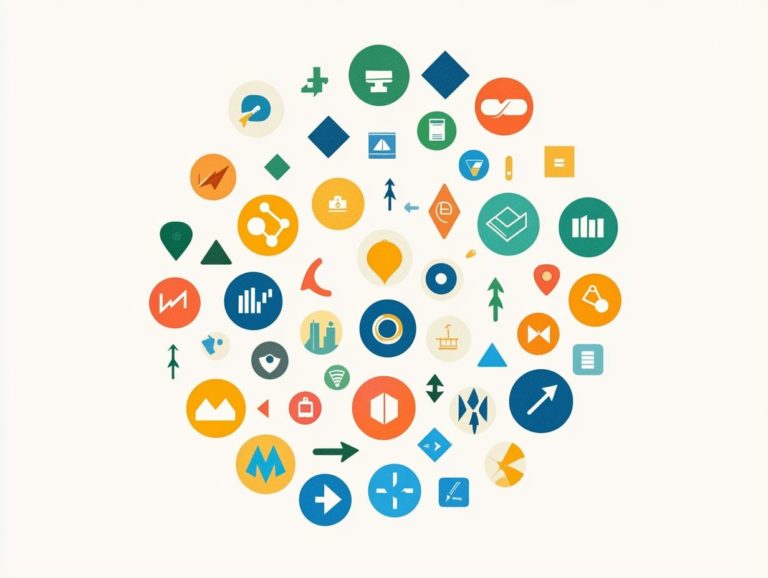How to Troubleshoot CRM Integration Issues
In today s fast-paced business landscape, mastering Customer Relationship Management (CRM), which helps businesses manage their interactions with clients, is crucial for nurturing strong client connections.
Integrating CRM systems can be a challenging endeavor. Let s dive in! This guide navigates the complexities of CRM integration. It highlights common issues you may encounter and offers effective troubleshooting techniques.
You will also uncover proactive strategies to prevent future complications and learn how to engage with customer support when faced with intricate challenges. Don’t wait! Start enhancing your CRM experience today!
Contents
- Key Takeaways:
- Understanding CRM Integration
- Common Issues with CRM Integration
- Troubleshooting Techniques
- Preventing Future Integration Issues
- Working with Customer Support
- Frequently Asked Questions
- What are some common issues that may arise during CRM integration?
- How can I troubleshoot synchronization errors?
- What should I do if the data is not being mapped correctly?
- How do I resolve API connection failures?
- What can I do if I encounter unexpected errors during CRM integration?
- How can I prevent future CRM integration issues?
Key Takeaways:

Understand what CRM integration is and why it is important for your business.
Be able to identify and diagnose common issues that may arise with CRM integration.
Utilize step-by-step troubleshooting techniques and best practices to resolve integration issues.
Understanding CRM Integration
Understanding CRM integration is crucial for your business if you aim to elevate your customer relationship management processes.
A seamless CRM integration gives you the power to synchronize customer data across various platforms, enabling enhanced performance tracking and streamlined data management.
This integration helps your sales teams implement effective strategies. It also tackles common challenges that may arise when adopting complex CRMs like Salesforce, HubSpot, or Nutshell.
What is CRM Integration?
CRM integration is all about connecting your customer relationship management systems to other business applications. This allows for keeping information consistent across different systems and boosts your overall operational efficiency.
This kind of connectivity doesn t just streamline your workflows; it also enhances data accuracy, giving you a comprehensive view of customer interactions across various departments.
By integrating powerful tools like Zoho or Microsoft Dynamics, you can automate tedious repetitive tasks, elevate communication, and uncover valuable insights into customer behavior.
For instance, if your sales team uses Zoho, they can effortlessly link their email platforms to track customer engagement. Meanwhile, Microsoft Dynamics provides the functionality to integrate financial data, giving you the power to make informed decisions.
Ultimately, CRM integration creates a user-friendly environment that enables your teams to collaborate effectively and manage customer relationships with ease.
Common Issues with CRM Integration
Common issues with CRM integration can notably impede user adoption and disrupt the sales process. These challenges can lead to data quality issues and complicate customer support.
Address integration hurdles early to ensure a smooth experience.
Identifying and Diagnosing Problems

Identifying problems in CRM integration is your first step to resolving them and enhancing your data management practices.
This process requires a meticulous assessment of data flow between systems. You’ll scrutinize how information is exchanged and ensure that every component runs seamlessly within the network.
User permissions are crucial; improper access can result in unauthorized data manipulation or prevent users from performing their tasks effectively.
For instance, if sales representatives don t have visibility into customer interactions due to permission restrictions, their ability to close deals can take a significant hit.
Similarly, if data transfer between marketing automation and CRM systems is inconsistent, it can lead to fragmented customer profiles. This complicates follow-ups and ultimately diminishes sales productivity.
Troubleshooting Techniques
Troubleshooting techniques are essential for effectively resolving CRM integration issues. These techniques allow your business to uphold data quality and enhance operational efficiency.
Use these troubleshooting techniques to maintain data quality and improve your workflow.
Step-by-Step Solutions and Best Practices
Using simple steps and best practices can truly elevate your Customer Relationship Management (CRM) integration. This ensures seamless data synchronization and refines your overall sales strategies.
By adhering to a well-defined blueprint for integration, your sales team can effectively troubleshoot common issues, such as data discrepancies or software compatibility challenges. This includes conducting comprehensive training sessions for staff to familiarize them with new features, fostering user adoption and minimizing potential resistance.
Consistently updating your CRM system and maintaining clear communication channels will enable real-time collaboration among team members. Such proactive measures streamline automation processes and enhance interaction with customers, leading to personalized experiences and ultimately driving sales growth.
Preventing Future Integration Issues
To prevent future integration issues, it s essential to take proactive measures and implement regular maintenance practices. This way, your CRM system will continue to function effectively, and user adoption will remain high.
Proactive Measures and Maintenance Tips

Proactive measures and maintenance tips are essential for ensuring optimal CRM integration and maintaining high data quality across your systems.
By regularly auditing your CRM for data accuracy and integrity, you can spot inconsistencies or outdated information that may be hindering your performance. It’s vital to set clear rules for data entry, encouraging your team to adopt standardized formats and procedures that minimize errors.
Adhering to data privacy regulations is paramount. Vigilance about compliance protects customer information and builds trust with your clients.
Hold regular training sessions to empower your users and help them stay informed about updates in the system, enhancing their ability to navigate and utilize features effectively.
Ultimately, a consistent commitment to these practices can significantly enhance the functionality and reliability of your CRM platform.
Working with Customer Support
Engaging with customer support offers invaluable assistance in tackling complex CRM issues, empowering your business to manage its customer relationship management systems effectively.
How to Get Help and Resolve Complex Issues
To effectively tackle complex issues in CRM integration, engage in clear communication with technical support teams and possess a solid understanding of the system’s functionalities.
To navigate the troubleshooting process with ease, consider leveraging various channels for assistance:
- Online forums can be invaluable, allowing you to tap into a wealth of user experiences and solutions.
- Submitting a support ticket provides a direct line to professionals who specialize in the intricacies of the software.
- If you re facing urgent issues, reaching out to technical teams via chat or phone can lead to quicker resolutions.
When describing the problem, be both concise and detailed. Clearly outline the symptoms along with any relevant error messages. Providing specific examples enables support personnel to grasp the situation more fully, allowing for a focused and effective approach to finding a solution.
Frequently Asked Questions
What are some common issues that may arise during CRM integration?
Some common issues during CRM integration include synchronization errors, incorrect data mapping, and Application Programming Interface (API) connection failures.
How can I troubleshoot synchronization errors?
To troubleshoot synchronization errors, check the integration settings and ensure the correct objects and fields are selected for synchronization. Check for errors in the data being synced between the CRM and the integrated system.
What should I do if the data is not being mapped correctly?
If the data is not being mapped correctly, check the data mapping settings in the integration tool. Ensure that the correct fields are being mapped between the CRM and the integrated system. If necessary, make changes to the data mapping and test the integration again.
Have you faced similar challenges? Let’s find solutions together!
In summary, taking proactive measures, maintaining clear communication, and engaging effectively with customer support are key to a successful CRM integration. Implement these best practices to enhance your CRM experience and drive sales growth.
How do I resolve API connection failures?
Check your API settings in both the CRM and the integrated system. Make sure they are set up correctly.
If the problem continues, contact the support team for both systems to fix the issue.
What can I do if I encounter unexpected errors during CRM integration?
Restart the integration and look at the error messages for more info.
If problems persist, reach out to the support teams for help.
How can I prevent future CRM integration issues?
Regularly monitor the integration and check that the data is syncing correctly.
It’s a good idea to stay updated on changes to the CRM or the integrated system.