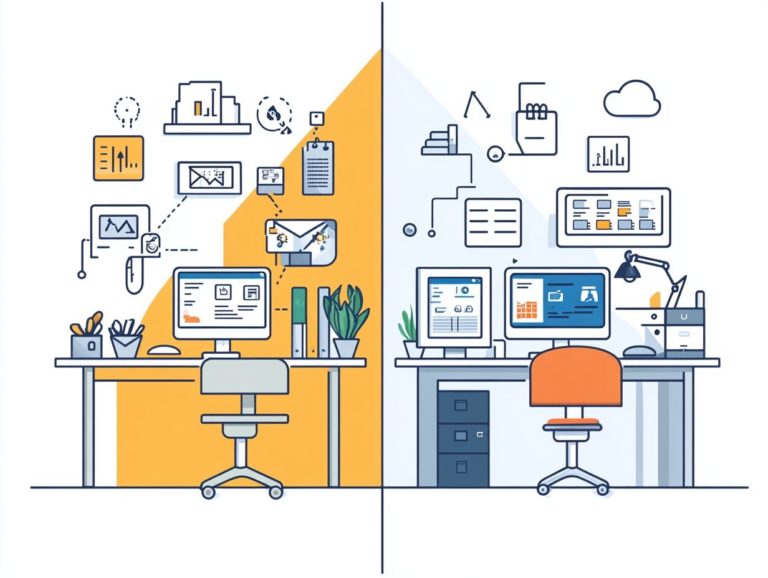Integrating CRM with Existing Systems
In today s fast-paced business landscape, mastering effective customer relationship management (CRM) is essential for achieving success.
To unlock the potential of CRM, integrating it with your existing systems is key. This article delves into what CRM integration entails, the myriad benefits it can bring to your organization, and the common challenges you might encounter along the way.
You ll find best practices for a seamless integration process and discover how to measure its success effectively. Join in as you navigate the intricacies of CRM integration and unveil how it can elevate your business strategy to new heights.
Contents
Key Takeaways:

Integrate CRM with existing systems to streamline processes and data management, a crucial step outlined in the process of integrating CRMs with ERP systems, leading to increased efficiency and productivity.
Identify and overcome common challenges in CRM integration by following best practices such as proper planning and communication.
Measure the success of CRM integration by tracking key metrics and indicators, such as improved data accuracy and increased customer satisfaction.
Understanding CRM Integration
Understanding CRM integration is crucial for your business if you aim to unify and optimize customer data across various applications.
By effectively connecting your CRM with other software tools and cloud applications, you can get rid of isolated data, enhance data accuracy, and establish a single source of truth for customer insights.
This seamless connectivity enables your data management processes and bolsters your marketing campaigns and customer service initiatives.
With this integrated approach, you equip your IT team with the tools needed to drive digital transformation and elevate the customer experience through strategic data integration.
What is CRM Integration?
CRM integration involves connecting your CRM system with various business applications to streamline data management and elevate customer interactions. This using CRM integrations to drive sales growth is essential for anyone looking to cultivate a comprehensive understanding of their customers.
Connecting your CRM with ERP platforms helps synchronize financial data and inventory levels, ensuring your sales representatives have real-time access to the information they need. Moreover, linking your CRM with marketing automation systems helps you launch targeted campaigns tailored to customer behavior and preferences.
To facilitate these connections, specific APIs, or Application Programming Interfaces, are often employed, enabling a seamless flow of data. Maintaining detailed customer profiles becomes crucial, as this practice helps you generate actionable insights from the data you collect, driving well-considered choices and nurturing stronger relationships.
Benefits of Integrating CRM with Existing Systems

Integrating CRM with your existing systems can revolutionize your business! It enables you to elevate the customer experience, streamline workflows, and manage data more effectively across multiple platforms.
By connecting your CRM with essential business applications, you can automate workflows, ensuring that every customer interaction is personalized and efficient. This integration not only facilitates data analysis but also generates valuable insights, allowing you to make informed decisions that enhance your marketing campaigns and elevate customer service.
Streamlined Processes and Data Management
Integrating your CRM with existing systems streamlines your processes and enhances data management. For example, integrating live chat with your CRM allows you to automate workflows and eliminate redundancies, making your operations more efficient.
By embracing this integration, you not only reduce manual entry errors but also foster a more cohesive approach to data handling across various departments.
For instance, tools like Zapier can connect different applications, ensuring a smooth flow of information. When your sales teams log leads or customer interactions, that data can synchronize with marketing platforms such as Mailchimp or social media management tools.
This enables you to execute targeted marketing campaigns based on real-time data. Additionally, implementing analytics software like Google Analytics offers invaluable insights that can enhance your decision-making and operational efficiency, effectively transforming how you leverage your data.
Start integrating your CRM today to see instant improvements in customer experience and operational efficiency!
Common Challenges with CRM Integration
CRM integration offers many benefits, but it comes with challenges.
You may face issues like separate data stores, integration hurdles, and compatibility conflicts with older systems. Managing data can be complex, especially when connecting different Application Programming Interfaces (APIs), particularly those from third-party apps.
To overcome these challenges, get help from IT professionals to ensure a smooth integration process.
Identifying and Overcoming Roadblocks

Identifying and overcoming roadblocks in CRM integration is essential for maximizing your customer data’s potential.
You may encounter resistance to change, as employees might hesitate to embrace new technologies or workflows. This cultural barrier can be complicated by technical limitations inherent in APIs, which may struggle to connect your systems seamlessly.
To navigate these challenges, invest time in thorough data analysis and planning from the outset. Engaging stakeholders early cultivates a sense of ownership and acceptance.
Additionally, choose scalable APIs that fit your goals to facilitate smoother integration. Providing ongoing training and support helps alleviate fears, enabling your teams to embrace necessary changes rather than resist them.
Best Practices for Successful CRM Integration
Implementing best practices for successful CRM integration requires a strategic approach and careful planning, including integrating helpdesk solutions with your CRM, to ensure seamless connectivity and optimal data accuracy across your systems.
Careful planning of the integration process is key to success. Select an integration platform that offers robust APIs to facilitate effective data management and insightful analytics.
This structured approach boosts customer experience and helps your business make the most of customer data.
Key Steps and Considerations
Key steps for effective CRM integration include assessing your business needs, selecting the right APIs, and prioritizing customer experience throughout the process.
This initial evaluation helps you uncover gaps in your current operations and clearly defines what success means for you. By aligning your integration goals with broader business strategies, you ensure that the technology transforms from just a tool into a catalyst for growth and enhanced efficiency.
If boosting customer satisfaction is high on your agenda, ensure the CRM you choose has features that promote personalized communication and enable quick responses.
Think carefully about data management practices, including compliance with regulations and maintaining quality control measures. These considerations will directly influence your integration success and customer support effectiveness throughout their journey.
Integrating CRM with Different Types of Systems

Integrating your CRM with various systems, such as ERP and marketing automation platforms, is crucial for achieving a cohesive view of customer data and refining your business processes. Additionally, integrating your CRM with payment processing can further enhance efficiency and streamline operations.
By connecting with diverse business applications and third-party tools, you unlock valuable insights into customer interactions and streamline your marketing campaigns. This seamless integration fosters more effective, customer-centric strategies and elevates your overall data management practices.
ERP, Marketing Automation, and Other Systems
Integrating your CRM with ERP systems and marketing automation tools boosts business efficiency. Understanding what CRM software integrations are can provide a complete view of customer data and enable smooth data management.
This integration simplifies organizational processes. You can easily access real-time information across departments, improving decision-making and operational accuracy.
Using these technologies keeps your data updated and reliable. This minimizes errors that could disrupt your workflows.
Marketing automation personalizes customer experiences. It tailors communications based on individual preferences and behaviors.
A unified customer profile enhances engagement. Clients receive relevant and timely interactions that truly resonate with their needs.
Measuring the Success of CRM Integration
Measuring your CRM integration s success is crucial. It helps you understand its impact on customer experience, data accuracy, and overall business performance.
Define clear success metrics and KPIs. This allows your organization to evaluate the effectiveness of integration efforts, providing valuable insights for future strategies.
This process involves thorough reporting and data analysis. It enables you to accurately determine the ROI of your CRM integration.
Key Metrics and Indicators
To evaluate your CRM integration’s success, focus on key metrics. Look at customer satisfaction scores, data accuracy, and reporting capabilities to reflect operational efficiency.
These metrics help you understand the CRM system’s performance. They show how directly it influences customer interactions.
Customer satisfaction scores reveal whether clients feel valued. They indicate how likely customers are to recommend your services, crucial for building long-term loyalty.
High data accuracy levels ensure trustworthy information for marketing decisions. This significantly reduces the risk of miscommunication or targeting errors.
Comprehensive reporting capabilities reveal trends in customer behavior. This helps you adjust strategies promptly.
Together, these metrics provide a clear picture of your CRM system’s effectiveness. They showcase real improvements in customer experience and overall workflow efficiency.
Frequently Asked Questions
What is the purpose of integrating CRM with existing systems?
Integrating CRM with existing systems streamlines business processes and enhances data accuracy. For a deeper understanding, explore the evolution of CRM and its integrations, which provides a complete view of customer interactions.
What are some common challenges when integrating CRM with existing systems?
Common challenges include data compatibility issues and technical difficulties. Resistance from employees used to separate systems can also be an obstacle.
Can any type of CRM be integrated with existing systems?
Yes, as long as the CRM has the necessary integration capabilities and APIs, it is possible to integrate project management tools with CRM. This allows connection with other systems.
What are the benefits of integrating CRM with existing systems?
Benefits include increased efficiency and better data analytics. You gain better customer insights and save costs by reducing duplicate data entry.
How can I ensure a successful integration of CRM with existing systems?
Have a clear plan and strategy in place. Involve all relevant stakeholders and thoroughly test the integration before implementation.
Is it necessary to have technical expertise to integrate CRM with existing systems?
While technical expertise can help, it s not always necessary. Many CRM providers offer support, and third-party consultants specialize in CRM integration.