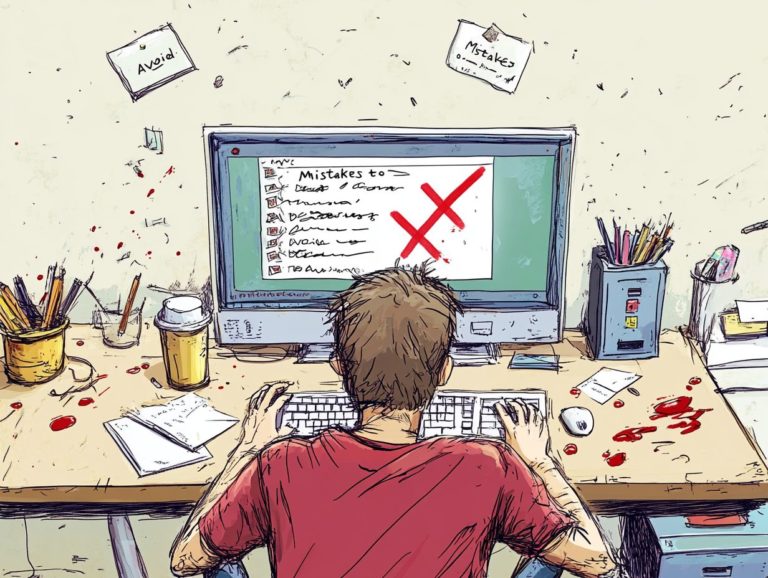How to Use CRM for Inventory Management
In today’s fast-paced business landscape, effectively managing customer relationships and inventory is essential for your success.
Integrating Customer Relationship Management (CRM), a system that helps businesses manage interactions with customers, with inventory management presents numerous advantages. These include streamlining processes and enhancing overall efficiency.
This article highlights the key benefits of utilizing CRM for inventory management, focusing on features like tracking, order fulfillment, and reporting.
You ll discover practical steps for implementation and best practices that can help you maximize results, ensuring your business thrives amid competition.
Explore with us the powerful connection between CRM and inventory management!
Contents
- Key Takeaways:
- Benefits of Using CRM for Inventory Management
- Key Features of CRM for Inventory Management
- Reporting and Analytics
- Implementing CRM for Inventory Management
- Steps and Considerations for Implementation
- Maximizing Results with CRM for Inventory Management
- Frequently Asked Questions
- What is CRM and how does it relate to inventory management?
- How does using CRM benefit inventory management?
- Can I integrate my existing inventory management system with CRM?
- How can CRM help with demand forecasting?
- What features should I look for in a CRM for inventory management?
- Can CRM help with inventory optimization?
Key Takeaways:

- Streamline processes and improve efficiency: By using CRM for inventory management, businesses can automate tasks, reduce manual errors, and improve overall efficiency in managing inventory and fulfilling orders.
- Real-time inventory tracking and management: With CRM, businesses have a real-time view of their inventory levels, track stock movement, and make informed decisions on restocking and inventory optimization.
- Maximize your CRM’s potential: Follow best practices such as setting up accurate inventory data, regular reporting, and integrating with other systems for seamless operations.
Understanding CRM and Inventory Management
Understanding the connection between CRM and inventory management is essential if you’re looking to enhance operational efficiency and streamline your business processes.
By integrating CRM software solutions with inventory management tools like Katana, you can maintain precise inventory control. This ensures optimal product availability and efficient tracking of sales orders.
This connection gives you the power to manage customer interactions more effectively while providing the data-driven insights necessary for accurate demand forecasting and robust supply chain management.
The integration of these two systems enables you to respond quickly to customer needs while keeping a vigilant eye on stock levels.
For example, when a CRM like HubSpot gathers customer preferences and purchasing history, it provides invaluable data that seamlessly integrates with your inventory management platforms.
This integration means that when a product is running low, your sales teams are instantly updated. This allows for effective management of client expectations.
Similarly, Salesforce offers real-time analytics that help you identify which products are in high demand, informing your inventory purchases and reducing the risk of stockouts.
Ultimately, leveraging both technologies streamlines your operations and fosters a more responsive and customer-centric approach to your business.
Benefits of Using CRM for Inventory Management
Leveraging a CRM for inventory management presents a wealth of benefits that can greatly elevate your operational efficiency and customer satisfaction.
By automating the reordering process and enhancing inventory visibility, you can refine your inventory management strategies. This ultimately leads to reduced costs and heightened profitability.
Integrated CRM systems have features that allow for real-time tracking of inventory levels, giving you the power to manage stock effectively and ensure improved product availability.
Dive into the benefits of using CRM today! Embracing these practices will put your business ahead of the competition.
Streamlining Processes and Improving Efficiency
Streamlining your processes with CRM integration can greatly improve your business efficiency. Automating repetitive tasks and enhancing inventory control are core benefits.
Using features like batch tracking and barcode scanning helps optimize your supply chain operations. It also ensures accurate inventory management across various e-commerce platforms.
This level of automation reduces human error. It empowers your team to focus on strategic initiatives that foster business growth.
For instance, implementing real-time tracking allows you to monitor inventory levels and shipment statuses. You gain valuable insights into your supply chain.
With CRM tools, setting up automated alerts for stock replenishment is simple. This helps maintain optimal inventory levels and avoids overstocking or stockouts.
Imagine a retailer using these strategies to speed up order processing. They can reduce delivery times and enhance customer satisfaction.
By integrating CRM with other operational systems, you unify your data. This provides a clear view of performance, aiding better decision-making.
Key Features of CRM for Inventory Management

Key features of CRM for inventory management are essential for businesses aiming to boost efficiency. Solutions like Katana offer strong inventory management software.
These provide real-time tracking, product tracking, and integration capabilities. With these tools, you can optimize inventory levels and track sales orders effectively.
Better analysis of purchasing history is also possible with these functionalities.
Inventory Tracking and Management
Inventory tracking and management are vital for effective supply chain operations. They ensure you maintain product availability while minimizing stockouts.
With cloud technologies and mobile apps, you can improve your inventory management. These tools offer real-time insights into inventory levels.
This allows efficient stock management and accurate demand forecasting. You can quickly respond to market demand changes, reducing overstock and understock risks.
Using data analytics in your CRM helps reveal patterns and trends. This leads to smarter decision-making.
Mobile applications enhance communication between warehouse staff and procurement teams. Everyone stays aligned and informed.
Effective inventory management boosts operational efficiency and customer satisfaction. You ensure the right products are available when needed.
Order Management and Fulfillment
Mastering order management and fulfillment is key to your success! When CRM systems work seamlessly with accounting software like QuickBooks or Xero, you can automate reordering processes.
This guarantees timely order fulfillment. Tracking purchasing history becomes simpler and enhances your overall order management efficiency.
Automating reordering minimizes stockout risks, preventing dissatisfied customers and lost revenue. Your team can respond quickly to demand fluctuations while keeping accurate inventory levels.
This proactive approach builds trust and loyalty among customers as they receive reliable service. Connecting order management with CRM capabilities gives insights into customer behavior.
This knowledge allows you to craft personalized marketing strategies that significantly enhance engagement and retention.
Reporting and Analytics
Reporting and analytics are essential to your inventory management strategy, offering insights based on data that guide your strategic decisions.
By harnessing CRM (Customer Relationship Management) tools to delve into sales opportunities and analyze historical performance, you can fine-tune your inventory levels and boost operational efficiency.
Advanced reporting features allow you to spot trends in stock management, enabling you to streamline your purchasing strategies accordingly.
These insights empower you to make informed inventory adjustments, effectively reducing the risks of overstocking or running out of stock.
By keeping a close eye on customer buying patterns, you can anticipate demand fluctuations and align your inventory with the ever-changing market needs.
This proactive approach minimizes waste. It also enhances your cash flow and boosts customer satisfaction, ensuring that products are readily available when consumers are ready to buy.
Ultimately, integrating reporting and analytics into your CRM framework transforms inventory management from a reactive task into a strategic function, paving the way for long-term growth.
Implementing CRM for Inventory Management

Implementing a CRM for inventory management requires a thoughtful and strategic approach to ensure a successful transition.
You need to begin by assessing your current inventory management processes and clearly defining your objectives.
After that, it s essential to select the right CRM solutions that offer integration features to enhance your existing systems.
Ensuring compatibility with your current software applications is crucial, as this will facilitate seamless data flow and boost operational efficiency.
Steps and Considerations for Implementation
When you implement CRM for inventory management, the key steps and considerations can significantly impact your business growth and operational efficiency.
Start by conducting a thorough evaluation of your current systems to identify any gaps or inefficiencies in your inventory management processes.
It’s crucial to select the right CRM software solutions tailored to your organization’s specific needs for a successful integration and implementation.
Once you’ve chosen the appropriate software, fostering team collaboration becomes essential.
Engaging various departments that rely on inventory data ensures that all relevant perspectives are considered during the integration phase.
Investing in comprehensive training for your staff will give them the ability to fully utilize the features of the new CRM system.
Regular follow-ups and feedback sessions will reinforce their learning and address any challenges they encounter while adapting to the new processes, ultimately leading to enhanced communication and smoother operations.
Maximizing Results with CRM for Inventory Management
To truly maximize your results with CRM for inventory management, follow these best practices to boost your operational efficiency!
By centering your efforts on insights based on data and leveraging features such as automated reordering, you can streamline your inventory control processes and enhance customer satisfaction.
Encouraging team collaboration and committing to continuous training will ensure that you re making the most of your CRM tools.
Best Practices and Tips for Success
Using CRM effectively for inventory management is crucial. For those looking to expand their CRM capabilities, learning how to use CRM for social media management can also enhance overall efficiency. Regularly review your inventory processes and encourage user feedback to identify areas for improvement.
Keep your vendor lists updated. Use demand forecasting to optimize inventory and elevate customer satisfaction.
Strong vendor management practices are essential. Regular evaluations and clear communication channels help you react swiftly to supply chain disruptions.
Invest in advanced tools to forecast demand. This allows for accurate predictions, aligning stock levels with market trends and customer preferences.
By focusing on these areas, you’ll create an agile inventory system. This means you can react quickly to changing demands, improving your efficiency!
Frequently Asked Questions

What is CRM and how does it relate to inventory management?
CRM stands for customer relationship management. It helps businesses manage interactions with customers and can also track customer orders and purchase history.
How does using CRM benefit inventory management?
CRM streamlines inventory management. It helps track inventory levels, forecast demand, and automate purchase orders, leading to cost savings.
Can I integrate my existing inventory management system with CRM?
Yes, many CRM systems can integrate with your current inventory management system. This enables data to flow seamlessly between the systems.
How can CRM help with demand forecasting?
CRM analyzes customer purchase history to help forecast demand. It tracks inventory levels and suggests when to reorder products based on buying trends.
What features should I look for in a CRM for inventory management?
Look for features like real-time inventory tracking and automated purchase orders. The CRM should be user-friendly and tailored to your business needs.
Can CRM help with inventory optimization?
Yes, CRM provides real-time data on product demand. This helps reduce excess inventory and prevent stockouts, improving customer satisfaction.