Best Practices for CRM Data Backups
In today s data-driven landscape, safeguarding your customer relationship management (CRM) information is essential.
Understanding the importance of CRM data backups protects you against unforeseen data loss. It also ensures smooth business continuity. This article delves into the intricacies of CRM data backups, covering what they are, the various types available, and best practices to implement.
Whether you re new to CRM systems or seeking to elevate your data protection strategy, you ll uncover valuable insights on selecting the right backup solution and effectively recovering data. Jump in now to learn how to protect your vital CRM data before it s too late!
Contents
- Key Takeaways:
- Understanding CRM Data Backups
- Importance of Regular Backups
- Types of CRM Data Backups
- Best Practices for CRM Data Backups
- Choosing a Backup Solution
- Recovering from a Data Loss
- Frequently Asked Questions
- 1. What are the best practices for CRM data backups?
- 2. How often should CRM data backups be performed?
- 3. Where should CRM data backups be stored?
- 4. How frequently should backups be tested?
- 5. Is it necessary to have multiple backup methods?
- 6. What should be included in a disaster recovery plan for CRM data?
Key Takeaways:
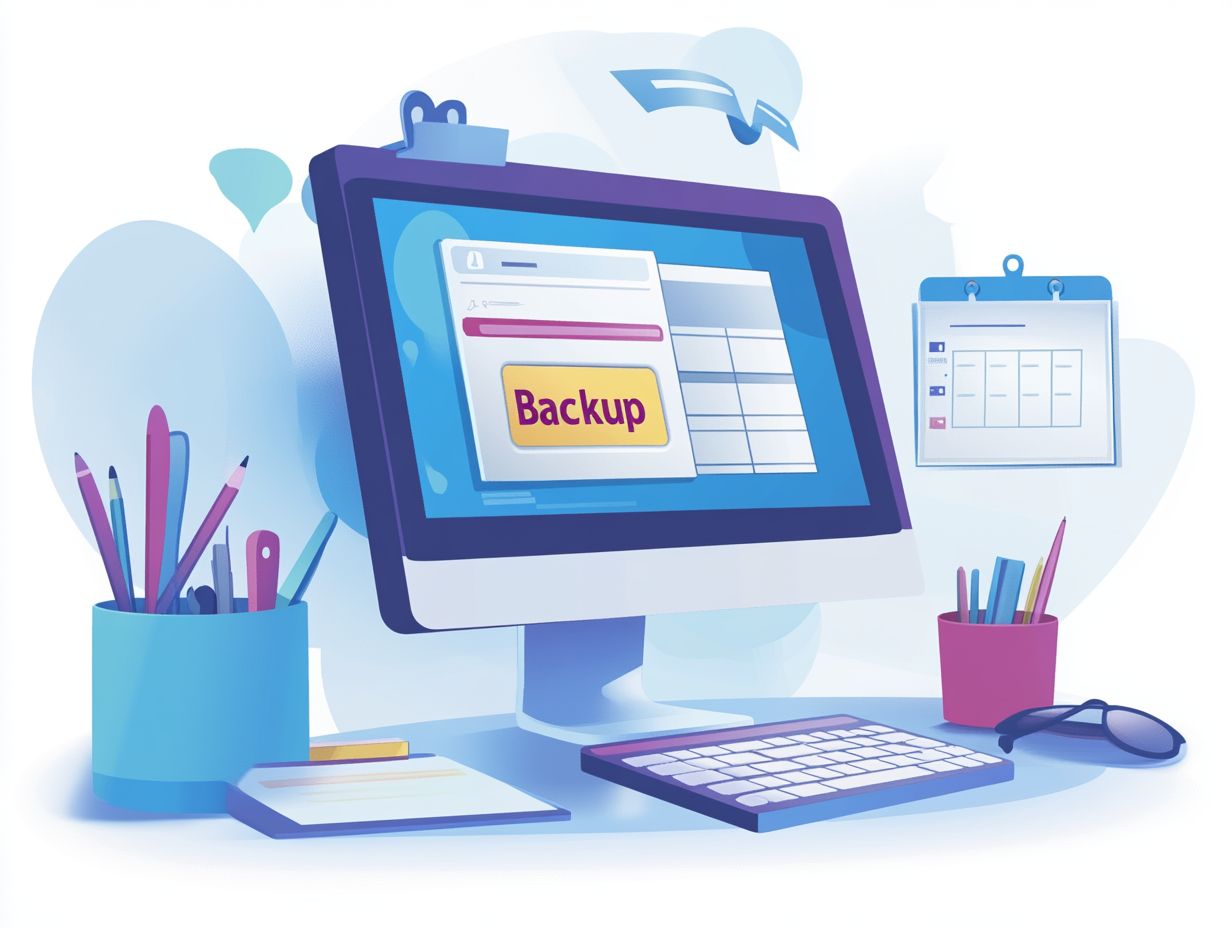
Regular backups are crucial in protecting against data loss in a CRM system.
Best practices for CRM data backups include frequent backups, proper storage, and regular testing to ensure data integrity, as outlined in the best practices in CRM data management.
When choosing a backup solution, consider factors such as data volume, recovery time, and security measures.
Understanding CRM Data Backups
Understanding CRM data backups is essential for organizations focused on protecting customer data and ensuring business continuity. This is especially true when considering best practices for CRM user access management to mitigate the risk of data loss from cyber threats, hardware failures, or human errors.
In today’s data-driven environment, effective data management strategies must use strong backup systems that support seamless CRM operations and uphold data quality.
Given the rising volume of customer interactions, organizations must prioritize data privacy. They should develop a comprehensive backup strategy that includes automated backups and smooth data integration with efficient CRM software best practices to safeguard their valuable information.
What is a CRM Data Backup?
A CRM data backup is essentially your safety net for valuable customer data housed within your Customer Relationship Management (CRM) systems. It shields you from data loss or corruption.
This process is crucial for maintaining the integrity and reliability of the essential customer information your business relies on to make informed decisions. By establishing a robust backup strategy, you can significantly enhance data quality, preserve comprehensive customer insights, and navigate potential crises with greater ease.
A backup acts as a protective barrier against threats like cyber-attacks or accidental data breaches, reinforcing your data security. Key elements of this security, such as encryption protocols which protect data by converting it into a secure format and access controls, become critical in safeguarding your backups. This ensures that sensitive customer data remains secure even in the face of unexpected challenges.
Importance of Regular Backups
The significance of regular backups cannot be overstated; they act as a vital safeguard against data loss. This allows you to swiftly recover and maintain customer relations without a hitch.
Regular data backups are essential for protecting sensitive customer information. They also help adhere to data privacy regulations and facilitate effective disaster recovery strategies.
In an era where data drives decisions, prioritizing a consistent backup process is crucial for upholding the integrity and quality of your data management practices.
Protecting Against Data Loss
Protecting against data loss is a fundamental objective when implementing an effective backup strategy in your CRM systems. Given the ever-increasing volumes of sensitive information, it s essential to recognize that various common culprits can cause data loss, including hardware failures, cyberattacks, and human error.
By being aware of these risks, you can prioritize a backup strategy that emphasizes regular automated backups and the integrity of customer data. Automated systems deliver timely snapshots of crucial information, significantly narrowing the window of vulnerability.
Consider data ownership and governance, as these elements dictate how your data is managed and protected. Proper governance fosters trust with your customers and equips your organization to comply with regulatory requirements.
Types of CRM Data Backups
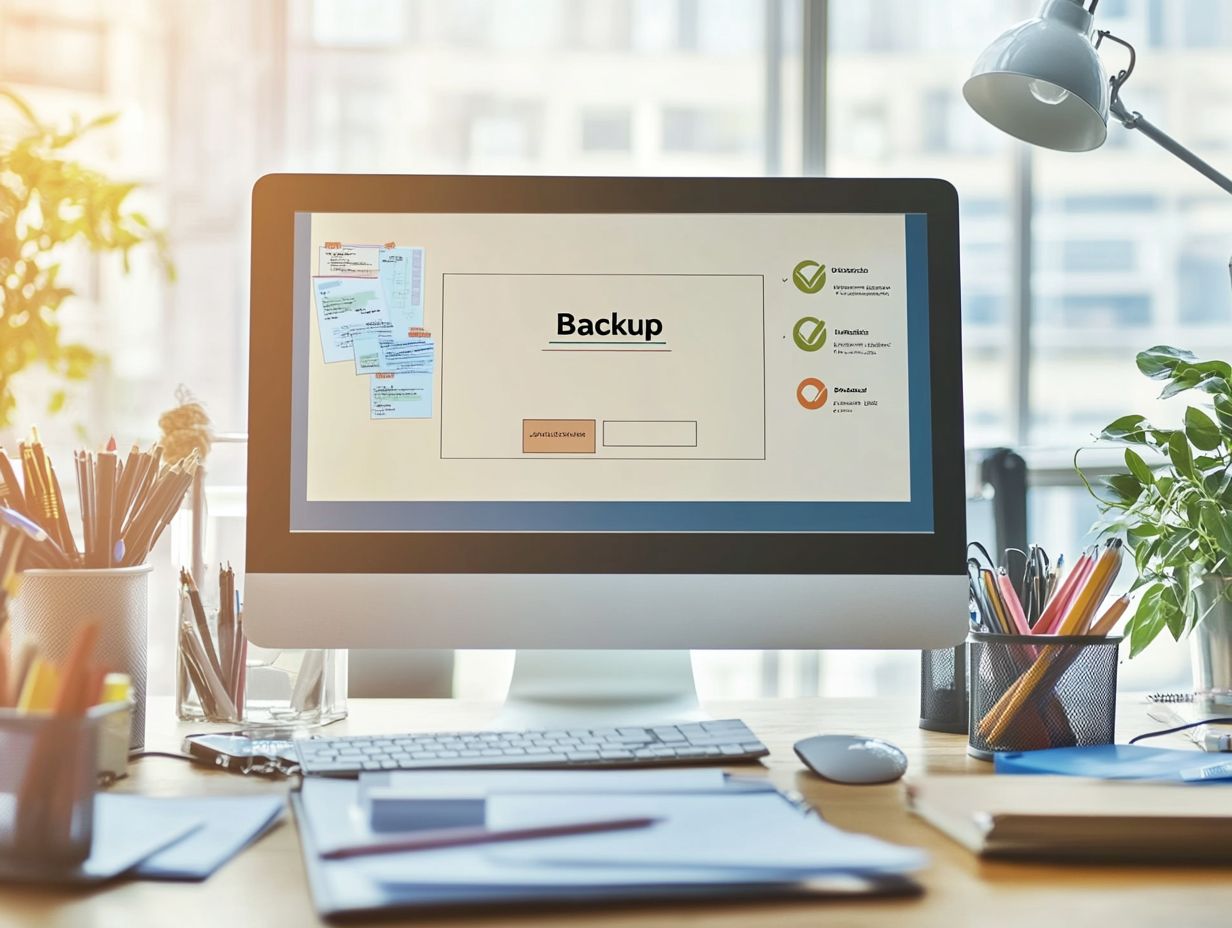
Understanding the various types of CRM data backups is crucial for crafting a comprehensive data strategy that aligns with your organization s unique needs, risk tolerance, and recovery requirements.
The main types of backups full backups, incremental backups, and differential backups each come with advantages and implications for managing data within CRM systems.
By leveraging these options effectively, you can enhance your data security and streamline your backup processes. This ultimately supports your customer retention efforts and ensures high data quality.
Full, Incremental, and Differential Backups
Full backups carefully copy all data within your CRM system. Incremental backups only save changes made since the last backup. Differential backups capture all modifications since the last full backup.
Each of these methods has strengths and weaknesses that can influence your overall data management strategies. For example, full backups provide a complete snapshot of your data but often require substantial storage space and longer recovery times.
On the other hand, incremental backups are efficient because they only save changes, allowing for quicker recovery. However, the restoration process may take longer since it involves compiling multiple backups.
Differential backups are a good compromise, capturing all changes since the last full backup, which leads to moderate speed and storage efficiency.
Your choice of backup type significantly impacts the reliability and completeness of your restored data.
Best Practices for CRM Data Backups
You must implement best practices for CRM documentation to protect your customer data and ensure your data management strategies align seamlessly with your business processes.
It’s vital to determine the optimal backup frequency, choose appropriate storage solutions, and conduct regular tests to verify the integrity and accessibility of your backups.
By following these best practices, you can enhance your disaster recovery capabilities, maintain data quality, and foster improved customer interactions and trust.
Frequency, Storage, and Testing
Determining the right backup frequency and storage solution is crucial for optimizing your CRM data management and ensuring data security. Following best practices for CRM software configuration can enhance these efforts significantly.
Several factors influence how often backups should occur, including the volume of new data generated daily, the critical nature of the information, and compliance with industry regulations.
You will likely be comparing solutions like cloud storage and local servers, each with distinct advantages and drawbacks in terms of cost, accessibility, and recovery speed.
Regularly testing your backup processes is essential. Without this step, even the most sophisticated systems can fail at critical moments.
Always prioritize customer data privacy and adhere to regulatory requirements to build trust and uphold organizational integrity.
Choosing a Backup Solution
Selecting the ideal backup solution for your CRM data is a significant choice that profoundly influences your data management practices, data quality, and overall business efficiency, especially when following best practices for CRM integration strategies.
It s essential to evaluate different backup options tailored to your specific needs, ensuring they integrate well with your CRM systems, uphold stringent data security protocols, and comply with data privacy regulations.
By carefully choosing a suitable solution, you can bolster your customer retention strategies and effectively mitigate the risks linked to data loss.
Start reviewing your backup solutions today to protect your valuable data!
Factors to Consider

When choosing a backup solution, consider key factors that help with data management and security in your CRM, including best practices for CRM technical support.
First, understand the cost implications. Your business likely has a unique budget for technological investments.
Scalability is crucial. The system should adapt seamlessly to fluctuating volumes of customer data and interactions.
Prioritize ease of use. A user-friendly interface facilitates quick onboarding and minimizes training time for your staff.
Recovery speed is vital. It affects how swiftly your data can be restored in an incident, influencing your business continuity.
Don t overlook compliance with data privacy regulations! It protects your clients and builds trust.
Recovering from a Data Loss
Recovering from a data loss incident demands a carefully planned strategy. This allows you to restore your CRM systems efficiently and resume normal operations swiftly.
An effective data recovery process hinges on advanced backup restoration techniques. This minimizes downtime while safeguarding your customer data’s integrity.
Implementing a robust disaster recovery plan positions your organization to tackle potential data loss scenarios effectively. You preserve crucial trust and relationships with your clients.
Steps to Restore Data from a Backup
The steps to restore data from a backup involve a systematic approach. This ensures seamless recovery while minimizing the impact on your CRM systems.
It begins with verifying the integrity of the backup. This crucial step confirms that your data is error-free and complete.
Next, identify and select the most appropriate restore point. A restore point is a saved version of your data, carefully considering your specific data privacy needs and compliance with regulations.
Executing the recovery process demands meticulous attention to detail. Prevent disruptions during this phase. Incorporating customer feedback yields valuable insights, allowing you to refine your backup strategies and enhance data management.
Frequently Asked Questions
1. What are the best practices for CRM data backups?
The best practices for CRM security and compliance include regularly scheduled backups, storing backups off-site, testing backups regularly, and implementing multiple backup methods for redundancy.
2. How often should CRM data backups be performed?

Daily backups are recommended to capture all recent changes. This ensures data recovery in case of a data loss event.
3. Where should CRM data backups be stored?
CRM data backups should be stored off-site or in a secure cloud storage solution. This protects the data from physical damage or loss in case of disaster or system failure, aligning with CRM software best practices.
4. How frequently should backups be tested?
Backups should be tested at least once a month. This ensures all data is being properly backed up and can be recovered in a timely manner.
5. Is it necessary to have multiple backup methods?
Yes, having multiple backup methods, such as both physical and cloud backups, provides redundancy. This ensures that data can be recovered if one method fails.
6. What should be included in a disaster recovery plan for CRM data?
A disaster recovery plan for CRM data should include a detailed backup schedule, backup storage locations, procedures for restoring data, and a plan for regularly testing and maintaining backups.






