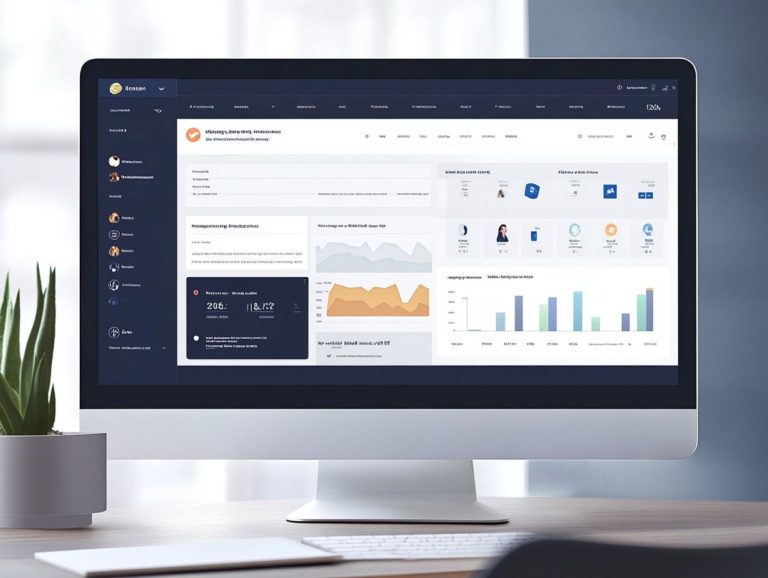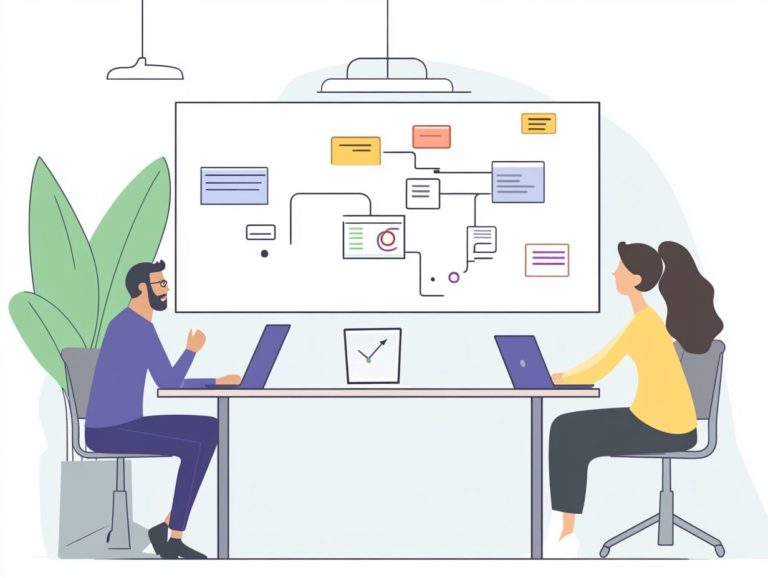What is a CRM Dashboard?
In today s fast-paced business landscape, understanding customer relationships is crucial. A CRM (Customer Relationship Management) dashboard consolidates vital metrics and insights. It helps you manage data, enhance customer interactions, and drive growth.
This article explores what a CRM dashboard is and its many benefits. We will guide you on crafting an effective dashboard tailored to your unique needs.
Contents
Key Takeaways:

A CRM dashboard helps businesses manage and analyze customer data to improve relationships and make informed decisions.
Using this tool can enhance data management and analysis, leading to better customer relationship management.
To create an effective dashboard, identify key metrics and KPIs, and choose a user-friendly design with real-time updates and customizable widgets.
Understanding CRM Dashboards
Understanding CRM dashboards is essential for business owners and sales teams. These tools serve as a centralized hub for visual data representation, allowing you to monitor key performance indicators, or KPIs, in real-time.
By integrating essential sales metrics like closed deals and leads generated, a CRM dashboard fosters collaboration throughout the sales pipeline. Customizable dashboards can be tailored to meet your business needs, equipping you to drive revenue growth and enhance customer satisfaction.
Definition and Purpose
A CRM dashboard is your go-to interface that visualizes essential sales metrics and performance indicators. It allows you to track progress toward sales goals with ease.
These dashboards aggregate data from various sources, providing insights into customer behaviors and overall sales performance. This helps marketers and sales professionals identify trends and make informed decisions.
Benefits of Using a CRM Dashboard
Using a CRM dashboard elevates business operations in sales, marketing, and customer support. Improved data management grants deeper insights into sales performance, streamlining your customer relationship management.
This fosters collaboration among your teams, driving revenue growth and enhancing customer satisfaction through superior service delivery.
Enhanced Customer Relationship Management

CRM dashboards are essential for elevating your customer relationship management. They help your sales team track interactions and feedback as they happen, which is invaluable.
These intuitive interfaces offer important insights into customer support data, enabling you to evaluate satisfaction levels effectively. By visualizing pipeline data, you can pinpoint bottlenecks in your sales activities and tackle any issues proactively.
With real-time metrics on user feedback, you’re equipped to make timely interventions.
This ensures that customer concerns are addressed swiftly. This approach not only strengthens customer loyalty but also cultivates an atmosphere of trust and reliability.
The analytics derived from these dashboards help refine your strategies for future engagements, ultimately paving the way for enhanced service delivery and increased customer satisfaction.
How to Create an Effective CRM Dashboard
Creating a powerful CRM dashboard starts with knowing the key metrics that matter to your sales goals. A strategic mindset focused on identifying the key metrics and KPIs (Key Performance Indicators) ensures your dashboard provides valuable insights and drives your decision-making.
Identifying Key Metrics and KPIs
Identifying key metrics and KPIs is essential for creating an effective CRM dashboard.
By honing in on the essential sales performance indicators, you can uncover deeper insights into your sales progress and trends. This entails evaluating various metrics, such as lead conversion rates, average deal size, and sales cycle length.
Data integration is critical here, enabling you to seamlessly aggregate information from multiple sources. For instance, by tracking sales analytics through visual dashboards, your team can swiftly pinpoint areas that require improvement.
Ultimately, choosing the right combination of metrics not only enhances your visibility but also enables your team to make informed decisions that propel growth and refine your sales strategies.
Choosing the Right Dashboard Design
Choosing the right dashboard design is crucial for ensuring a user-friendly interface that enhances data visualization and meets your specific needs.
An effective dashboard simplifies complex data while enabling you to monitor performance metrics effortlessly. By prioritizing user experience, you can create tailored views that focus on the key performance indicators that matter most to your role within the organization.
Customization options allow you to rearrange visual data representations, such as charts and graphs, optimizing your workflow and insights. As a result, a well-crafted dashboard becomes a powerful tool for performance tracking, enabling your team to make informed decisions swiftly and driving success across various departments.
Features of a Good CRM Dashboard
A top-notch CRM dashboard includes essential features that elevate usability and functionality. Think real-time data updates, customizable widgets, and an intuitive interface designed for seamless navigation.
Real-time Data Updates

Real-time data updates in your CRM dashboard are crucial for keeping your sales team informed about current performance indicators and sales metrics. These updates let you make quick, smart decisions that can change your sales game!
With instantaneous insights at your fingertips, you can pinpoint trending patterns, optimize your approaches, and adjust your tactics to enhance productivity.
The integration of advanced data analytics not only streamlines your workflows but also fosters better collaboration among team members, as everyone relies on the same up-to-date information.
This increased visibility into performance amplifies motivation, enabling you to maintain a sharper focus on achieving sales goals and improving overall efficiency.
Customizable Widgets and Visualizations
Customizable widgets and visualizations in a CRM dashboard let you tailor your experience to meet your specific business needs.
This personalized approach boosts engagement and changes how data is presented, making it easy to track progress in your sales pipeline.
By selecting what data to display and how to visualize it, you can focus on the metrics that truly matter. Incorporating user feedback into these visualizations enhances your strategies and decision-making processes.
With these adaptable tools, your organization can quickly respond to changing market dynamics, ensuring your teams stay agile and informed.
User-friendly Interface
A user-friendly interface in a CRM dashboard is essential for you and your sales team to navigate easily and access critical information. The design enhances your experience and boosts efficiency, allowing you to swiftly retrieve vital data for knowledge-based decision-making.
Intuitive layouts, clearly labeled menus, and streamlined workflows greatly contribute to this ease of use, helping your team concentrate on performance tracking without distractions.
Using accessible design techniques ensures all users can effectively engage with the interface. Additionally, integrating data visualization tools allows your team to grasp trends and metrics more clearly, leading to improved strategy development and greater productivity.
Frequently Asked Questions
What is a CRM Dashboard?
A CRM dashboard is a visual representation of data about your customer relationships. It displays key metrics and insights in an easy-to-understand interface, helping you track customer interactions and overall performance.
What are the benefits of using a CRM Dashboard?

A CRM dashboard provides benefits like real-time data visualization, improved decision-making, increased efficiency, and better customer management. You can quickly analyze and understand your CRM data, identify trends, and make informed business decisions.
How can a CRM Dashboard improve customer management?
A CRM dashboard enhances customer management by giving you a comprehensive view of customer data, such as interactions, purchase history, and preferences. With this, you can get to know your customers better and tailor your interactions and marketing strategies, leading to stronger relationships and improved satisfaction.
Can a CRM Dashboard be customized?
Yes, a CRM dashboard can be customized to fit your specific business needs. You can choose which metrics and data to see, adjust the layout and design, and create multiple dashboards for different teams. This tailoring aligns the dashboard with your unique CRM goals.
Is a CRM Dashboard only useful for large companies?
No, a CRM dashboard is beneficial for businesses of all sizes. Small and medium-sized businesses can gain insights from a CRM dashboard, helping them track interactions and make data-driven decisions to grow their business.
Are there different types of CRM Dashboards?
Yes, different types of CRM dashboards are available, such as sales dashboards, marketing dashboards, and customer service dashboards. These focus on specific areas of the CRM process and provide tailored insights to help you achieve your goals.