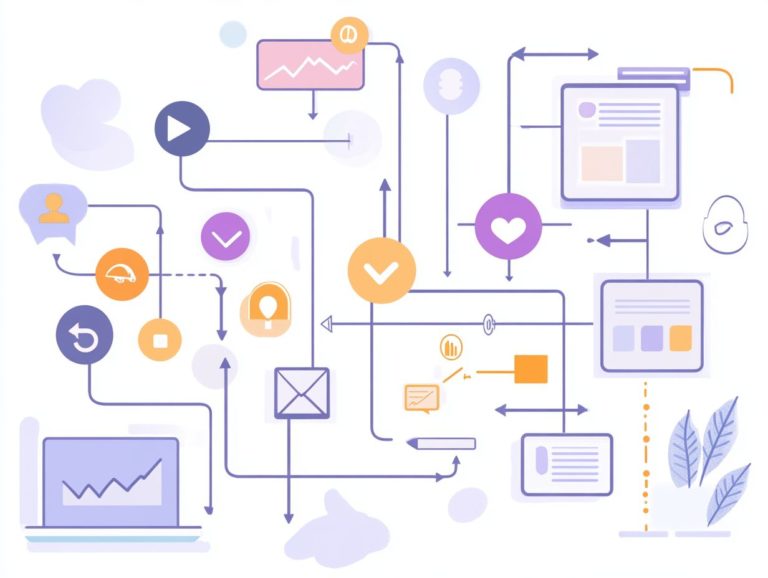What Are Popular CRM Software Options?
In today s dynamic business environment, effective customer relationship management (CRM) software has become essential for organizations striving to make processes easier and elevate customer satisfaction.
This article explores the top CRM software options available, examining their features, pricing structures, and implementation strategies. You’ll also discover insights from real users to assess satisfaction levels.
Whether you re navigating the challenges of a small business or steering a large enterprise, understanding these tools will empower you to make informed decisions that can significantly enhance your customer engagement initiatives.
Contents
Key Takeaways:

CRM software helps businesses manage and analyze customer interactions and data. Popular CRM options offer a variety of features and pricing plans to meet different business needs.
When choosing CRM software, consider factors such as cost, implementation, integration, and customer satisfaction.
What is CRM Software?
CRM software, or customer relationship management software, is your go-to tool for managing interactions, relationships, and data related to both customers and prospects. By centralizing customer information and tracking activities, CRM software enhances the customer experience, boosts sales productivity, and fosters customer loyalty.
This essential asset helps any business streamline operations and improve engagement. Key functions include contact management, allowing you to effortlessly store and organize customer details.
Activity tracking provides valuable insights into customer interactions, enabling you to tailor your approach based on individual preferences and behaviors. As a result, you can elevate the customer experience by delivering personalized service.
This attentive approach not only drives customer satisfaction but also cultivates loyalty, making customers more likely to return. By harnessing CRM software capabilities, you can forge stronger relationships with your clientele, paving the way for long-term success in a competitive marketplace.
Top CRM Software Options
As you navigate the expansive landscape of CRM software, you ll find a myriad of choices, each designed to accommodate a spectrum of needs and preferences.
Notable contenders such as Zendesk Sell, HubSpot, Salesforce, and Zoho stand out for their robust features, intuitive interfaces, and seamless integration capabilities. Alternatives like Apptivo, Insightly, and Copper offer unique customization options and pricing plans tailored to diverse business requirements.
Overview of Popular Choices
Among the leading CRM tools, HubSpot shines with its user-friendly design and comprehensive marketing automation features. Salesforce is celebrated for its extensive customization options and powerful sales forecasting capabilities.
Don t overlook Zendesk Sell; its seamless mobile app and email tracking functionalities make it easy for sales teams to manage their activities effectively.
Each of these tools has unique strengths tailored to different business needs. For instance, HubSpot s sales dashboard provides insightful analytics to track performance over time, while its email automation features streamline follow-ups.
Salesforce excels in delivering robust reporting tools that you can customize for specific sales processes, but its steep learning curve may be daunting.
Zendesk Sell s mobile access keeps your teams connected on the go, but it may lack some advanced automation features found in competitors. By evaluating these tools, you can determine which CRM aligns best with your operational strategies.
Features to Consider when Choosing CRM Software
Selecting the right CRM software is essential for maximizing sales productivity and enriching customer relationships. As you navigate this decision-making process, focus on several key features that can have a significant impact.
Evaluate aspects such as pipeline management, customization options, and integration capabilities to ensure the solution you choose aligns with your operational needs. This alignment enhances the overall customer experience and allows you to monitor the total cost of ownership.
Don t miss out on discovering the right CRM for your business. Explore your options today!
Key Factors to Look for

When evaluating CRM solutions, you’ll find that user experience is absolutely crucial for ensuring the software is intuitive and easy to navigate. Features that offer actionable customer insights, combined with the integration of artificial intelligence for automatic lead scoring and sales forecasting, can greatly enhance the effectiveness of your CRM system.
A streamlined user interface is key to encouraging adoption across your teams, making onboarding quicker and maximizing productivity. With robust data analytics capabilities, you’ll have the opportunity to dive deep into customer behaviors and preferences, enabling you to make more informed decisions.
The inclusion of AI not only automates mundane tasks but also personalizes customer interactions. This tailoring of communication leads to better engagement. All these elements work together to create a holistic CRM experience that not only meets your organizational needs but also leads to better customer relationships.
In today’s competitive marketplace, leveraging these advanced features is essential for your success.
Comparison of Pricing and Plans
Grasping the pricing and plans linked to different CRM solutions is crucial for you to make informed decisions that align with your budget and operational requirements.
Many CRM providers present tiered pricing structures, allowing you to select from a variety of plans tailored to features, implementation costs, and the availability of free trials to evaluate the software’s capabilities. This helps you choose the best solution for your business.
Costs and Benefits of Different Options
When evaluating costs associated with CRM tools, consider direct expenses and the total cost of ownership. This includes implementation costs and potential customization options that can come into play.
Each CRM solution presents unique benefits that can significantly boost your sales productivity, enhance customer experience, and improve overall operational efficiency, making it essential to weigh these factors carefully.
For example, cloud-based CRMs usually offer lower upfront investments, but watch out for those ongoing subscription fees that can accumulate over time. On the flip side, on-premises systems may demand a hefty initial investment but can deliver greater customization capabilities tailored to your specific business needs.
Understanding how a CRM integrates with your existing tools can further impact operational efficiency. Features like automating repetitive tasks can free up your sales teams to focus on strategic activities, ultimately driving higher sales figures.
It’s crucial for your organization to align its needs with each CRM option to ensure a satisfying return on investment.
Implementation and Integration
Implementing CRM software successfully can transform your business. This process involves seamlessly integrating the system into your existing workflows and providing comprehensive training for your staff.
By prioritizing effective integration with other tools and platforms, alongside a user-friendly interface and mobile access, you can significantly streamline the onboarding process and enhance user adoption.
How to Successfully Implement CRM Software
To successfully implement CRM software, you should start by assessing your specific requirements and setting clear objectives that align with your customer relationship goals. This means considering implementation costs, prioritizing user experience, and providing comprehensive training for all users.
This training will enable them to effectively leverage the software’s features and functionalities, including the mobile app and reporting capabilities.
Next, gather feedback from current users to ensure the software truly meets their needs. This not only fosters a sense of ownership but also encourages engagement.
It s essential to develop a phased rollout strategy, allowing your teams to gradually adapt to the new system while minimizing disruptions. Incorporate regularly scheduled training sessions to tackle any emerging challenges and reinforce knowledge.
By offering ongoing support channels, you ll help users feel confident navigating the software s interfaces, ultimately enhancing productivity and satisfaction in their daily tasks.
Integrating with Other Systems

Integrating CRM software with other systems is essential for creating a centralized platform that enhances data analytics and boosts operational efficiency.
By leveraging effective integration capabilities with project management tools, sales dashboards, and other CRM applications, you can streamline your processes and gain real-time insights into customer interactions and sales activities.
When you unify different data sources, you get a complete view of customer behavior, preferences, and trends. This enables you to make informed decisions.
This integration fosters better collaboration across teams, breaking down silos and cultivating a culture of shared information.
The interconnected framework elevates sales productivity and leads to more personalized customer experiences. With improved response times and the ability to anticipate customer needs, you can foster loyalty. Integrating your CRM is a crucial step to stay ahead in today s competitive market!
Customer Reviews and Satisfaction
Customer reviews and satisfaction ratings are invaluable indicators of a CRM software’s effectiveness and reliability, showcasing real-world experiences and outcomes achieved by businesses across various sectors.
By carefully analyzing feedback on elements such as user interface, customer loyalty, and overall functionality, you can make informed decisions when choosing a CRM solution that perfectly aligns with your specific needs.
Real-Life Experiences with CRM Software
Real-life experiences with CRM software provide you with invaluable insights into its profound impact on customer experience and sales productivity. You ll often discover that user-friendly interfaces can simplify tasks and automate processes, making your life a whole lot easier.
Companies that have effectively harnessed CRM solutions report notable improvements in customer relationships, streamlined workflows, and enhanced analytics capabilities that yield actionable insights for growth.
For example, consider a mid-sized retail business that shared how implementing a CRM system led to a remarkable 40% increase in customer satisfaction scores. By consolidating customer interactions in one place, their team was able to address inquiries more swiftly and accurately.
In another instance, a tech startup experienced an astounding 60% boost in sales productivity within three months of adopting CRM tools. With automated follow-ups and lead scoring, their sales team could concentrate on high-priority leads, significantly enhancing conversion rates.
These testimonials not only underscore the efficiency gained but also illustrate the qualitative improvements in customer engagement, showcasing a clear return on investment.
Frequently Asked Questions
What Are Popular CRM Software Options?
Popular CRM software options include Salesforce, HubSpot, Zoho, Microsoft Dynamics 365, Freshworks CRM, and Pipedrive.
What is Salesforce?

Salesforce is a cloud-based CRM software that offers a comprehensive set of tools for managing customer interactions, sales, marketing, and customer service.
What is HubSpot?
HubSpot is an all-in-one CRM software that offers features for marketing, sales, and customer service, as well as tools for managing customer relationships and data.
What is Zoho?
Zoho is a cloud-based CRM software that offers a suite of business applications, including sales and marketing tools, as well as customer support and service management features.
What is Microsoft Dynamics 365?
Microsoft Dynamics 365 is a cloud-based CRM software that offers features for managing sales, marketing, customer service, and field service. It is part of the Microsoft Office 365 suite of applications.
What is Freshworks CRM?
Freshworks CRM is a cloud-based CRM software that offers features for managing customer interactions, sales, marketing, and customer service, as well as tools for collaboration and analytics.
What is Pipedrive?
Pipedrive is a web-based CRM software that offers features for managing sales, as well as tools for tracking leads, deals, and contacts. It is known for its user-friendly interface and visual sales pipeline.