How to Customize CRM Software for Your Business?
In today s fast-paced business landscape, leveraging Customer Relationship Management (CRM) software is crucial for managing customer interactions and enhancing efficiency.
Customizing your CRM can significantly boost its effectiveness. In this article, we’ll explore the importance of CRM software, the benefits of customizing it for your business, and practical steps for successful customization.
You’ll discover insights that empower your CRM to perform at its best. Personalized CRM solutions can propel your business forward!
Contents
- Key Takeaways:
- Benefits of Customizing CRM Software
- Factors to Consider Before Customizing
- Customization Options for CRM Software
- Steps to Customize CRM Software
- Measuring Success of Customization
- Frequently Asked Questions
- 1. Can I customize the design and layout of my CRM software for my business?
- 2. How do I determine what features to include in my customized CRM software?
- 3. Is it possible to integrate my existing business tools and software with the CRM?
- 4. Will I need technical expertise or assistance to customize my CRM software?
- 5. Can I add or remove users from my customized CRM software?
- 6. How often should I review and update my customized CRM software?
Key Takeaways:
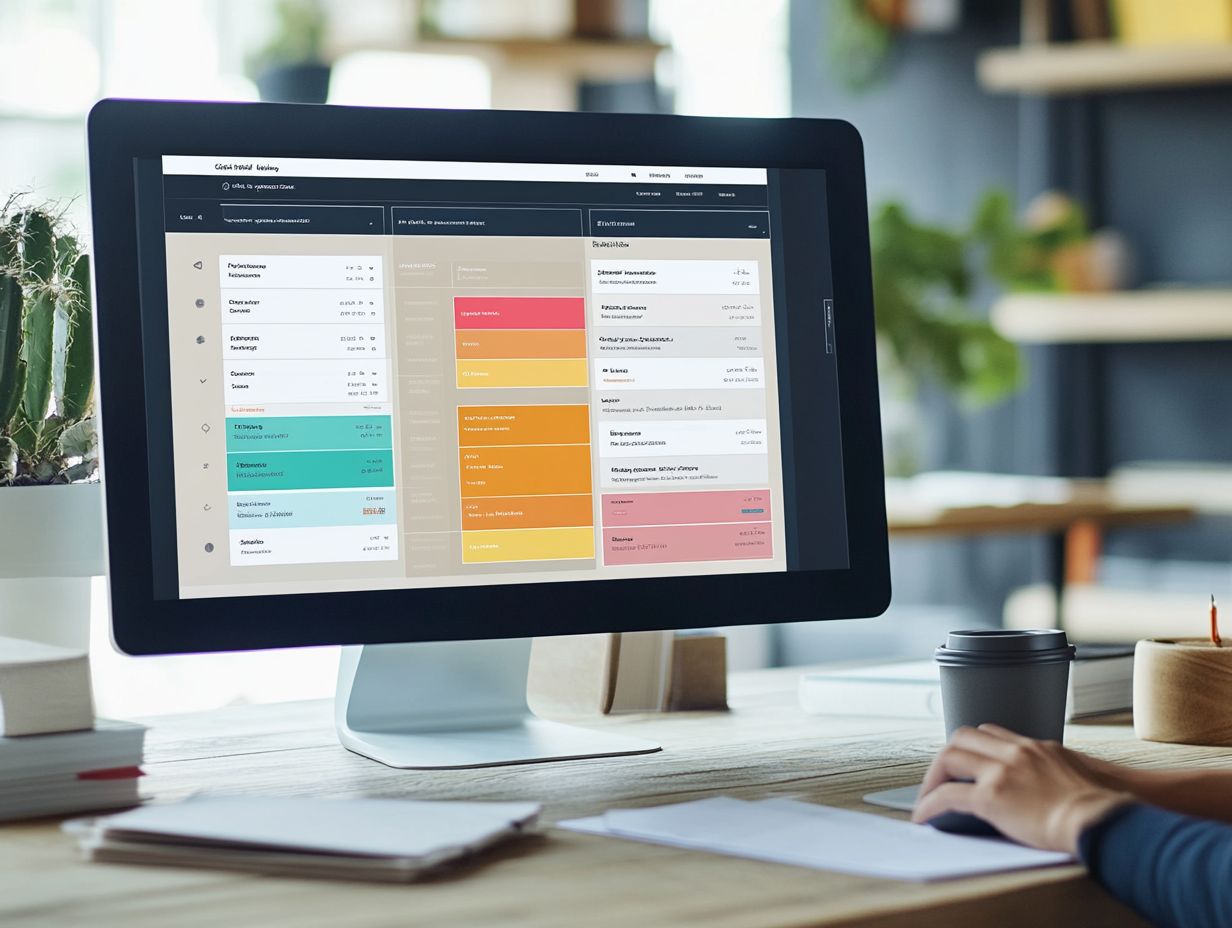
Customizing CRM software increases efficiency and personalization, leading to improved operations and customer satisfaction. To maximize the benefits, consider how to optimize CRM software usage by carefully assessing your business needs and budget before customization to ensure the best return on investment.
Identifying goals, mapping processes, and collaborating with IT teams and vendors are crucial steps for CRM customization.
What is CRM Software and Why is it Important?
Customer Relationship Management (CRM) software is essential for managing interactions with customers. This powerful tool organizes, automates, and synchronizes your sales, marketing, customer service, and technical support processes.
With platforms like Insightly, you can use data analysis to refine customer behaviors and enhance your marketing strategies. CRM systems provide a centralized database filled with valuable insights into customer preferences, improving satisfaction and driving performance.
CRM software also plays a critical role in creating exceptional customer experiences, setting you apart from competitors. By using customer insights, you can predict needs, personalize interactions, and respond quickly to inquiries, fostering lasting loyalty.
Integrating CRM with marketing automation makes managing campaigns efficient. When your team adopts these tools, you ll notice a significant boost in operational efficiency, smoothing out sales processes and enhancing customer engagement.
Benefits of Customizing CRM Software
Customizing CRM software offers numerous benefits tailored to your unique needs. For insights on how to implement CRM software successfully, adapting the CRM system to your business processes improves customer interaction management and enhances the overall experience.
Customized CRM solutions streamline workflow automation, allowing your teams to focus on nurturing leads and managing the sales pipeline. This approach gives you a competitive edge.
Increased Efficiency and Personalization
Efficiency and personalization are two key benefits of customizing CRM software. To fully leverage these advantages, understanding how to implement CRM software successfully can give you the power to tailor your business approach to meet specific customer preferences.
With customized CRM solutions, you can enhance data analysis and workflow automation, making every customer interaction meaningful. For instance, integrating real-time data capabilities allows you to track customer behaviors and preferences dynamically.
When a customer seeks support, your representatives will have access to their entire interaction history. This enables them to provide quick and relevant solutions.
Automated workflows can prioritize tasks based on customer interactions, ensuring timely follow-ups that resonate with individual needs. Tailored experiences not only satisfy customers but also build loyalty, turning occasional buyers into repeat patrons who feel valued.
Factors to Consider Before Customizing
Before you embark on customizing your CRM software, it s essential to consider several factors that will shape the effectiveness of your customer relationship management strategy.
Understanding your unique business needs and budget constraints is key to ensuring that your CRM customization aligns seamlessly with your broader business objectives.
You should also assess the integration capabilities with your existing tools and systems. This is vital for enhancing your operational efficiency.
Assessing Business Needs and Budget

Start by assessing your business needs and budget. This is the first step in customizing your CRM. For more insights, check out this guide on how to personalize customer interactions with CRM. This process enables you to pinpoint the essential features necessary for custom solutions that directly tackle your customer relationship management challenges.
By understanding these needs, you can prioritize which aspects of the CRM system warrant customization to achieve the greatest impact.
To accurately capture these specific requirements, talk to key team members and conduct comprehensive surveys. These approaches not only shed light on user expectations but also reveal industry-specific solutions tailored to your unique organizational objectives.
As you sift through the collected data, you ll uncover gaps in your current systems. You ll also be able to prioritize budget allocation for features that enhance overall performance.
With tailored features effectively integrated, your CRM will evolve from being just a tool into a strategic asset that aligns seamlessly with your business goals.
Customization Options for CRM Software
CRM software presents a wealth of customization options, enabling you to craft features and functionalities that perfectly align with your specific needs, including how to implement CRM software in large companies.
You have the flexibility to explore various customization avenues. This includes creating custom dashboards, seamless integration with third-party applications, and fine-tuning the user interface to elevate user adoption and engagement.
With this tailored approach, your organization can truly unleash the full potential of the software, ensuring it genuinely serves your unique requirements.
Tailoring Features and Integrations
Tailoring the features and integrations in your CRM software is crucial for optimizing functionality. This ensures seamless operation within your cloud-based applications and services.
By customizing core features and ensuring effective integrations, you can enhance data security and facilitate real-time data analysis. This, in turn, elevates your decision-making process.
Consider exploring various options for lead nurturing and sales pipeline management. This allows for a more personalized approach to your client interactions.
The ability to integrate your CRM with existing systems streamlines your processes. It makes it easier to share information and track progress across departments.
Don’t overlook regular software updates they’re essential for keeping your CRM running smoothly and securely! Prioritizing these updates cultivates a robust environment that fosters growth and maximizes customer satisfaction.
Steps to Customize CRM Software
Customizing CRM software requires a series of pivotal steps, including setting up CRM software for your team, to ensure the system aligns seamlessly with your business objectives and workflows.
Start by identifying your specific goals, as these will serve as the cornerstone for mapping out the processes and functionalities that your CRM needs to support.
It’s crucial to engage with your IT team and vendors during this journey. This ensures that everything is technically feasible and that the implementation is executed effectively.
Identifying Goals and Mapping Processes
Identifying your goals and mapping out processes are foundational steps in customizing CRM software. This allows you to align its functionalities with your strategic business objectives effectively.
By clarifying your aims, you create a blueprint that outlines how customer touchpoints will be managed within the CRM system. This proactive approach establishes a solid foundation for streamlined customer interactions and facilitates the collection of valuable customer insights that can guide ongoing improvements.
Setting measurable goals helps you evaluate your performance against key metrics and make data-driven adjustments as needed. Mapping the customer journey enables you to pinpoint critical moments where process optimization can significantly enhance customer satisfaction and loyalty.
When you focus on understanding and fine-tuning these interactions, you utilize your CRM tools more effectively, leading to increased productivity and better alignment with your overall vision.
Collaborating with IT Team and Vendors
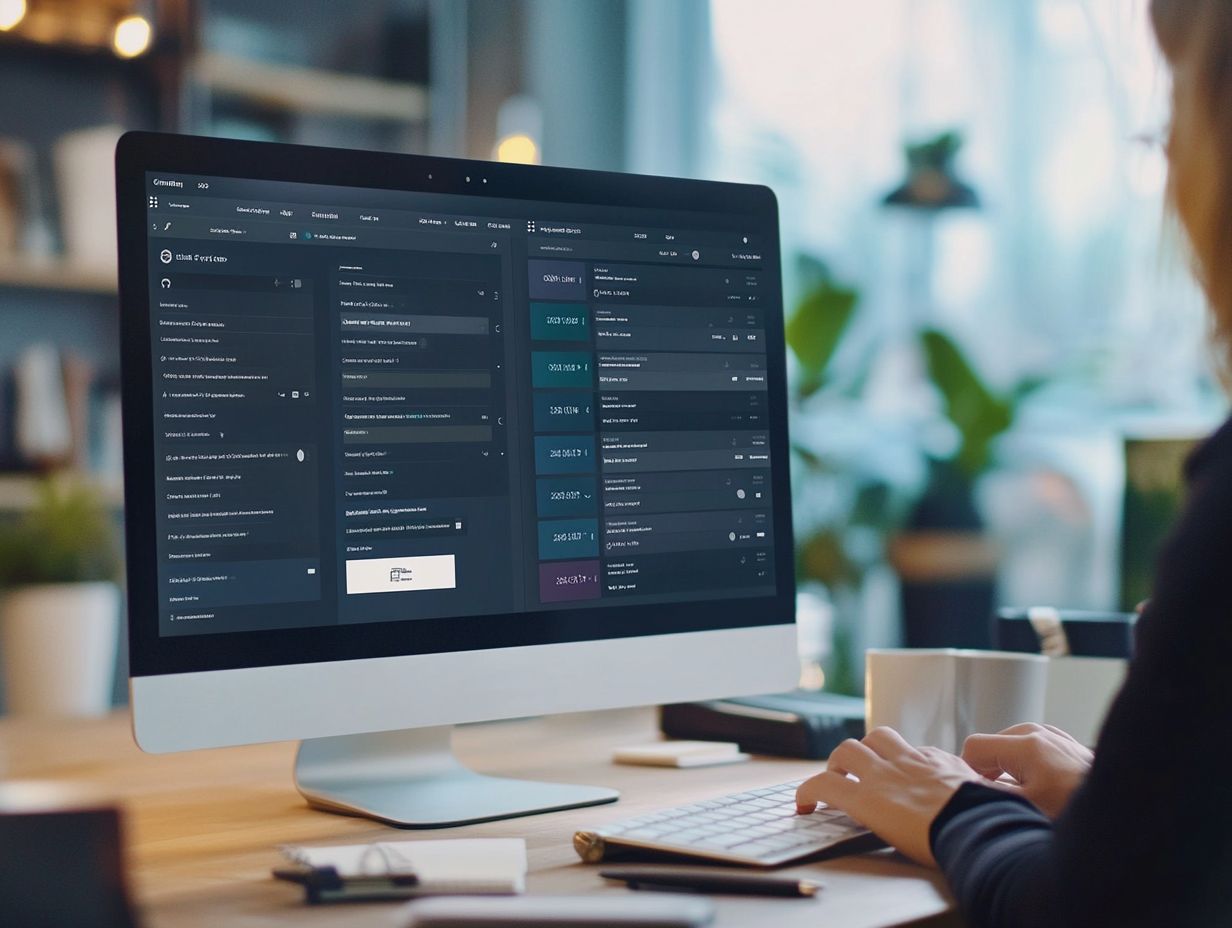
Collaborating with your IT team and vendors is essential during the CRM customization process. Their expertise ensures that the software development aligns perfectly with your organization’s needs and technical specifications.
Effective communication and collaboration facilitate smoother implementation and help tackle potential challenges early in the customization journey. Your IT team offers invaluable insights into integration capabilities, helping to ensure that the new systems connect seamlessly with your existing tools and platforms.
Vendors bring specialized knowledge of agile solutions, allowing them to adapt swiftly to changing requirements or unforeseen obstacles. By distributing responsibilities wisely having your IT team manage technical configurations while vendors concentrate on user training and support you navigate complex workflows with greater efficiency.
This collaborative approach enhances the customization experience and maximizes your potential for a successful CRM implementation.
Measuring Success of Customization
Measuring the success of your CRM customization is essential to unlocking your CRM s full potential. It helps you understand the impact of tailored features on both your business performance and customer satisfaction.
Defining key performance indicators (KPIs) and relevant metrics allows you to evaluate how well your customized CRM fulfills its intended objectives and enhances the overall customer experience.
This thoughtful approach promotes knowledge-based decision-making and paves the way for continuous improvement in your CRM strategy.
Key Performance Indicators and Metrics
Key performance indicators (KPIs) and metrics are invaluable tools for evaluating the success of CRM customization efforts. They provide critical insights into customer behaviors and sales trends, allowing you to quantify the impact of customized features on your overall business performance.
Tracking specific KPIs, like lead conversion rates, gives you a clear understanding of how effectively you re engaging potential customers. Monitoring customer retention rates reveals the loyalty and satisfaction levels of your current clients, while examining overall sales growth indicates the success of your implemented strategies.
By leveraging customer insights from these metrics, you refine your future customization efforts, ensuring they not only meet but surpass client expectations. This data-driven approach fosters a deeper connection with your customers and enhances the effectiveness of your ongoing CRM initiatives.
Frequently Asked Questions
1. Can I customize the design and layout of my CRM software for my business?
Yes, most CRM software offers customization options for design and layout. You can typically change the color scheme, add your company logo, and rearrange the layout to fit your business needs and branding.
2. How do I determine what features to include in my customized CRM software?

First, assess your business needs and processes. Identify any pain points or areas that could benefit from automation.
Then, research and compare different CRM software. Look for features that align with your needs and can be customized to fit your business.
3. Is it possible to integrate my existing business tools and software with the CRM?
Absolutely! Most CRM software can integrate with your existing tools, making your processes smoother and your work more efficient. Don t miss out on this opportunity!
4. Will I need technical expertise or assistance to customize my CRM software?
It depends on how complex your customizations are. Some CRM options are easy to use and don t require technical knowledge.
However, for advanced customizations, you might need technical help.
5. Can I add or remove users from my customized CRM software?
Yes, most CRM software allows for user management. You can easily add or remove users and control their access to features and data.
6. How often should I review and update my customized CRM software?
Make it a habit to regularly review and update your CRM software! This keeps it in sync with your changing business needs.
Consider doing this quarterly or yearly, based on your company s growth and development.






