Top 5 CRMs for Mobile Workforce Management
In today’s fast-paced business environment, effectively managing a remote team demands the right tools at your disposal.
Customer Relationship Management (CRM) systems help improve communication, boost productivity, and enhance overall efficiency for teams constantly on the move.
This article unveils the top five CRMs Salesforce, Zoho CRM, HubSpot CRM, Microsoft Dynamics 365, and Freshsales each tailored to address the unique needs of field teams.
We’ll delve into key features, benefits, pricing options, and strategies to select the ideal CRM that ensures your team’s success.
Explore the essentials now and boost your team’s performance!
Contents
- Key Takeaways:
- 1. Salesforce
- 2. Zoho CRM
- 3. HubSpot CRM
- 4. Microsoft Dynamics 365
- 5. Freshsales
- What Is a CRM and Why Is It Important for Mobile Workforce Management?
- What Are the Key Features to Look for in a CRM for Mobile Workforce Management?
- How Can a Customer Relationship Management (CRM) System Improve Productivity and Efficiency for a Mobile Workforce?
- What Are the Benefits of Using a Mobile-Friendly CRM?
- What Are the Different Pricing Options for CRMs?
- What Are the Customer Reviews for These Top CRMs?
- How Can a Business Choose the Right CRM for Their Mobile Workforce Needs?
- What Are the Common Challenges of Implementing a CRM for Mobile Workforce Management?
- How Can a Business Successfully Integrate a CRM into Their Mobile Workforce Management Strategy?
- What Are the Future Trends for CRMs in Mobile Workforce Management?
- Frequently Asked Questions
- What is the significance of using a CRM for mobile workforce management?
- What are the top 5 CRMs for mobile workforce management?
- What makes Salesforce a top CRM for mobile workforce management?
- Why is Zoho CRM a popular choice for managing a mobile workforce?
- How does Microsoft Dynamics 365 help in managing a remote team?
- Can Insightly be used for managing a mobile workforce?
Key Takeaways:

- Salesforce, Zoho CRM, HubSpot CRM, Microsoft Dynamics 365, and Freshsales are the top five CRMs for managing remote teams.
- A CRM (Customer Relationship Management) system is essential for managing a mobile workforce, with key features such as mobile accessibility, real-time data tracking, and collaboration tools.
- Using a CRM can greatly increase productivity and efficiency for a remote team, leading to improved customer satisfaction and business growth.
1. Salesforce
Salesforce is your go-to mobile CRM solution, celebrated for its robust cloud-based capabilities that elevate your sales productivity and customer management. It ensures seamless customer interactions and data synchronization essentials for today s mobile workers.
This powerful application comes packed with features that make lead management a breeze. You can effortlessly track potential clients and prioritize them based on their likelihood to convert.
With real-time performance metrics at your fingertips, you can dive into essential data insights and make informed decisions while on the go.
The app’s integration capabilities with popular tools like ActiveCampaign and Pipedrive streamline your workflows, making it a versatile choice for various organizations.
User reviews on platforms such as G2.com and Product Hunt reflect a predominantly positive reception, with many highlighting the app’s efficiency and reliability as key factors in their satisfaction.
2. Zoho CRM
Zoho CRM Plus delivers exceptional mobile features, designed specifically for sales teams. It seamlessly integrates powerful automation features with a strong focus on enhancing the customer experience and streamlining the sales process all through its user-friendly mobile app.
Zoho CRM also has impressive mobile features that enable you to prioritize and assign duties efficiently, ensuring that no task slips through the cracks.
You’ll find extensive customization options at your disposal, allowing you to tailor the CRM to fit your unique workflow and preferences.
Plus, with offline access, your team can remain productive even when internet connectivity is unreliable.
Don’t miss out on Zoho’s competitive pricing get great value without breaking the bank! This makes it an appealing choice for businesses eager to maximize value without compromising on essential functionalities.
3. HubSpot CRM
HubSpot CRM serves as a formidable ally for your business, elevating your marketing automation processes and enabling seamless customer interactions. With features like email tracking, data synchronization, and real-time updates on sales activities, you ll find yourself operating with impressive efficiency.
The mobile experience of this platform truly shines, especially regarding lead management and activity tracking. Imagine effortlessly capturing and nurturing leads while on the go it’s all within your reach.
Users frequently commend the CRM’s ability to integrate smoothly with various platforms, simplifying data consolidation and streamlining workflows.
Client feedback underscores the value of its intuitive interface and robust features, which transform the user experience into a breeze. Tracking communications and organizing follow-ups becomes remarkably manageable.
With capabilities to sync with tools like Google Workspace and other applications, you can rest assured that no lead will slip through the cracks, paving the way for enhanced productivity and increased sales opportunities.
4. Microsoft Dynamics 365
Microsoft Dynamics 365 offers a comprehensive mobile solution designed specifically for field sales. It enables your organization to access essential customer information and receive real-time updates instantly. It enhances sales productivity and boosts operational efficiency.
With its robust activity tracking feature, you can easily track interactions for better team performance. This encourages responsibility and openness within your teams. The customization options are particularly impressive, allowing you to configure dashboards and workflows tailored to your unique business needs.
Once you initiate the setup process, the intuitive interface ensures a smooth transition, minimizing any potential downtime.
When you compare its offerings to prominent competitors like Salesforce and Zoho CRM, Dynamics 365 stands out with its seamless integration into other Microsoft tools. This provides an extra layer of convenience for businesses already entrenched in the Microsoft ecosystem.
5. Freshsales
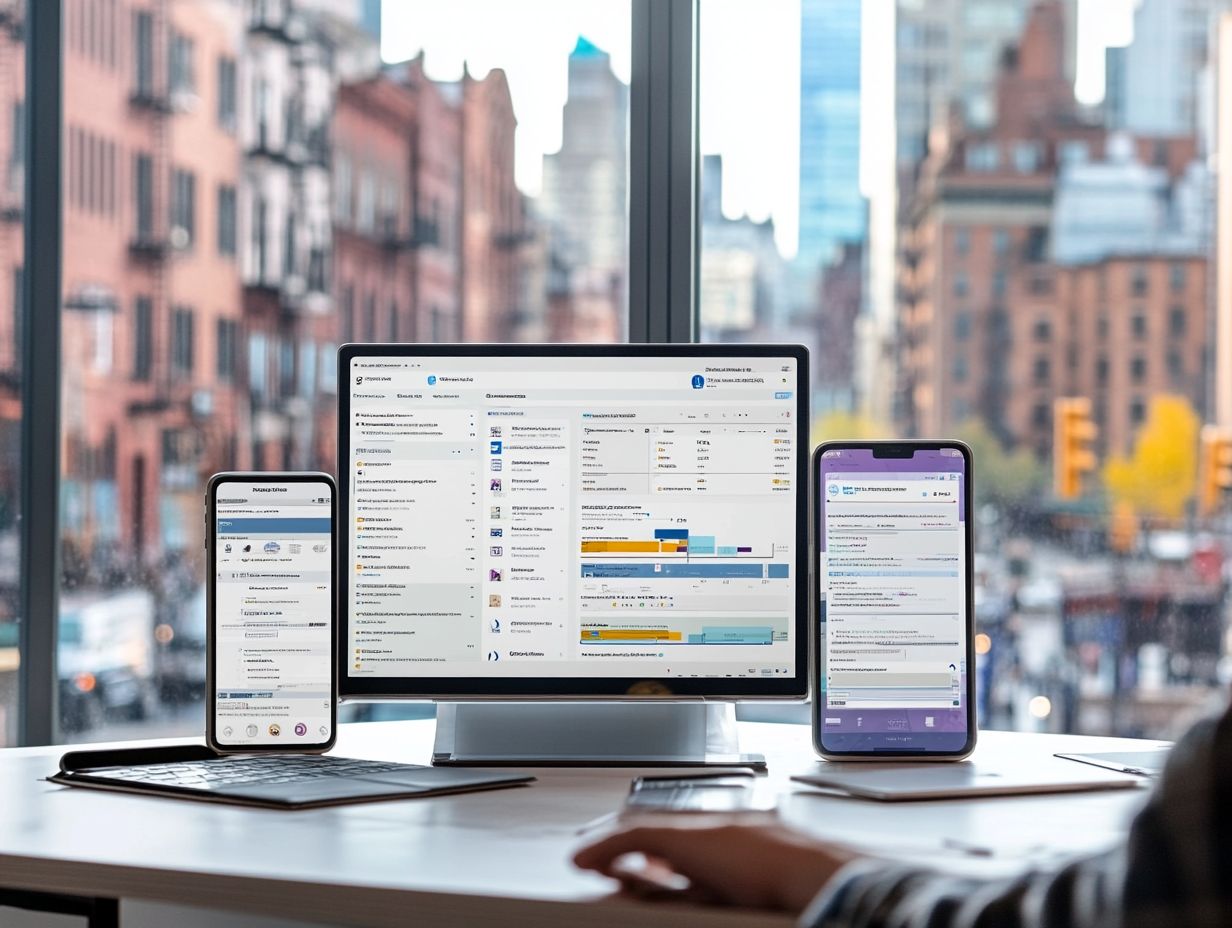
Freshsales, a key player in the Freshworks CRM suite, distinguishes itself with an intuitive, user-friendly interface that simplifies your sales activities. It elevates performance metrics for your team.
This platform effectively streamlines lead management through robust pipeline capabilities and powerful marketing automation tools. You can nurture prospects with remarkable efficiency.
Users find its seamless integration with other software particularly appealing, setting it apart from competitors like HubSpot and Salesforce. While both alternatives boast comprehensive features, Freshsales often delights users with competitive pricing plans specifically designed for small and medium-sized businesses.
Many reviews emphasize its ease of use and swift implementation. This makes it an attractive choice for teams seeking straightforward solutions without the complexity typically associated with larger market players.
What Is a CRM and Why Is It Important for Mobile Workforce Management?
A Customer Relationship Management (CRM) system is crucial for managing your mobile workforce effectively. It enables you to streamline your sales processes, improve customer management, and ensure your sales teams have all the essential data and tools at their fingertips, no matter where they are.
This helps maintain smooth communication among team members. It also guarantees they can maintain robust customer interactions, even in areas where connectivity might be a challenge. The ability to access customer information offline is invaluable, enabling your representatives to input data and respond to inquiries without missing a beat.
Real-time updates synchronize efforts across various channels, arming your teams with the latest insights necessary for making informed decisions swiftly. These capabilities elevate overall sales productivity and strengthen relationships with clients, nurturing long-term loyalty and satisfaction.
What Are the Key Features to Look for in a CRM for Mobile Workforce Management?
When selecting a mobile CRM, consider several key features:
- Mobile capabilities for on-the-go access
- Easy for everyone to use
- Offline access for uninterrupted work
- Functionalities designed to enhance sales productivity, such as task management (keeping track of what needs to be done) and lead management (handling potential customers).
It’s vital to seek integrations with popular email tracking tools and cloud software. These can greatly streamline your workflows and elevate overall efficiency.
Pay attention to user reviews; they provide invaluable insights into real-world performance and common challenges others encounter.
Additionally, performance metrics can guide you in choosing a solution that meets your current needs and scales with your business as it grows. This ensures long-term satisfaction and productivity.
How Can a Customer Relationship Management (CRM) System Improve Productivity and Efficiency for a Mobile Workforce?
A CRM can significantly elevate your productivity and efficiency, particularly for a mobile workforce. It provides streamlined access to customer information, enabling real-time updates on sales activities and automating those repetitive tasks that can drain your energy.
When your teams can track activities like follow-up calls and meetings within a centralized platform, they can respond to customer needs swiftly and accurately. This ensures a personalized touch in their approach.
Imagine your sales team responding to a client inquiry in seconds! With a CRM, they can access relevant notes instantly, ensuring they have the information they need at their fingertips.
With data synchronization across devices, whether your team members are in the office or on the go, they stay informed about project statuses and customer interactions. This connectivity not only enhances collaboration but also supports a more informed sales strategy, enabling your teams to close deals faster and boost customer satisfaction.
What Are the Benefits of Using a Mobile-Friendly CRM?
Using a mobile-friendly CRM brings a wealth of advantages your way, including an enhanced customer experience, streamlined sales processes, and the ability for your sales teams to manage interactions from virtually anywhere.
This flexibility enables your representatives to respond to inquiries in real-time, fostering seamless communication among team members, no matter where they are located.
With instant access to client data and insights, your field sales personnel can personalize their pitches and track customer interactions on-the-go, ensuring that each meeting is as productive as possible.
The integration of mobile capabilities promotes better collaboration between your sales and support teams, allowing customer feedback to be swiftly addressed.
This dynamic approach significantly boosts customer satisfaction and strengthens loyalty, ultimately driving stronger business outcomes for you.
What Are the Different Pricing Options for CRMs?

Different CRMs present a spectrum of pricing options designed to meet the diverse needs of your business, ranging from basic cloud software solutions to comprehensive mobile platforms equipped with advanced features.
This variety helps businesses of all sizes find a plan that fits their specific needs and budgets.
For example, Salesforce offers scalable pricing tiers that can grow alongside your business, while HubSpot features a free tier complemented by premium options that significantly enhance your marketing capabilities.
Freshworks also provides flexible pricing, enabling small businesses to access powerful customer management tools without straining their budgets.
Ultimately, choosing the right pricing structure is crucial; it impacts not only your immediate financial planning but also the long-term effectiveness and efficiency of your customer relationship management initiatives.
What Are the Customer Reviews for These Top CRMs?
Customer reviews for top CRMs often shine a light on crucial elements like user-friendly interfaces and overall satisfaction with features essential for managing leads and automating tasks.
These insights offer invaluable guidance for prospective buyers, revealing common themes like ease of integration and the responsiveness of customer support. Users frequently emphasize the importance of customization options, which can significantly enhance the functionality of a CRM system.
You might also notice concerns about pricing models or limitations that could impact scalability. By identifying these recurring praises and issues in user reviews on platforms like G2.com and Product Hunt, you can make more informed decisions, tailoring your choices to align with specific business needs and expectations.
Understanding customer reviews is crucial it helps you choose the right CRM before you invest. Don’t miss out on insights that can shape your decision!
How Can a Business Choose the Right CRM for Their Mobile Workforce Needs?
Selecting the ideal CRM for a mobile workforce requires careful evaluation of several crucial factors. Consider customization options, integrations with existing tools, and, most importantly, the specific needs of your sales team to enhance productivity and efficiency.
Beyond these key considerations, the user experience and support services offered by the CRM provider are critical. Assess the scalability of the solution to ensure it can grow alongside your company.
Creating a comprehensive checklist can streamline your evaluation process, directing your focus toward criteria such as ease of use, mobile access capabilities, and robust data reporting features.
Don’t underestimate the value of trial periods; they provide an invaluable opportunity to test functionality in real-world scenarios. Gathering user feedback during this phase offers insights into potential issues or advantages, leading to a well-rounded decision that aligns with your technical requirements and user satisfaction.
What Are the Common Challenges of Implementing a CRM for Mobile Workforce Management?
Implementing a CRM for mobile workforce management can come with its challenges. You might face resistance to change, struggle with making sure all data is updated and consistent across devices, and need to ensure that sales teams have access to accurate customer information while on the move.
Many organizations find that employee training poses a significant hurdle. Team members can feel overwhelmed by new technologies or skeptical about their effectiveness. To overcome these challenges, establish robust support mechanisms, including hands-on training sessions tailored to individual roles within your organization.
Fostering a culture that values open communication can help ease resistance to change. This allows employees to voice their concerns and receive the guidance they need. Regular updates will help streamline the integration process, ultimately leading to a more effective CRM deployment.
How Can a Business Successfully Integrate a CRM into Their Mobile Workforce Management Strategy?
Successfully integrating a CRM into your mobile workforce management strategy demands careful planning, execution, and continual optimization to elevate customer interactions and streamline your sales process.
Start with comprehensive training for your team. Ensuring every member is well-versed in the system s functionalities is crucial. Don’t overlook the importance of data migration; transitioning existing information smoothly is essential to avoid any loss or disruption.
Tailoring the CRM to fit your specific business processes is vital. A generic approach can severely limit its effectiveness. Establish channels for ongoing feedback from users to reveal areas that need adjustment, allowing you to implement timely updates that keep the system aligned with your evolving needs.
A thoughtful approach to this integration can significantly boost productivity and deepen customer relationships.
What Are the Future Trends for CRMs in Mobile Workforce Management?
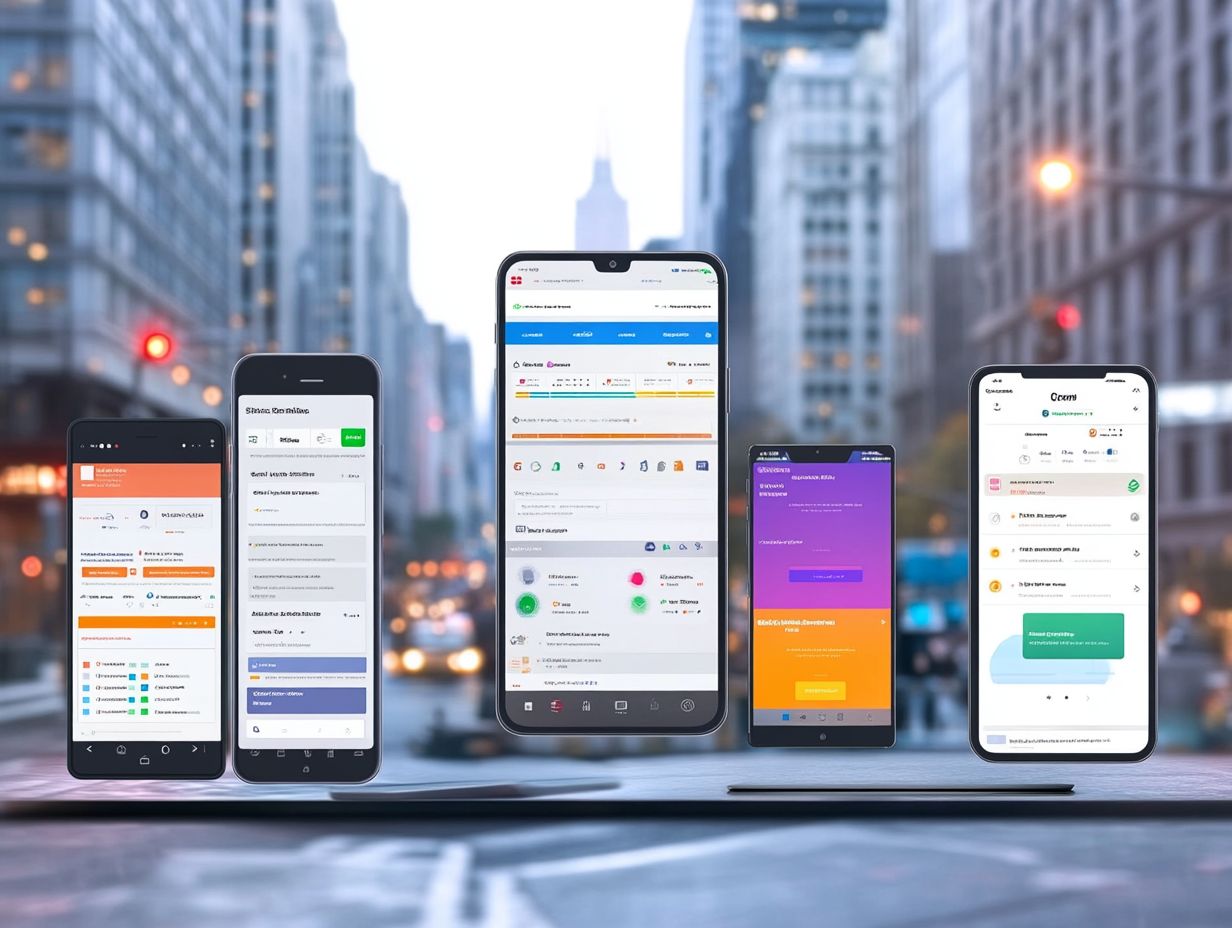
Future trends for CRMs in mobile workforce management will focus on enhanced automation platforms and customer experience automation, driving greater efficiency and satisfaction for both sales teams and clients.
In this dynamic landscape, incorporating AI-driven analytics will be crucial. This enables you to gain deeper insights into customer behaviors and preferences. Advanced integrations with various communication channels will streamline your processes, facilitating seamless data sharing and collaboration.
Expect real-time collaboration tools to revolutionize how your teams interact, making remote work more productive and responsive.
As the mobile workforce expands, these innovations will optimize your interactions and strengthen relationships with clients, paving the way for sustained growth and a competitive edge. Act now to stay ahead in the competitive landscape of mobile workforce management!
Frequently Asked Questions
What is the significance of using a CRM for mobile workforce management?
A CRM stands for Customer Relationship Management. It is essential for managing a mobile workforce because it allows efficient communication and collaboration.
With a CRM, tracking tasks and productivity becomes easy. It also enhances customer service, ensuring clients receive timely support.
What are the top 5 CRMs for mobile workforce management?
The top five CRMs for mobile workforce management are Salesforce, Zoho CRM, Microsoft Dynamics 365, Insightly, and HubSpot CRM. For those looking to enhance their management capabilities, exploring the top 5 CRMs for performance tracking can provide powerful tools for managing remote teams effectively.
What makes Salesforce a top CRM for mobile workforce management?
Salesforce stands out due to its user-friendly mobile app. It offers real-time updates and customizable dashboards to track team performance.
Additionally, it integrates seamlessly with various third-party tools, enhancing its functionality.
Why is Zoho CRM a popular choice for managing a mobile workforce?
Zoho CRM is favored for its affordable pricing and seamless integration with other Zoho products. Its mobile app enables efficient task and customer management on the go.
How does Microsoft Dynamics 365 help in managing a remote team?
Microsoft Dynamics 365 provides a mobile app for easy access to important data. Users receive real-time updates on team activities and can collaborate on various tasks.
It includes tools that help analyze data and create reports, which assists in making informed decisions.
Can Insightly be used for managing a mobile workforce?
Yes, Insightly is designed for small businesses with mobile workforces. Its user-friendly mobile app includes project management features for streamlined communication.
Insightly integrates with various tools, making task management efficient.






