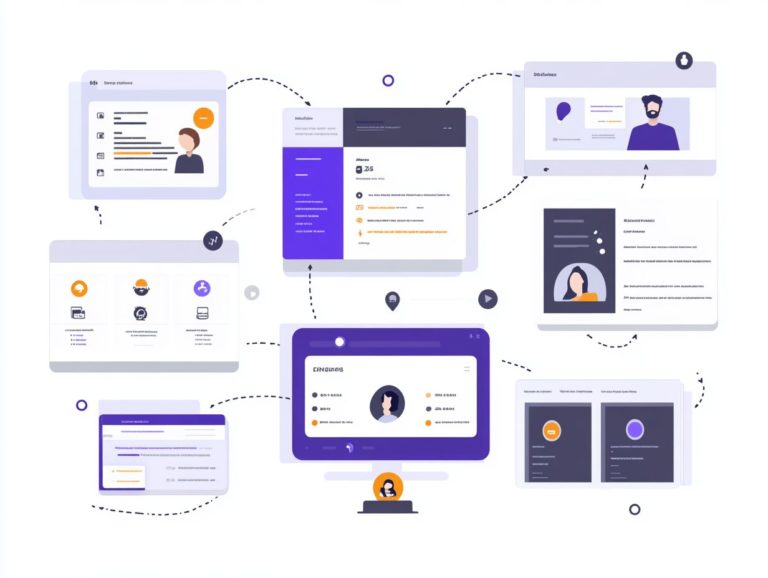HubSpot vs Zoho: A Comparison of Features
Choosing the right software platform for your business can feel like navigating a maze, particularly when weighing options like HubSpot and Zoho.
Each platform presents a unique mix of features specifically designed for marketing, sales, and customer service. These make them sought-after solutions for companies of all sizes.
This article delves into the standout features of both platforms, compares their pricing and plans, and guides you in identifying which option aligns best with your business needs.
Whether you’re on the hunt for powerful marketing automation or extensive CRM capabilities, this information is crucial for making your best choice!
Contents
- Key Takeaways:
- Overview of HubSpot and Zoho
- Key Features of HubSpot
- Key Features of Zoho
- Comparing Pricing and Plans
- Which Platform is Right for You?
- Preguntas Frecuentes
- Q1: Cu les son las principales diferencias entre HubSpot y Zoho?
- Q2: Qu herramienta ofrece mejores capacidades de gesti n de leads?
- Q3: Alguna de estas herramientas es mejor para peque as empresas?
- Q4: Puedo integrar otras herramientas con HubSpot y Zoho?
- Q5: Alguna de estas herramientas tiene mejor soporte al cliente?
- Q6: Cu l herramienta es mejor para informes y an lisis?
Key Takeaways:

HubSpot has powerful tools that improve marketing, sales, and customer service.
Zoho offers strong CRM features and is a more budget-friendly option.
When deciding between HubSpot and Zoho, consider your business needs, budget, and team’s preferences to find the best fit for your goals.
Overview of HubSpot and Zoho
Meet two standout platforms in customer relationship management software: HubSpot and Zoho. Both offer features that can boost your sales and marketing efforts.
HubSpot CRM is celebrated for its intuitive interface and powerful email integrations. Zoho CRM shines with extensive customization options and in-depth analytics.
Together, these platforms equip you with essential tools to streamline your sales processes and enhance your customer relationships.
Key Features of HubSpot
HubSpot is a top CRM platform with features designed to enhance marketing, sales, and customer service. It integrates easily with reporting tools and offers strong contact management.
With its advanced sales forecasting capabilities and intuitive interface, HubSpot stands out as a premier choice for organizations seeking to streamline their sales processes and improve customer satisfaction.
Marketing Automation
HubSpot’s marketing automation tools help you engage your audience. Use targeted emails and personalized content to improve your customer journey.
With its sophisticated analytics app, you can effortlessly track engagement metrics and optimize your strategies to maximize your returns.
HubSpot does more than just send emails. The platform allows you to meticulously segment your audience, ensuring your messaging resonates profoundly with potential customers.
You can automate follow-up sequences based on user interactions, maintaining engagement seamlessly without manual oversight.
The customer journey tracking feature enables you to visualize the touchpoints your leads experience, providing invaluable insights into the performance of your various campaigns.
By diving into this data, you can refine your strategies, pinpoint underperforming areas, and allocate resources more effectively. Drive higher conversion rates and foster sustained growth!
Sales Tools
The sales tools offered by HubSpot are essential for optimizing your sales processes. They enhance the overall efficiency of your sales team.
With features like sales forecasting and pipeline management, HubSpot equips you with insights to understand your performance. This allows you to make data-driven decisions that refine your strategies.
By streamlining communication, these tools help your sales team collaborate more effectively. Crucial information flows seamlessly among members.
The ability to track leads through customizable pipelines enables you to prioritize your efforts. You can anticipate potential roadblocks in the sales cycle.
Advanced reporting capabilities offer real-time analytics that reveal trends. They highlight areas requiring attention, driving improved performance and results.
Integrating these functionalities within the HubSpot CRM enhances team dynamics. It significantly increases your success rate in achieving sales objectives.
Customer Service Capabilities

HubSpot’s customer service capabilities are designed to elevate your support interactions. They amplify satisfaction levels across the board.
With tools for ticketing and customer feedback, HubSpot enables your team to resolve issues swiftly. This nurtures stronger customer relationships.
The ticketing system makes it easy to track and manage customer inquiries. No issue escapes attention.
The focus on gathering customer feedback creates a continuous loop of improvement. You can refine your service delivery based on real-time insights.
The community support aspect enriches the experience. Customers can assist one another and share solutions, fostering a sense of belonging.
This powerful approach skyrockets service efficiency and transforms customer experiences!
Key Features of Zoho
Zoho CRM stands out for its robust functionality. It seamlessly integrates effective lead management, marketing tools, and project management features.
This versatility makes it an ideal solution for businesses of any size. With extensive customization options, you can tailor the platform to meet your unique needs.
This optimizes your customer relationship strategies and significantly enhances overall productivity.
CRM Functionality
The CRM functionality of Zoho streamlines your contact management. It simplifies data entry processes, allowing you to efficiently track customer interactions.
With powerful analytics capabilities, you can extract actionable insights from your data. This elevates your decision-making and strategic planning.
This robust system ensures meticulous organization of your contacts. It provides an intuitive interface for data entry, reducing the chances of errors.
By centralizing information and automating routine tasks, you and your team can focus on nurturing strong customer relationships. You won t drown in administrative duties.
Advanced analytics tools enable you to segment your audiences and identify emerging trends. You can develop personalized marketing strategies quickly.
Ultimately, harnessing these features allows your organization to adapt swiftly to customer needs. You can boost engagement and effectively drive sales growth.
Marketing Tools
Zoho’s marketing tools give you powerful options. You can run effective email campaigns and target the right customers.
With advanced lead generation capabilities, you can nurture potential customers throughout their journeys, boosting your marketing success.
These tools feature customizable email templates, automation workflows, and A/B testing. They help you craft messages that truly resonate with specific audience segments.
By analyzing engagement metrics, you can refine your strategies over time, leading to improved conversion rates.
Employing powerful segmentation strategies allows you to categorize leads based on behavior, demographics, or preferences. This ensures your campaigns are personalized and relevant.
This level of specificity builds strong relationships and fosters loyalty, ultimately driving better marketing outcomes for your business.
Project Management Features
Zoho’s project management features streamline your workflow. They enhance collaboration among team members.
By providing a suite of collaboration tools and implementation services, you can manage projects effectively and align all stakeholders with shared objectives.
These capabilities simplify task assignments and tracking. They also enhance real-time communication, allowing your team to share updates and feedback effortlessly.
Intelligent automation handles mundane tasks, enabling your team to focus on high-impact activities instead of routine processes.
The integration of reporting tools offers valuable insights, boosting overall productivity as you swiftly identify bottlenecks and adjust your strategies.
By leveraging these project management functionalities, your organization can achieve greater efficiency and drive successful outcomes.
Comparing Pricing and Plans

When evaluating HubSpot and Zoho, consider the costs and benefits each platform offers. A thorough analysis will help you make a wise choice.
Both CRM solutions offer various pricing structures tailored to meet different business needs. Therefore, conducting a thorough competitive analysis is essential before finalizing your decision.
Costs and Benefits of Each Platform
Understanding the costs and benefits of HubSpot and Zoho is essential for businesses looking to invest in CRM software that meets their needs. HubSpot often positions itself as a premium solution with extensive features, while Zoho offers a budget-friendly alternative that still packs a punch in functionality. For a more detailed comparison, check out Zoho CRM vs Pipedrive: Which is Better?.
When comparing these platforms, evaluate not just the initial investment but also the long-term return on investment (ROI). HubSpot s advanced marketing automation and comprehensive analytics tools can significantly elevate your customer engagement, making it an excellent choice for larger enterprises.
Conversely, Zoho s modular pricing allows smaller businesses like yours to pick and choose the features needed, crafting a tailored experience while keeping costs in check. Each platform presents unique selling propositions that can align with your specific company goals and operational needs.
Which Platform is Right for You?
When deciding between HubSpot and Zoho, carefully weigh key factors like ease of use, customization options, and integration capabilities.
It’s essential to evaluate your unique needs and objectives to identify which platform best aligns with your operational strategies and customer relationship aspirations.
This thoughtful approach will ensure you make a choice that supports your business’s growth and success. Consider assessing both platforms to find the best fit for your needs!
Factors to Consider in Your Decision
When deciding between HubSpot and Zoho, take a moment to consider various factors such as pricing, feature sets, and user experience comparisons.
Each platform offers unique advantages tailored to different needs. If you value a user-friendly interface, HubSpot s intuitive dashboard might catch your eye, especially for effectively managing customer interactions and monitoring sales funnels.
On the other hand, if your business needs lots of options to customize, Zoho could be your go-to choice, as it provides robust tools for tailoring Customer Relationship Management (CRM) functionalities to fit your specific processes.
Don t overlook the integration capabilities with other software solutions; seamless communication between platforms can significantly boost your workflow efficiency.
Ultimately, by understanding your organization s specific needs, you can ensure that the CRM software you choose not only enhances your customer relationships but also aligns with your long-term business strategies.
Preguntas Frecuentes
Q1: Cu les son las principales diferencias entre HubSpot y Zoho?

HubSpot y Zoho son herramientas de CRM populares, pero tienen algunas diferencias clave. HubSpot es conocido por sus potentes caracter sticas de automatizaci n de marketing, mientras que Zoho se enfoca m s en el soporte al cliente y la gesti n de proyectos.
Adem s, HubSpot funciona como un software basado en la nube, mientras que Zoho ofrece opciones tanto en la nube como en las instalaciones.
Q2: Qu herramienta ofrece mejores capacidades de gesti n de leads?
Esta es dif cil de responder de manera definitiva, ya que tanto HubSpot como Zoho tienen caracter sticas s lidas de gesti n de leads. HubSpot tiene una interfaz m s intuitiva, adem s de ofrecer caracter sticas como puntuaci n de leads y nutrici n de leads.
Esto lo convierte en una opci n popular para empresas centradas en el marketing entrante. Sin embargo, las herramientas de gesti n de leads de Zoho tambi n son robustas y ofrecen caracter sticas como formularios de captura de leads e integraci n de correo electr nico.
Q3: Alguna de estas herramientas es mejor para peque as empresas?
Tanto HubSpot como Zoho tienen planes y caracter sticas espec ficamente dise ados para peque as empresas. El plan Starter de HubSpot es m s asequible y ofrece caracter sticas b sicas de marketing y ventas.
Por su parte, el plan Standard de Zoho incluye herramientas de CRM, marketing y soporte al cliente. En ltima instancia, la elecci n correcta depender de las necesidades espec ficas y el presupuesto de tu peque a empresa.
Q4: Puedo integrar otras herramientas con HubSpot y Zoho?
S , tanto HubSpot como Zoho ofrecen integraciones con una variedad de otras herramientas y software. HubSpot tiene un gran mercado con m s de 500 integraciones, incluidas herramientas populares como Google Analytics y Salesforce.
Zoho tambi n tiene una s lida oferta de integraciones, con m s de 300 disponibles, que incluyen herramientas populares como Mailchimp y G Suite.
Q5: Alguna de estas herramientas tiene mejor soporte al cliente?
Tanto HubSpot como Zoho ofrecen m ltiples canales de soporte, incluyendo correo electr nico, tel fono y chat en vivo. El soporte al cliente de HubSpot es conocido por ser receptivo y til, especialmente para los usuarios en sus planes de pago.
Zoho tambi n tiene una buena reputaci n por su soporte al cliente, con una extensa base de conocimientos y un equipo de soporte muy competente.
Q6: Cu l herramienta es mejor para informes y an lisis?
Cuando se trata de informes y an lisis, HubSpot tiene una ligera ventaja sobre Zoho. Las caracter sticas de informes de HubSpot son m s robustas y ofrecen datos en tiempo real y paneles personalizables.
Zoho tambi n tiene capacidades de informes, pero no son tan avanzadas como las de HubSpot. Sin embargo, Zoho est mejorando constantemente sus caracter sticas de informes, as que esta brecha puede cerrarse en el futuro.