Comparing CRM Customization Options: What to Consider
Choosing the right CRM customization can transform your business!
Selecting the appropriate Customer Relationship Management (CRM) customization is essential for elevating your business operations.
With many options at your disposal, understanding what drives customization like your specific business needs, budget limitations, and integration with your current systems can significantly impact your success.
This article delves into various types of CRM customization, weighing their advantages and disadvantages, while also presenting best practices for implementation.
Whether you’re contemplating custom development or off-the-shelf solutions, you ll uncover valuable insights to inform your decision-making process.
Contents
- Key Takeaways:
- Factors to Consider When Choosing CRM Customization
- Costs and Budget
- Integration with Existing Systems
- User Experience and Accessibility
- Types of CRM Customization Options
- Pros and Cons of Each Option
- Best Practices for Implementing CRM Customization
- Frequently Asked Questions
- What factors should I consider when comparing CRM customization options?
- What types of CRM customization can I choose from?
- How can I determine the level of customization I need for my CRM?
- Is it necessary to have technical expertise to customize a CRM?
- What are some potential drawbacks of heavily customized CRMs?
- Are there any resources or tools available to help with comparing CRM customization options?
Key Takeaways:

Think carefully about your business needs and goals when selecting a CRM customization!
Evaluate costs, budget, and integration with existing systems when deciding on a CRM customization option; you may also want to consider what to look for in a CRM to ensure it meets your needs.
Assess the pros and cons of custom development, off-the-shelf solutions, and third-party integrations before making a decision.
What is CRM Customization?
CRM customization is the process of tailoring customer relationship management (CRM) software to fit your organization s unique needs and workflows.
This enables your sales and marketing teams to enhance the customer experience through processes designed just for them.
By modifying features and functionalities to align with your business objectives, you can manage client interactions effectively, ultimately driving improved sales opportunities and fostering customer loyalty.
By leveraging CRM customization, you can refine your sales forecasting by incorporating historical data and data analysis that helps predict future trends that reflect your specific market trends, enabling you to make informed decisions.
Tailored client management systems streamline communication, ensuring that every touchpoint is relevant and resonates with your customers’ journeys.
For example, imagine a tech company configuring its CRM to automatically categorize customer inquiries by priority levels, significantly enhancing response times. Organizations can use CRM workflows to automate routine tasks, allowing your teams to focus on cultivating meaningful relationships.
Many service firms demonstrate this approach by integrating automated feedback loops, which not only boost responsiveness but also enrich customer insights.
Factors to Consider When Choosing CRM Customization
When you’re choosing CRM customization options, it’s essential to weigh several factors that will influence the overall effectiveness of your solution. For guidance, consider reviewing how to choose between CRM software options.
Consider your organizational needs, budget constraints, and how well the system can connect with your existing setups. This thoughtful approach will ensure a seamless user experience across all client interactions.
Business Needs and Goals
Identifying your business needs and goals is crucial when contemplating CRM customization. This process allows you to align your customer relationship management strategies with your overarching business objectives and customer-centric initiatives, ultimately enhancing your client management.
By taking the time to define specific objectives, you can pinpoint which CRM features will best serve your requirements.
Whether you re seeking advanced analytics for deeper customer insights in healthcare or streamlined sales processes in the finance sector, the right focus makes all the difference.
For instance, a healthcare provider may need functionalities to ensure compliance with patient data regulations, while a financial institution might prioritize tools that facilitate robust decision-making for loans and investments.
This tailored approach not only boosts operational efficiency but also fortifies customer relationships, paving the way for sustainable growth and giving you a competitive edge in your industry.
Don t wait! Start exploring the best CRM customization options today and take your business to new heights!
Costs and Budget
Understanding the costs and budget associated with Customer Relationship Management (CRM) customization is essential for implementing the features you desire without stretching your financial resources too thin.
It s crucial to address potential implementation challenges and seek strategies for cost reduction. With careful planning, you can break down the various cost elements involved.
Think about this: the initial setup fees for software installation and integration, ongoing maintenance expenses to keep the system updated, and investments needed for training resources that ensure robust user adoption.
By prioritizing your budget allocation based on specific business needs, you can uncover cost-effective solutions that maximize the benefits of CRM features. This ultimately leads to an efficient system that enhances workflow and productivity.
Thoroughly evaluating these elements will support your long-term growth while minimizing unnecessary expenses.
Integration with Existing Systems

The ability to integrate CRM software with your existing systems is a crucial factor in customizing your CRM solution. This integration ensures that all the tools within your technology stack work harmoniously, boosting cooperative efforts and overall efficiency in managing customer data and client interactions.
Act now to unlock the full potential of your customizable CRM; by prioritizing integration capabilities, you pave the way for streamlined workflow automation and improved data management.
Take, for example, platforms like HubSpot and Zoho CRM. They offer advanced analytics features that provide real-time insights into customer behavior, allowing your teams to make informed decisions swiftly.
With mobile access to these systems, your sales representatives can effortlessly update customer information or engage with clients while on the move, further boosting productivity.
By leveraging effective integration, you can create a cohesive environment that enhances the user experience and enables your teams to deliver personalized services efficiently.
User Experience and Accessibility
Focusing on user experience and accessibility is vital when customizing CRM software, as it significantly influences user adoption rates among your sales and marketing teams. This, in turn, affects the effectiveness of your client management and customer service strategies.
To create a positive user experience, ensure the CRM interface features an intuitive design that minimizes complexity. This allows for seamless navigation, enabling your employees to engage with the system effectively, free from unnecessary obstacles.
Aligning CRM features with user expectations requires thoughtful consideration of their specific needs. This enables tailored solutions that enhance productivity.
It s also essential to prioritize comprehensive training resources, equipping your teams with the knowledge and confidence necessary to fully leverage the system.
By adopting these best practices, you can cultivate a more satisfying, efficient, and impactful user experience within your CRM systems.
Types of CRM Customization Options
In the realm of CRM customization, you have an array of options at your fingertips. You can opt for custom development meticulously tailored to meet your unique organizational needs, choose off-the-shelf solutions with predefined functionalities, or leverage third-party integrations that enhance the capabilities of your existing CRM software. For further insights, consider comparing CRM scalability to determine which solution is right for you.
Each choice offers its own set of advantages, allowing you to curate a system that aligns perfectly with your business objectives.
Custom Development
Custom development in CRM software enables you to create tailored solutions that precisely meet your organization’s unique needs. This not only streamlines workflow automation but also propels business growth through enhanced client interactions.
Adopting this personalized approach offers you unmatched flexibility, allowing features to evolve alongside your organization. This adaptability makes it easier to align with distinct customer journeys and supports dynamic sales forecasting.
However, it’s essential to weigh potential drawbacks. The costs associated with custom solutions can be substantial, often demanding a significant initial investment.
The timeline for implementation might be longer than expected due to the intricate design and coding processes involved. Balancing these considerations is vital for your organization as you strive to enhance capabilities while ensuring a sustainable, long-term strategy.
Off-the-Shelf Solutions
Off-the-shelf CRM (Customer Relationship Management) software solutions present an appealing option for organizations like yours that seek quick implementation and predefined features tailored to common sales processes and marketing strategies, all while maintaining the user experience.
However, these solutions often come with notable limitations. You might discover that their generic functionalities don t quite meet your specific reporting and analytics needs or unique client management processes.
While the initial costs may be lower than those of custom software, be aware that hidden expenses can emerge when trying to adapt these products to your niche requirements. The user-friendly interfaces may seem inviting, yet they can sometimes gloss over powerful features that your teams need for deeper insights.
It’s essential for you to carefully weigh the immediate benefits against your long-term objectives and specialized needs.
Third-Party Integrations
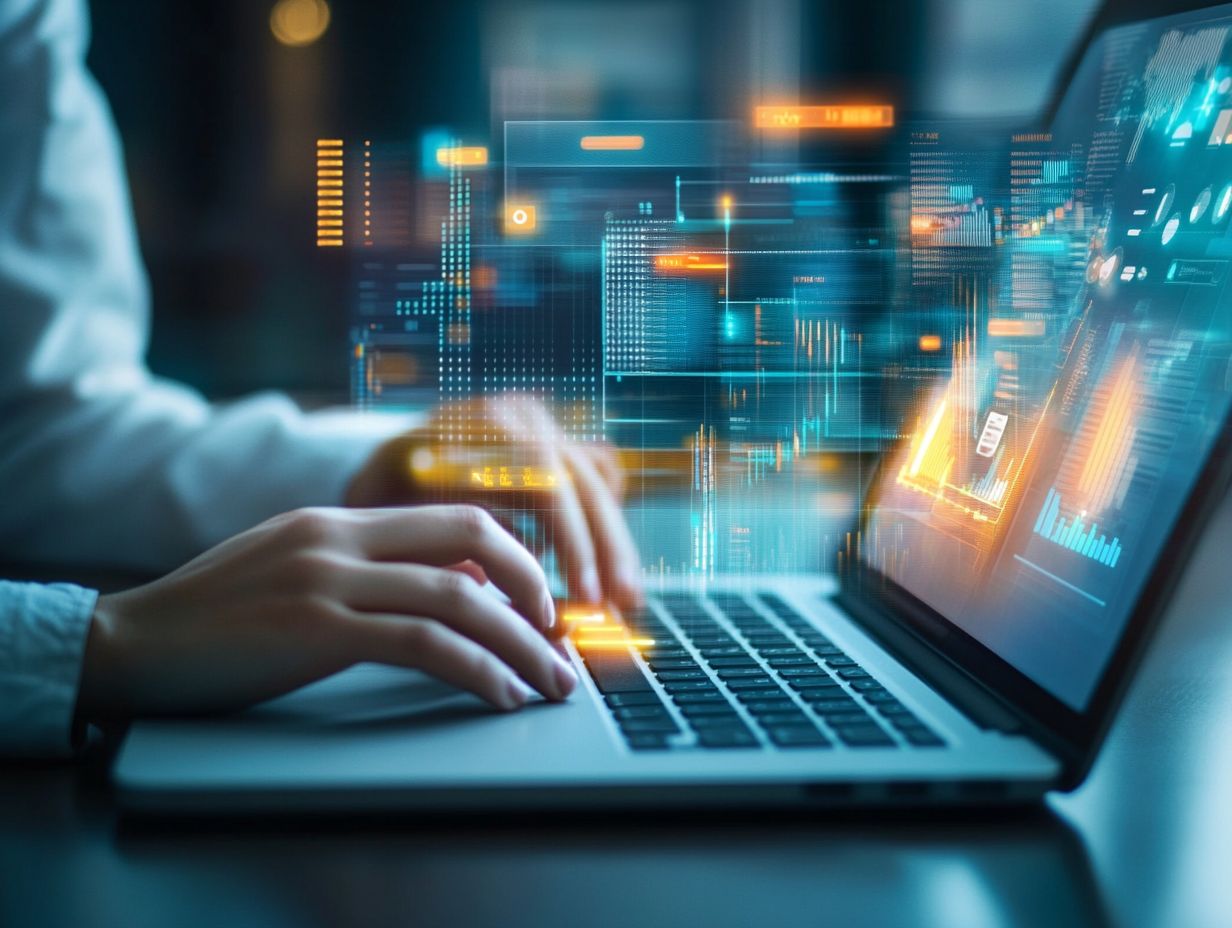
Integrating third-party tools with your CRM software enhances its features by tapping into existing systems and collaboration tools. This expansion of integration capabilities caters to diverse business needs while improving overall performance monitoring.
Such integrations are essential for effective data management. They enable your sales teams to streamline workflows and keep a closer eye on customer interactions.
For example, when you connect your CRM system with popular communication platforms like Slack or Microsoft Teams, real-time collaboration among team members becomes a breeze. Vital information becomes easily accessible and shareable, ensuring no detail slips through the cracks.
Integrating email marketing tools like Mailchimp can significantly amplify your marketing efforts. By enabling targeted campaigns based on customer data housed within the CRM, you can reach the right audience with precision.
These connections not only simplify processes but also enable your teams to make informed, data-driven decisions, ultimately driving higher sales and fostering enhanced customer engagement.
Pros and Cons of Each Option
Every CRM customization option you encounter, whether it’s custom development, off-the-shelf solutions, or third-party integrations, presents a unique set of advantages and disadvantages. To make informed decisions, consider learning how to evaluate CRM integration options.
It’s essential for you to thoughtfully evaluate these against your specific business objectives and customer-centric strategies to make the most informed decision.
Benefits and Limitations
Understanding the benefits and limitations of CRM customization is essential for you as a business leader. This knowledge will guide your decision-making process when selecting the right CRM software, including comparing CRM reporting tools, to enhance user experience and effectively support your sales teams.
By tailoring systems to meet specific customer needs, you ll uncover valuable insights into your customers behaviors and preferences, ultimately strengthening those crucial relationships. Customized CRM solutions can streamline your workflows, reduce manual tasks, and enhance data tracking, all of which contribute to greater efficiency.
However, it’s vital to consider the potential drawbacks. The costs associated with customization, integration, and possible implementation challenges can stretch your resources thin. By balancing these factors and focusing on essential CRM features to consider during setup, you can ensure that your chosen CRM not only meets your current requirements but also adapts to future demands, creating a sustainable system for tracking customer engagement.
Best Practices for Implementing CRM Customization
Act now to implement CRM customization effectively! You must adhere to best practices. This involves offering comprehensive training resources, ensuring seamless user adoption among your sales representatives, and continuously monitoring performance.
By doing so, you ll guarantee that the CRM system evolves to meet the changing needs of your organization.
Ready to enhance your CRM experience? Start exploring your options today!
Key Considerations and Tips
When changing your CRM system, keep several key considerations in mind. First, understand the user experience; this significantly impacts adoption and effectiveness.
Providing necessary training resources is crucial. Ensure effective communication between your sales teams and IT departments to tackle any implementation challenges.
Think about how these changes will boost your team s success. Involving end-users early in the process allows you to gather valuable insights into their needs and preferences, ensuring that CRM solutions fit seamlessly.
Establish regular feedback loops to identify any gaps in functionality or user satisfaction.
Integrating data from various departments creates a more holistic view of customer interactions, driving better decision-making and enhancing overall customer satisfaction.
Remain adaptable and responsive to user feedback. Making informed adjustments will yield long-term benefits for your organization.
Frequently Asked Questions

What factors should I consider when comparing CRM customization options?
Key factors include:
- The level of customization needed
- The complexity of your business processes
- Your budget
- The technical expertise of your team
- The scalability of the CRM
What types of CRM customization can I choose from?
Customization options include:
- Custom fields
- Workflows
- Reports and dashboards
- Integrations with other apps
- Advanced customization through coding or third-party plugins
How can I determine the level of customization I need for my CRM?
Start by identifying your specific business needs and processes. Make a list of the features and functionalities you require, then compare them with the key features to compare in CRM software to determine your needs.
Is it necessary to have technical expertise to customize a CRM?
It depends on the type of customization you want to implement. Basic customization can often be done by non-technical users, but advanced customization may require technical expertise or assistance.
What are some potential drawbacks of heavily customized CRMs?
Some drawbacks include:
- Increased cost and time for implementation
- Potential compatibility issues with future updates or integrations
- The need for ongoing maintenance and support
Are there any resources or tools available to help with comparing CRM customization options?
Yes, various online resources can assist with comparisons, such as:
- Comparison websites
- Vendor demos
- User reviews
Consulting with a CRM expert or consultant can also provide valuable insights and guidance in the decision-making process.
If you have more questions or need assistance with your CRM journey, don’t hesitate to reach out!






