Comparative Review: CRM Backup and Recovery Options
In today s data-driven landscape, protecting customer data is crucial for any business. Companies rely on Customer Relationship Management (CRM) systems to manage their interactions with clients and stakeholders.
As threats to data security increase, the risks of devastating losses become more significant. It s essential to understand the backup and recovery options available to you.
This article explores local and cloud-based solutions, highlighting key features such as security, accessibility, scalability, and integration. You ll find a balanced evaluation of the pros and cons of each option, a cost comparison, and practical tips to help you select the right CRM backup strategy tailored to your needs.
Contents
- Key Takeaways:
- Types of CRM Backup and Recovery Options
- Key Features to Consider
- Pros and Cons of Each Option
- Choosing the Right CRM Backup and Recovery Solution
- Frequently Asked Questions
- What is a comparative review for CRM backup and recovery options?
- Why is a CRM backup and recovery strategy important?
- What are the different types of CRM backup and recovery options?
- What are the benefits of cloud backups for CRM?
- What are the drawbacks of on-premises backups for CRM?
- How can a comparative review help businesses choose the right CRM backup and recovery option?
Key Takeaways:
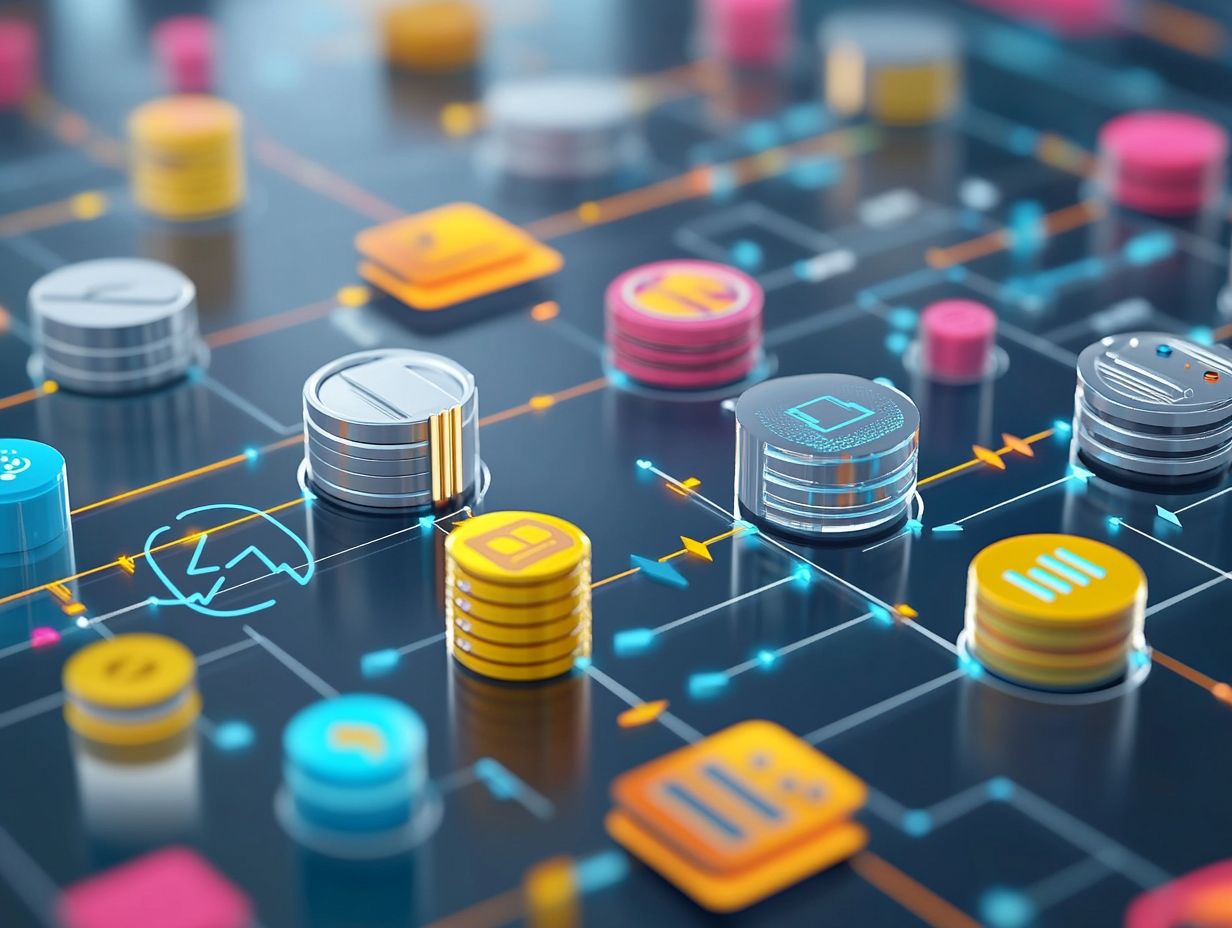
Data protection is essential for any business, especially in CRM systems.
Local and cloud-based backup solutions offer various advantages and disadvantages, including data security, accessibility, scalability, and integration.
When choosing the right CRM backup and recovery solution, consider costs, effectiveness, and your business’s specific requirements.
Understanding the Importance of Data Protection
In today’s digital world, understanding data protection is vital for organizations that use Salesforce as their CRM platform. Safeguarding sensitive customer information not only ensures compliance with regulations like GDPR and HIPAA, but also strengthens your organization s defenses against breaches and data loss.
Establishing a comprehensive data protection strategy is necessary for maintaining data integrity. It reduces risks tied to data breaches while meeting stringent compliance requirements. By implementing robust security measures and monitoring systems, you can effectively strengthen your security protocols to protect sensitive information.
The benefits go beyond compliance. A solid data protection framework enhances your organization s reputation and builds confidence with your customers, ultimately driving business success. In an age where data is a valuable asset, prioritizing protection strategies is essential for sustainable growth and operational resilience.
Types of CRM Backup and Recovery Options
When evaluating CRM backup and recovery options for Salesforce, you will discover a range of solutions designed to meet your unique business needs, including insights on what to look for in a CRM.
These options include both cloud-based and local backup systems, allowing for seamless recovery processes while effectively safeguarding your critical data against user errors or unexpected data loss.
Local Backup Solutions
Local backup solutions for Salesforce typically involve manual export processes. You can use tools like Data Loader to download your data into CSV files, ensuring you have a local copy readily available for quick recovery in case of data loss or corruption.
This method allows you to create a structured backup strategy tailored to your specific data needs. You can select particular objects or fields to back up, improving your data management efficiency.
Data Loader also simplifies this process by enabling the automation of bulk exports, minimizing the risk of human error common with manual exports.
However, local backups might not cover all metadata or relationships within the data, complicating recovery efforts. Despite these limitations, local backup solutions are a crucial first line of defense against data loss, allowing for quicker recovery times, which is critical for maintaining business operations.
Act Now! It’s essential to assess your current data protection strategies before a data loss incident occurs. Take action today to safeguard your business!
Cloud-based Backup Solutions

Cloud-based backup solutions, like those offered by OwnBackup, provide you with strong security and automation features. Incremental backups, which save changes made since the last backup, ensure your data remains intact and minimize the risk of potential loss.
This creates a seamless experience for Salesforce users who prioritize safeguarding their customer information. These solutions simplify the backup process and make data management easy for your business.
They also implement advanced security protocols designed to protect sensitive information from data breaches. With features such as real-time monitoring and automated backup schedules, you can be confident that your Salesforce data is consistently protected without the need for constant manual oversight.
Tools like OwnBackup elevate your data protection strategy with comprehensive recovery options. If something goes awry, retrieving lost or corrupted data becomes a straightforward task, minimizing disruption to your business operations.
Key Features to Consider
When evaluating backup solutions for Salesforce, it s essential to consider key features such as data security, scalability, and integration capabilities. This ensures that the solution you choose aligns with your organizational goals while effectively safeguarding customer data.
Data Security and Accessibility
Data security and accessibility are fundamental in your Salesforce backup solutions. This ensures that you meet compliance requirements and provide your stakeholders with reliable access to their data anytime, anywhere.
Protecting sensitive information from unauthorized access is critical. For businesses using Salesforce, backup solutions must follow regulations like GDPR and HIPAA to ensure compliance.
It s essential to find the right balance. While stringent security measures are necessary, they shouldn t obstruct legitimate user access. A well-designed backup solution will provide flexible accessibility options.
This enables your team members to quickly retrieve the information they need without compromising data integrity or exposing your organization to potential threats. Act now to protect your sensitive information!
Scalability and Integration
Scalability and integration are paramount considerations for your organization when using Salesforce. Your backup solutions need to accommodate growing data volumes and seamlessly connect with your existing data management frameworks.
As your business expands, the complexity and volume of data you generate will increase. It is essential to have robust backup systems that evolve alongside you.
For example, you might start with a modest amount of customer data. However, as your enterprise grows, your CRM backup solution must adapt without compromising performance or usability.
Integration with third-party applications and analytics tools is crucial. This allows you to gain a holistic view of customer interactions and streamline your workflows.
Making it easier to access and analyze your backed-up data facilitates quicker decision-making and boosts your organizational efficiency.
Pros and Cons of Each Option

Understanding the pros and cons of different backup options for Salesforce is crucial as you seek effective data management strategies. Each solution presents unique advantages and drawbacks that can significantly impact your recovery options.
Evaluating these factors is key to making informed decisions that best suit your organization’s needs. Don t miss out on optimizing your data management strategies today!
Comparison of Costs and Effectiveness
Conducting a thorough comparison of costs and effectiveness among various backup solutions for Salesforce is essential for your organization. Understanding financial implications and data protection capabilities influences your decisions. This helps meet your specific business needs.
With numerous vendors in the market, each presenting diverse pricing structures from subscription-based models to one-time fees it s crucial to assess how these costs align with the level of data security offered. Some solutions may seem budget-friendly at first glance but could lack robust recovery options and support.
On the other hand, higher-priced solutions often come equipped with advanced features, such as automated backups and compliance with industry regulations, which can prove invaluable during a crisis.
Evaluate these elements to find the perfect balance between cost and data security, ensuring you make informed choices that effectively safeguard your critical information.
Choosing the Right CRM Backup and Recovery Solution
When selecting the ideal CRM backup and recovery solution for Salesforce, carefully weigh several factors. Consider aspects such as data management capabilities, compliance requirements, and your organization s overarching goals.
This thoughtful approach ensures that the solution you choose not only addresses your immediate needs but also aligns seamlessly with your long-term business strategies.
Factors to Consider and Tips for Decision Making
When making decisions about CRM backup and recovery solutions, keep several critical factors in mind. Consider the effectiveness of data protection measures, ensure compliance with applicable regulations, and align the solution with your business needs to make a well-informed choice.
Evaluate the scalability of the backup solution; it should adapt as your company s data requirements evolve. Cost-effectiveness is another key aspect, so analyze both initial and ongoing expenses thoroughly.
Look for solutions that offer automated backups. This feature minimizes the risk of human error and provides peace of mind. Consider how quickly you need to recover data after a loss. This impacts how swiftly you can restore data during a disaster.
Each of these factors plays a pivotal role in ensuring that your choice supports seamless business continuity.
Frequently Asked Questions

What is a comparative review for CRM backup and recovery options?
A comparative review for CRM backup and recovery options is a thorough examination of different solutions available for backing up and recovering data in a customer relationship management (CRM) system. It compares the features, benefits, and drawbacks of each option to help businesses choose the most suitable one for their needs.
Why is a CRM backup and recovery strategy important?
A CRM backup and recovery strategy is important because it ensures the security and availability of data in the CRM system. It protects businesses from data loss, system failures, and cyber attacks, which can have severe consequences on customer relationships, sales, and overall business operations.
What are the different types of CRM backup and recovery options?
The different types of CRM backup and recovery options include on-premises backups, cloud backups, hybrid backups, and managed backups. On-premises backups involve storing data in local servers, while cloud backups store data in a remote server. Hybrid backups combine both on-premises and cloud storage, and managed backups are outsourced to a third-party provider.
What are the benefits of cloud backups for CRM?
Cloud backups offer several benefits for CRM systems, including scalability, cost-effectiveness, and remote accessibility. They can easily accommodate growing amounts of data and are typically more affordable than on-premises options. Additionally, they can be accessed from anywhere with an internet connection, providing businesses with greater flexibility.
What are the drawbacks of on-premises backups for CRM?
On-premises backups have certain drawbacks. They require significant initial costs for hardware and infrastructure.
There are potential security risks and limited scalability. Businesses also need an IT team to manage backup and recovery processes.
How can a comparative review help businesses choose the right CRM backup and recovery option?
A comparative review provides a clear analysis of each backup option’s features, costs, and performance.
It highlights any risks or limitations, helping businesses make informed decisions that fit their needs and budget.
Don’t underestimate the importance of a solid backup strategy!






