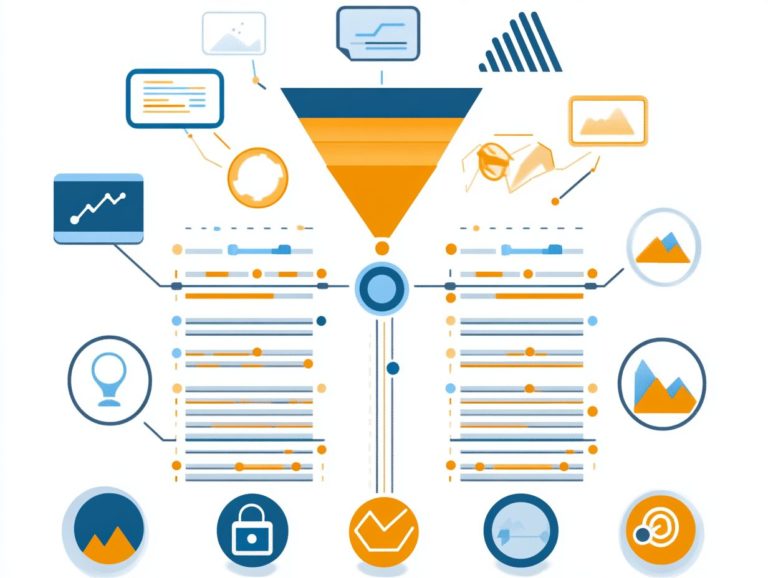Comparing Customer Support Features Across CRMs
In today s fast-paced business world, great customer support is crucial for building lasting relationships. With so many Customer Relationship Management (CRM) tools available, finding the right features to enhance support can be overwhelming.
This article explores key support features like live chat, ticketing systems, and social media integration. You ll discover leading CRMs, their functionalities, and what to consider when comparing these tools.
Uncover ways to elevate your customer support to new heights.
Contents
- Key Takeaways:
- Top CRMs for Customer Support
- Key Customer Support Features to Consider
- How to Evaluate and Compare Customer Support Features
- Frequently Asked Questions
- Understanding CRM Customer Support Features: What You Need to Know
- Why Is It Important to Compare Customer Support Features Across CRMs?
- What Are Some Common Customer Support Features Found in CRMs?
- How Do CRM Customer Support Features Differ From One Another?
- Can I Customize Customer Support Features in a CRM?
- What Factors Should I Consider When Comparing Customer Support Features Across CRMs?
Key Takeaways:

Live chat support is essential in any CRM for real-time communication with customers. A knowledge base can help customers find answers themselves, reducing the workload for support teams.
When evaluating CRMs for customer support, consider not only the features but also factors like cost, scalability, and integration options.
What are Customer Support Features?
Customer support features are key elements of CRM software that improve customer experience. They help your team handle service requests efficiently and provide analytics to understand customer satisfaction.
These features empower your organization to manage service requests effectively while providing real-time analytics to gauge customer sentiment. By integrating multi-channel communication, you can engage with customers across various platforms, ensuring their concerns are addressed promptly.
Self-service options allow users to find answers on their own, speeding up response times and enhancing customer engagement. A ticket management system organizes customer inquiries into manageable tickets for better tracking.
This approach helps you prioritize urgent issues and provides visibility to both your customers and support agents. Real-time analytics can further enhance service quality by enabling you to monitor key performance indicators and make data-driven decisions.
Together, these features create a more efficient support process and significantly contribute to a positive customer experience.
Top CRMs for Customer Support
When choosing the best CRM for customer support, consider top options like Pipeliner CRM, Zoho CRM, Salesforce Sales Cloud, HubSpot Sales Hub, and Oracle Sales Cloud.
Each platform offers unique features tailored to different business needs, including customized functionalities and various pricing tiers.
By meticulously comparing these CRM vendors, you can pinpoint the perfect solution that enhances workflow automation, ticket management, and customer engagement strategies, ultimately resulting in improved customer satisfaction and loyalty.
Overview of Popular CRMs
Industry leaders like Pipeliner CRM, Zoho CRM, Salesforce Sales Cloud, HubSpot Sales Hub, and Oracle Sales Cloud have carved out their places by delivering robust solutions for customer relationship management. Each system offers distinct functionalities tailored to various sectors, whether it s healthcare, finance, or government.
These platforms streamline your communication channels and enhance project management and automation essential ingredients for maximizing efficiency in your operations.
With a variety of pricing tiers available, you can choose options that align perfectly with your budget. Their customization features empower you to modify dashboards, reports, and workflows to suit your specific needs.
By harnessing advanced analytics and reporting tools, these systems elevate your customer relationship management. This ensures you can effectively track interactions and pinpoint areas for improvement, ultimately fostering loyalty and engagement among your clientele.
Key Customer Support Features to Consider
When you evaluate customer support features in CRM software, it s crucial to consider elements like lead qualification, interaction history, reporting capabilities, and workflow automation.
These features do more than just streamline service requests and manage tickets; they also offer valuable insights into customer behavior and needs. A CRM system that truly excels in automation can elevate the efficiency of your customer service team.
This allows them to provide faster, more personalized support while enhancing the overall customer experience.
Live Chat Support
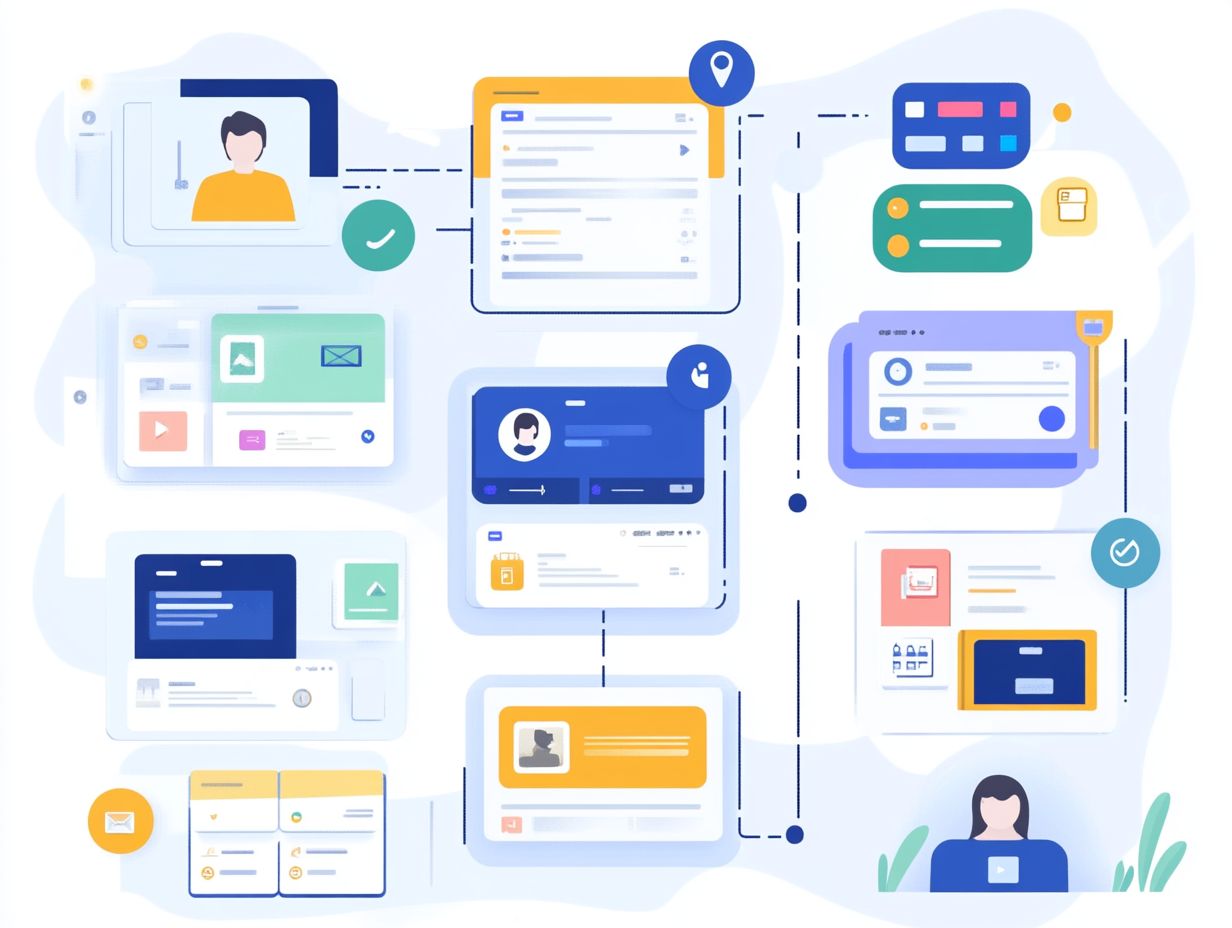
Live chat support is not just useful; it’s crucial for engaging customers instantly! It enables you to interact with customers in real-time through various communication channels.
This feature significantly enhances the customer experience by offering immediate assistance and addressing inquiries without the frustration of long wait times. With the ability to track conversations and interaction history, your sales and customer service teams can tailor their responses for more effective outcomes.
Integrating live chat functionalities fosters a seamless connection between you and your support representatives. This promotes a more personalized experience.
The instant feedback mechanism streamlines issue resolution and allows you to engage proactively, anticipating customer needs before they arise. Incorporating chatbots alongside live support ensures that even outside business hours, your customers receive prompt responses to common queries.
This innovative approach boosts satisfaction rates and encourages higher conversion rates, as customers feel valued and understood throughout their journey.
Knowledge Base Management
Knowledge base management is a crucial feature within CRM systems. It enables you to create, manage, and distribute self-service content for customers in search of information.
This functionality gives your users the power to find answers independently. It reduces the number of service requests your teams must handle and streamlines workflow automation.
By providing readily available resources, you enhance customer support and satisfaction. A well-structured knowledge base facilitates a smoother customer journey by granting quick access to relevant articles, FAQs, and troubleshooting guides.
This proactive approach minimizes frustration for users and bolsters brand loyalty. Customers appreciate the convenience of finding answers on their terms.
When integrated effectively into your CRM system, knowledge management offers valuable insights into common customer queries. This allows you to continuously refine and improve your content.
As a result, the overall impact of this strategic asset goes beyond mere cost reduction; it transforms into a richer, more responsive customer experience.
Ticketing System
A ticketing system is an essential feature of CRM software. It enables you to manage service requests from customers efficiently.
This system gives your support teams the power to categorize, prioritize, and track tickets. This ensures that every inquiry receives the attention it deserves.
With integrated reporting capabilities and automation features, you can improve response times and elevate the overall customer experience across diverse channels. It streamlines communication by providing a centralized platform to monitor and manage customer inquiries effortlessly.
Your team members can collaborate on tickets, delivering faster resolutions while minimizing the chances of miscommunication. The system allows you to set clear response time expectations, fostering a sense of accountability within your support teams.
By automating repetitive tasks and utilizing customer feedback tools, gathering valuable insights becomes crucial for immediate improvements in your service delivery.
Ultimately, a robust ticketing system cultivates customer satisfaction by ensuring timely feedback and support, fostering lasting relationships, and promoting brand loyalty.
Social Media Integration
Social media integration in CRM systems gives you the power to engage with customers through various channels. This greatly enhances their experience by facilitating communication across multiple platforms.
This functionality allows your teams to gather invaluable customer insights and feedback. It enables them to tailor support strategies with precision.
When customers interact on social media, they often share their opinions and experiences. This reveals trends and preferences that are treasures for your business.
This information is essential as you refine your marketing strategies and product offerings.
Monitor mentions and sentiments across social channels. This allows you to respond swiftly to customer inquiries or issues, fostering a genuine sense of community and loyalty.
It not only boosts customer satisfaction but also encourages repeat business, highlighting the importance of weaving social media into your CRM framework.
Reporting and Analytics
The reporting and analytics features in CRM software offer invaluable insights into customer feedback and interactions. This allows you to make decisions based on data that elevate your service delivery.
With real-time analytics and data visualization tools at your fingertips, you can effortlessly track performance and evaluate customer experiences. This proactive approach gives your support teams the power to address customer needs more effectively.
By leveraging these advanced reporting capabilities, you can explore specific patterns and trends that directly impact customer satisfaction.
For example, understanding peak inquiry times helps you allocate resources strategically. This ensures your support teams are always ready for fluctuations in demand.
Analytics can reveal customer preferences, shining a light on the service aspects that resonate most with your clients.
When you harness these insights, you streamline your support processes and create a more personalized experience. This ultimately nurtures stronger relationships with your clientele and drives their loyalty to your brand.
How to Evaluate and Compare Customer Support Features

Evaluating and comparing customer support features in CRM systems requires a systematic approach. Consider several critical factors, such as pricing tiers, automation tools, and alignment with a customer-centric strategy, which can be further explored in the ultimate CRM comparison.
It’s vital to understand how each feature enhances workflow automation. This knowledge is key to making informed decisions.
By thoroughly analyzing various CRM vendors, you can pinpoint the solutions that best suit your unique customer engagement needs.
Factors to Consider
When evaluating customer support features in CRM software, consider several key factors: integration tools, data management capabilities, and customization options. These elements are pivotal in ensuring the CRM system aligns with your business’s operational needs.
Understanding how these factors impact workflow automation allows you to make more informed decisions. Robust integration tools are essential, as they enable seamless connectivity with other platforms and applications, streamlining communication and data sharing.
Efficient data management ensures that valuable customer information is organized and accessible. This helps your support teams respond promptly and appropriately.
Customization options offer you the flexibility to tailor the CRM experience, ensuring it meets your specific organizational requirements.
Focus on these factors to boost efficiency and elevate customer experiences, ultimately leading to greater satisfaction and retention.
Tools for Comparison
Using comparison tools can greatly enhance your evaluation process when selecting CRM software, especially for customer support features. These tools allow you to assess various CRM vendors based on their capabilities, pricing, and customer support offerings.
By using these tools, you can make informed decisions that align closely with your customer engagement requirements. They facilitate a side-by-side comparison of functionality and provide valuable insights into user reviews and performance metrics.
This detailed analysis helps you identify the key strengths and weaknesses of potential providers, leading to a choice that is a better match. Many resources highlight essential features like automation and integration, which are crucial for enhancing workflow efficiency.
Using these comparison tools empowers you to choose CRM solutions that not only meet your immediate needs but also promote long-term growth and customer satisfaction.
Frequently Asked Questions
Understanding CRM Customer Support Features: What You Need to Know
CRM customer support features are tools and functions that help businesses manage and improve their interactions with customers. These features may include ticketing systems, which help track customer inquiries and support requests, live chat, knowledge bases, and customer analytics.
Why Is It Important to Compare Customer Support Features Across CRMs?
Comparing customer support features across CRMs allows businesses to make informed decisions about which CRM best fits their customer support needs. To enhance this process, reviewing the key features to compare in CRM software ensures that they are investing in a CRM that provides the most value for their customer service efforts.
What Are Some Common Customer Support Features Found in CRMs?
Common customer support features found in CRMs include ticketing systems, live chat, knowledge bases, case management, customer surveys, and social media integration. These features help businesses provide efficient and effective customer support.
How Do CRM Customer Support Features Differ From One Another?
CRM customer support features can differ in complexity, customization options, integration with other tools, and pricing. For a detailed overview, check out the comparison of CRM security features. Some may offer unique options, such as AI-powered chatbots or advanced analytics capabilities.
Can I Customize Customer Support Features in a CRM?
Most CRMs allow for some degree of customization of customer support features. This may include branding, creating custom workflows, and setting up automated responses. However, the level of customization varies between different CRMs.
What Factors Should I Consider When Comparing Customer Support Features Across CRMs?
When comparing customer support features, consider your business’s specific needs and goals, the CRM’s scalability and flexibility, its ease of use, and pricing. Don t wait! Read reviews to ensure you choose the right CRM today!
Ready to find the best CRM for your needs? Start comparing today!