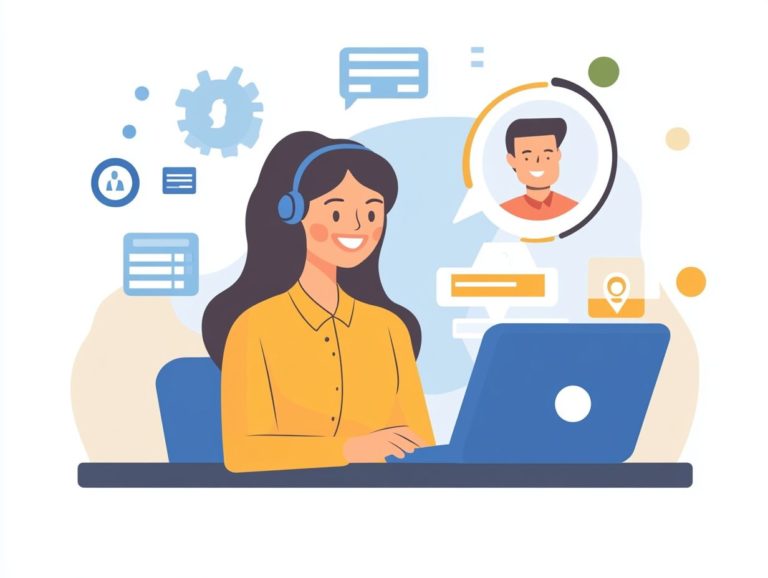What is the Role of a CRM Administrator?
In today s data-driven landscape, effective customer relationship management (CRM), or Customer Relationship Management, helps businesses manage interactions with customers and is essential for your business’s success. A CRM Administrator plays a pivotal role in ensuring these systems operate at peak efficiency, effectively bridging the gap between technology and user needs.
This article delves into the core responsibilities of a CRM Administrator, highlighting the essential skills required for success and their significant impact on data management, user support, and system customization.
Discover how these professionals drive continuous improvement and optimization, making them invaluable assets to your organization.
Contents
- Key Takeaways:
- The Basics of CRM Administration
- Key Skills for a Successful CRM Administrator
- CRM Administrator’s Role in Data Management
- Managing User Access and Permissions
- Customizing and Configuring the CRM System
- Training and Supporting CRM Users
- Troubleshooting and Resolving Issues
- Continuous Improvement and Optimization
- Frequently Asked Questions
- What is the Role of a CRM Administrator?
- What are the key responsibilities of a CRM Administrator?
- What skills are required to become a successful CRM Administrator?
- What are the benefits of having a CRM Administrator in an organization?
- How can a CRM Administrator contribute to customer satisfaction?
- What are the challenges faced by a CRM Administrator?
Key Takeaways:

A CRM administrator is responsible for managing and maintaining customer relationship management systems, ensuring data accuracy and integrity, and customizing the system to fit business needs. The role requires a combination of technical and soft skills, such as strong communication, problem-solving, and data management skills, to effectively support and train users and troubleshoot technical issues.
A successful CRM administrator also plays a crucial role in continuously improving and optimizing the system by implementing new features and enhancements to improve the overall user experience and business processes.
The Basics of CRM Administration
CRM administration is all about ensuring that your customer management systems work flawlessly, such as Salesforce, Microsoft Dynamics, and Oracle.
As a successful CRM administrator, you hold a vital position in overseeing the implementation and maintenance of these systems. You ensure they align seamlessly with business processes and cater to the specific needs of different departments within your organization.
This entails managing user accounts, ensuring data accuracy, and providing technical support to users. You must also address security concerns and optimize system functionality.
Defining the Role and Responsibilities
The role of a CRM administrator is truly multifaceted, involving a variety of responsibilities that span user management, technical support, data management, and troubleshooting, all aimed at ensuring the CRM system performs at its best. To gain deeper insights, it’s helpful to understand what is the role of a CRM consultant.
Beyond these foundational tasks, you play a critical role in managing user access. This means setting permissions and guaranteeing that team members have the right levels of access to data and tools. This aspect is essential; it not only upholds data integrity but also supports compliance with organizational policies.
Routine system maintenance is crucial for keeping the platform running smoothly and securely. Staying proactive keeps the CRM running smoothly and meets your organization’s goals.
Accurate reporting and data analysis generated through the CRM provide invaluable insights, empowering you to make informed decisions that propel strategic initiatives forward.
Key Skills for a Successful CRM Administrator
As a successful CRM administrator, you need to cultivate a unique blend of technical and soft skills.
This combination empowers you to manage user training seamlessly, monitor performance metrics with precision, and configure communication tools that are finely tuned to meet your organization s specific needs.
Technical and Soft Skills
Technical skills, such as CRM system configuration and data governance (the management of the availability, usability, integrity, and security of data), are essential for you as a CRM administrator. However, don t underestimate the power of soft skills like effective communication and a keen understanding of user experience; these are equally vital in fostering successful customer interactions.
Aside from tailoring the system to meet your organization’s needs, you’ll also need to troubleshoot common issues to maintain data integrity and optimize performance. Being proficient in analyzing user queries and providing customized solutions can significantly elevate user satisfaction.
Moreover, your ability to conduct thorough training sessions empowers your staff, ensuring they navigate the system with confidence and ease. Balancing technical skills with personal interaction not only boosts operations but also strengthens customer relationships, leading to great outcomes.
CRM Administrator’s Role in Data Management
Data management is a fundamental aspect of your role as a CRM administrator. It involves ensuring the accuracy of the data in your Customer Relationship Management (CRM) database, implementing robust data governance practices, and facilitating insightful reporting that can elevate customer interactions.
Ensuring Data Accuracy and Integrity

Ensuring the accuracy and integrity of your CRM database is crucial for maintaining trust and reliability. It directly influences your day-to-day operations, the quality of your reporting, and user confidence in the system.
Regular data entry audits are essential for spotting discrepancies and correcting inaccuracies, which ultimately enhances the overall health of your database. Implementing strong security measures is equally important to safeguard sensitive information from unauthorized access and breaches, ensuring compliance with data protection regulations.
As a CRM administrator, you play a pivotal role in this ecosystem. Your responsibility includes educating users on data governance protocols, promoting best practices for data entry, and nurturing a culture of accountability.
By concentrating on these key areas, you can significantly enhance data integrity and cultivate a more efficient, trustworthy CRM environment. Act now to secure your data!
Managing User Access and Permissions
Managing user access and permissions is a vital responsibility for you as a CRM administrator. This entails carefully establishing user rights, implementing robust password management protocols, and ensuring that the CRM software operates in alignment with your organization s policies.
Setting Up and Maintaining User Accounts
Make sure accounts are set up correctly! As the CRM administrator, you need to implement strong password management practices to safeguard against security breaches.
This process begins with defining user roles and permissions that correspond with each individual s responsibilities. Once accounts are established, it s essential for you to regularly update user information and conduct routine audits to confirm that all account details remain accurate and secure.
In addition to managing accounts, addressing common issues like login failures or access restrictions is vital for maintaining user efficiency.
Empowering employees through training can significantly enhance the overall effectiveness of the CRM system, allowing them to navigate the software with confidence and troubleshoot minor issues independently. This approach leads to a more productive work environment for everyone involved.
Customizing and Configuring the CRM System
Tailoring your CRM system to meet your unique business needs is crucial. This allows you to create customized applications that not only enhance user experience but also streamline your business processes effectively.
Tailoring the System to Fit Business Needs
Customizing your CRM system empowers you to implement effective solutions, enhancing operational processes and elevating the overall user experience.
By taking the time to understand your specific business processes and actively seeking user feedback, you can identify critical areas for improvement. These valuable insights allow you to customize features that resonate most with your end-users, fostering a more user-friendly experience and streamlined workflows.
When your employees find the CRM system easy to use and aligned with their tasks, adoption rates soar. Satisfied users are more likely to engage deeply with the system, leading to better interactions with customers, higher retention rates, and ultimately, increased customer satisfaction.
Therefore, evaluating both your business needs and user perspectives is essential for maximizing the effectiveness of your CRM system. Make these changes today for a better tomorrow!
Training and Supporting CRM Users
Training and supporting CRM users is essential for unlocking the full potential of the system. As an administrator, craft comprehensive training materials and leverage various communication tools to help users effectively navigate the platform.
This proactive approach not only enhances user experience but also ensures that the system operates at peak efficiency. By investing in user training, you contribute to a more empowered and competent workforce.
Providing Resources and Assistance

Providing resources and assistance to CRM users is essential for enhancing proficiency. This ensures users have access to training materials and support for troubleshooting any software issues they may encounter.
Creating a comprehensive knowledge base allows users to find detailed articles and tutorials tailored specifically to their needs. Are you ready to unlock the full potential of your CRM?
Developing a robust FAQ section addresses common concerns, helping to alleviate potential frustrations before they escalate. Regular support sessions offer live assistance and foster a sense of community among users, encouraging them to share insights and experiences.
Ultimately, effective communication plays a pivotal role in facilitating user assistance, ensuring you feel valued and empowering you to make the most of your CRM tools.
Troubleshooting and Resolving Issues
Troubleshooting and resolving issues within Customer Relationship Management (CRM) systems is vital for a CRM administrator. It requires sharp problem-solving skills to swiftly identify and rectify problems that could disrupt user experience and system functionality.
Your expertise in this area ensures seamless operation, enhancing efficiency and user satisfaction.
Identifying and Fixing Technical Problems
Identifying and swiftly addressing technical problems is essential for maintaining a positive user experience. Unresolved issues can lead to decreased data accuracy and frustration with the CRM software.
To tackle these challenges effectively, employ systematic diagnostic techniques. Utilizing tools like performance monitoring software, error logs, and user feedback provides valuable insights into underlying issues.
Troubleshooting strategies, such as isolating variables and replicating problems in a controlled setting, enable you to pinpoint issues with greater accuracy.
Creating a knowledge base with FAQs helps users resolve minor issues on their own, significantly reducing downtime. By ensuring rapid resolutions, you boost user satisfaction and enhance overall productivity within the organization.
Continuous Improvement and Optimization
Continuous improvement and optimization of your CRM system are crucial for adapting to the ever-evolving demands of your business.
This proactive approach helps you implement new features that not only enhance functionality but also elevate performance metrics.
Implementing New Features and Enhancements
Implementing new features and enhancements in your CRM software is essential for elevating user experience and aligning the system with your evolving business processes.
This endeavor goes beyond merely identifying the right features; it demands a comprehensive evaluation rooted in user feedback and your organization’s unique needs.
By gathering insights from end-users, you can prioritize functionalities that boost operational efficiency and tackle common pain points effectively. Best practices include conducting small-scale pilot tests and introducing new features in phases.
This strategy allows your teams to assess functionality and user acceptance without significantly disrupting existing workflows. Such an iterative approach ensures that enhancements are finely tuned to user requirements while preserving seamless operational flow.
Frequently Asked Questions
What is the Role of a CRM Administrator?

A CRM Administrator is responsible for managing and maintaining a Customer Relationship Management (CRM) system in an organization. They play a crucial role in ensuring effective utilization of the CRM system to improve customer relationships and boost sales.
What are the key responsibilities of a CRM Administrator?
A CRM Administrator is responsible for various tasks such as managing user accounts, data entry, data cleansing, creating reports, training new users, and providing technical support for the CRM system. They work closely with sales and marketing teams to ensure the system meets their needs.
If you have more questions or experiences to share, feel free to reach out. We re here to help!
What skills are required to become a successful CRM Administrator?
A successful CRM Administrator should have strong technical skills, including knowledge of CRM software and data management. They also need excellent communication and problem-solving skills to support users and resolve issues.
What are the benefits of having a CRM Administrator in an organization?
A dedicated CRM Administrator brings amazing benefits to an organization. They improve the efficiency and accuracy of data entry and provide timely support to users.
They generate valuable insights from CRM reports to drive business growth. They also keep the CRM system updated and functioning properly, saving time and resources for everyone.
How can a CRM Administrator contribute to customer satisfaction?
A CRM Administrator plays a key role in enhancing customer satisfaction. By managing the CRM system, they ensure accurate and up-to-date customer data, leading to better communication and individualized services.
They also use CRM data to identify and resolve customer issues quickly, boosting satisfaction levels.
What are the challenges faced by a CRM Administrator?
CRM Administrators face several challenges. Managing complex data and ensuring data security and privacy are vital responsibilities.
They also train users on the system and stay updated on software changes. Balancing the needs of different departments is crucial to aligning the CRM system with the organization’s goals.