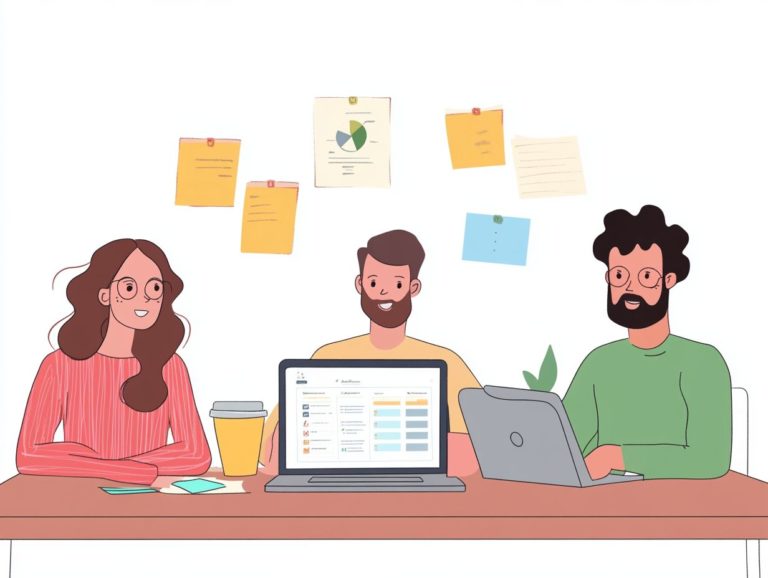What is On-Premise CRM Software?
In today s competitive business landscape, managing customer relationships effectively is crucial for your success. On-premise CRM software gives you control over your data and allows for customization to fit your needs.
This article explores what on-premise CRM is, its key features, and the benefits it offers, such as enhanced customization and security. You will also learn about its drawbacks, including higher costs and accessibility issues.
Get ready to uncover the world of on-premise CRM software!
Contents
- Key Takeaways:
- Understanding On-Premise CRM Software
- Benefits of On-Premise CRM Software
- Drawbacks of On-Premise CRM Software
- How On-Premise CRM Software Works
- Installation and Integration
- Data Management and Analysis
- Is On-Premise CRM Software Right for Your Business?
- Frequently Asked Questions
- What is On-Premise CRM Software?
- How is On-Premise CRM Software different from cloud-based CRM software?
- What are the benefits of using On-Premise CRM Software?
- What types of businesses are best suited for On-Premise CRM Software?
- What are the potential drawbacks of using On-Premise CRM Software?
- Is On-Premise CRM Software the right choice for every business?
Key Takeaways:

On-premise CRM software is installed and managed on your company’s servers, giving you full control over your data and customization. It allows you to tailor the system to fit your business needs while ensuring data security and ownership. However, be mindful of the high costs and limited accessibility.
Understanding On-Premise CRM Software
On-premise CRM software is a powerful tool that helps you manage customer relationships directly on your own servers. This means you have complete control over data security and customization.
Although cloud-based CRMs are often more convenient, on-premise solutions require significant hardware investment and ongoing maintenance. You gain unparalleled control over sensitive data and ensure your business s unique needs are met.
Definition and Key Features
On-premise CRM software is a customer relationship management solution hosted on your company s servers. It offers unique features tailored to your specific business needs.
This software allows extensive customization, enabling you to adapt its functions to match your operations perfectly.
With robust options to modify data fields, workflows, and interfaces, you can create a personalized experience that aligns with your business processes.
Using on-premise solutions gives you tight control over customer data, significantly enhancing security. The installation process involves setting up the software on your internal servers, ensuring that sensitive information stays within your secure network.
This combination of customization and security makes on-premise CRM software a compelling choice for many organizations.
Benefits of On-Premise CRM Software
The advantages of on-premise CRM software are significant, especially for businesses that prioritize customization and data security. These features are vital for overcoming various operational challenges.
Customization and Control
One major benefit of on-premise CRM software is its exceptional customization potential. You can tailor the system to your unique business processes and customer data management needs.
This personalization allows you to create specific workflows, custom reports, and integrate seamlessly with other in-house systems. It gives you better control over data security and operational efficiency.
For example, a manufacturing company can add special modules to track inventory alongside customer interactions, streamlining the supply chain.
By utilizing these custom configurations, you can enhance customer engagement and ensure your CRM strategies align with your goals. This ultimately leads to better decision-making and stronger client relationships.
Security and Data Ownership

On-premise CRM software provides you with unparalleled data security and ownership, which is crucial for any organization dealing with sensitive information. This setup allows you to maintain complete control over your customer data without depending on external cloud vendors.
This control is particularly advantageous in industries such as healthcare and finance, where strict regulatory compliance demands strong data protection measures.
Your IT team can enhance security by implementing practices like:
- Regular software updates
- Strong firewalls
- Advanced encryption methods to safeguard data both in transit and at rest
For instance, using encrypted databases ensures that even if unauthorized access occurs, the sensitive information remains indecipherable. Regular security audits and the use of intrusion detection systems help pinpoint vulnerabilities before exploitation, creating a proactive security environment that not only protects your data but also builds trust with your clients.
Drawbacks of On-Premise CRM Software
While on-premise CRM software offers numerous advantages, it also presents significant drawbacks.
You may encounter high upfront costs, ongoing maintenance demands, and accessibility challenges that can hinder your operational efficiency.
Cost and Maintenance
The cost of on-premise CRM software can be a substantial hurdle for your business. It involves hefty upfront expenses for installation and hardware, as well as ongoing maintenance costs that require a dedicated IT team.
These financial commitments can add up quickly, especially for small to medium-sized enterprises. You might find yourself investing thousands in server equipment and strong software. Additionally, you will incur costs associated with hiring skilled IT professionals for system maintenance.
Training your staff on the new system can further strain your budget, potentially delaying your return on investment. When weighing on-premise solutions against cloud-based alternatives, it s crucial to consider these hidden costs to make a well-informed decision aligned with your long-term financial strategy.
Limited Accessibility
Limited accessibility is a primary concern for those using on-premise CRM software, as it often restricts remote teams from accessing critical customer data without being connected to the local network. This limitation seriously hampers your operations, leading to delayed response times to customer inquiries and diminished collaboration among team members.
In a fast-paced digital environment, remote teams may find these constraints particularly frustrating, impacting overall productivity and customer satisfaction. Explore cloud-based CRM solutions for greater flexibility and access.
Implementing secure remote access through Virtual Private Networks (VPNs) can enable your teams to retrieve necessary information seamlessly. This ensures they stay connected and efficient, no matter their location.
How On-Premise CRM Software Works
To truly understand how on-premise CRM software operates, you must explore its installation and integration processes, along with the strategies used for efficient data management and analysis.
This journey often requires collaboration with a skilled IT team to ensure seamless implementation and optimal functionality.
Consult an IT expert for guidance or consider your next steps in refining your CRM strategy.
Installation and Integration

The installation and integration of on-premise CRM software demand careful planning and execution. This often requires the expertise of an IT team to ensure seamless deployment and compatibility with your existing systems.
This process starts with a thorough assessment of your organizational needs, followed by selecting the appropriate software that fits well with your business objectives. The IT team becomes an essential ally in this journey, handling everything from setting up the necessary hardware to configuring the network environment.
Once the installation is complete, the integration phase begins, involving the synchronization of the CRM with your other internal systems, such as Enterprise Resource Planning (ERP) and marketing platforms.
However, challenges like data migration complexities and potential downtime may arise. Proactive troubleshooting and clear communication are critical to minimizing disruptions.
Proper training for your end-users is vital to ensure a smooth transition and to fully leverage the software s capabilities.
Data Management and Analysis
Effective data management and analysis play a crucial role in on-premise CRM software, enabling you to streamline workflows and enhance decision-making through comprehensive customer data insights.
By leveraging robust databases, you can securely store vast amounts of information, ensuring that sensitive customer data remains protected while still being readily accessible. Analyzing this data helps you identify trends and patterns, enabling your team to personalize their approach, fostering stronger relationships with clients.
With on-premise solutions, you enjoy the flexibility to customize your CRM systems to meet specific requirements. This results in more efficient processes that facilitate timely and knowledge-based decision-making, enhancing your organization s agility and competitiveness in the market.
Is On-Premise CRM Software Right for Your Business?
To determine if on-premise CRM software is the ideal choice for your business, carefully evaluate several key factors.
Consider the unique requirements of your business processes, assess your budget constraints, and think about how crucial accessibility is for your teams. Each of these elements plays a vital role in ensuring that your CRM solution aligns with your operational needs.
Factors to Consider
Assess several key factors when considering on-premise CRM software. Ensure it aligns with your existing business processes, fits within your budget for installation and maintenance, and matches the capacity of your IT team to manage the system effectively.
Recognizing the level of customization available in the solution is essential. If your company has complex sales processes, you may require features that a standard, out-of-the-box solution simply can t offer.
Additionally, consider the long-term implications of hardware and software updates compared to the more flexible cloud-based alternatives. Your business vision and goals should guide this choice; adopting an on-premise system should support your future growth strategy.
Ultimately, a thorough evaluation will ensure the CRM you select enhances functionality while integrating seamlessly into your established framework.
Frequently Asked Questions
What is On-Premise CRM Software?

On-Premise CRM Software is a type of customer relationship management software installed and maintained on the company’s own servers or computers, rather than being accessed through a web browser or cloud-based platform.
How is On-Premise CRM Software different from cloud-based CRM software?
On-Premise CRM Software is installed on the company’s own servers or computers, while cloud-based CRM software is accessed through a web browser or cloud-based platform. On-Premise CRM Software requires more maintenance and IT resources, while cloud-based CRM typically has lower upfront costs and is more easily scalable.
Don’t miss out on the advantages of a well-implemented CRM system. Explore on-premise CRM solutions or consult with an expert today!
What are the benefits of using On-Premise CRM Software?
On-Premise CRM Software offers greater control and customization. It also provides increased data security and privacy.
This software integrates well with other on-premise systems. It’s great for companies needing to follow strict compliance and data storage rules.
What types of businesses are best suited for On-Premise CRM Software?
Businesses with a dedicated IT team and resources thrive with On-Premise CRM Software. It s perfect for those needing high levels of customization and control.
What are the potential drawbacks of using On-Premise CRM Software?
On-Premise CRM Software can have higher upfront costs. There are also ongoing maintenance and IT requirements to consider.
It might be less flexible and scalable compared to cloud-based solutions.
Is On-Premise CRM Software the right choice for every business?
No, it isn’t the right choice for everyone. Businesses should evaluate their needs and resources before choosing a CRM solution.
While some may find On-Premise CRM Software suitable, others might benefit more from cloud-based options or a hybrid approach.