Top 10 CRM Tools Compatible with Zapier
Navigating the realm of customer relationship management (CRM) can feel overwhelming, especially with the myriad of options at your fingertips. This article showcases the top 10 CRM tools that integrate effortlessly with Zapier, promising to enhance your business efficiency.
From HubSpot CRM to Nimble, you ll uncover the distinctive features, benefits, and offerings of each tool. Delve into how Zapier amplifies your CRM experience, along with common integrations and practical tips to optimize your workflow.
Get ready to transform your operations and boost your customer interactions!
Contents
- Key Takeaways:
- 1. HubSpot CRM
- 2. Salesforce
- 3. Pipedrive
- 4. Zoho CRM
- 5. Insightly
- 6. Freshsales
- 7. Copper
- 8. Agile CRM
- 9. Infusionsoft
- 10. Nimble
- What Is Zapier and How Does It Work with CRM Tools?
- What Are the Benefits of Using Zapier with a CRM Tool?
- What Are the Different Ways Zapier Can Be Used with CRM Tools?
- How Can a Business Choose the Right CRM Tool for Their Needs?
- What Are the Common Integrations Between Zapier and CRM Tools?
- Are There Any Limitations to Using Zapier with CRM Tools?
- How Can a Business Set Up and Use Zapier with Their Chosen CRM Tool?
- What Are Some Tips for Maximizing the Use of Zapier with CRM Tools?
- What Are Some Alternatives to Using Zapier with CRM Tools?
- How Can Zapier and CRM Tools Help Streamline and Improve Business Processes?
- Frequently Asked Questions
- What is Zapier and how does it work?
- Which are the top 10 CRM tools compatible with Zapier?
- What is the benefit of using Zapier with a CRM tool?
- Can I create custom workflows between my CRM and other apps using Zapier?
- Do all CRM tools work the same way with Zapier?
- Are there any additional costs for using Zapier with a CRM tool?
Key Takeaways:
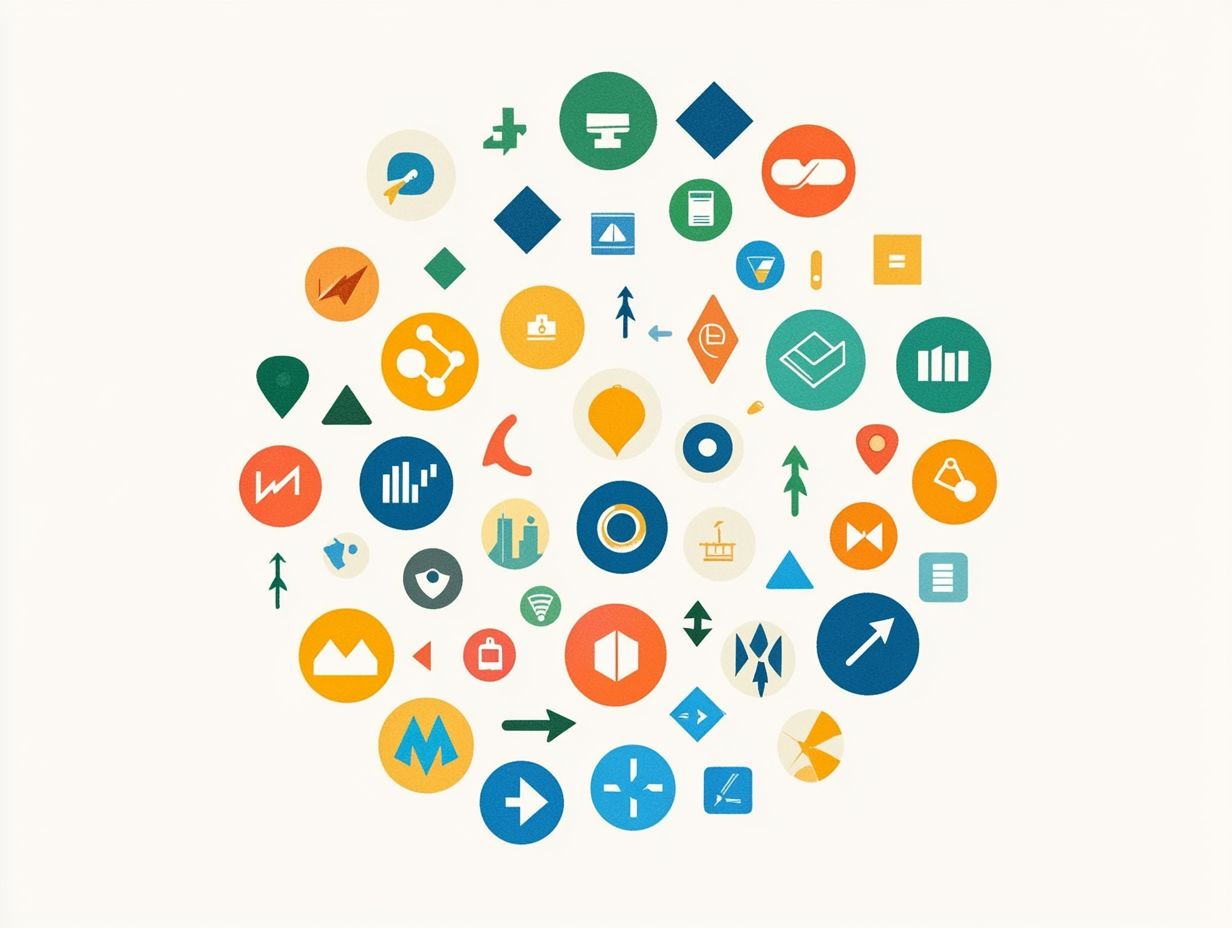
HubSpot CRM, Salesforce, Pipedrive, Zoho CRM, Insightly, Freshsales, Copper, Agile CRM, Infusionsoft, and Nimble are among the top 10 CRMs for B2B marketing strategies that are compatible with Zapier.
The benefits of using Zapier with a CRM tool include automating tasks, increasing efficiency, and improving data management.
Zapier can be used with CRM tools in various ways, such as creating automated workflows, triggering actions based on events, and syncing data between different apps.
1. HubSpot CRM
HubSpot CRM stands as a formidable tool in the realm of customer relationship management, designed to give you the power to maximize productivity. Its robust technology tools are filled with essential features tailored for managing customer data, automating tasks, and streamlining workflows through seamless one-click integrations.
One standout feature is task management, enabling your team to prioritize and track activities with remarkable efficiency. This ensures that no critical follow-up ever slips through the cracks.
The platform shines in lead management, adeptly capturing and nurturing prospects with intuitive workflows that adapt as your business evolves. Customization is at your fingertips, allowing you to tailor the CRM to fit your unique requirements.
This enhances user experience and engagement. As your business scales, HubSpot CRM transitions effortlessly, integrating with a variety of third-party software. This not only bolsters team performance but also fosters deeper relationships with customers, ultimately driving sustainable growth.
2. Salesforce
Salesforce is recognized as one of the premier CRM platforms in the industry, offering a comprehensive suite of features tailored to meet a wide array of business needs. It ensures efficient management of customer data while providing advanced automation capabilities.
With scalability at its core, Salesforce adapts to your evolving business requirements, whether you re a burgeoning startup or a well-established enterprise. The platform seamlessly integrates with various Zapier-compatible CRMs, enhancing functionality and enabling you to streamline workflows.
By integrating with a diverse range of marketing tools and task management systems, Salesforce gives your teams the power to nurture leads effectively. It helps them manage projects with precision. Plus, the flexible pricing plans accommodate different budget levels, making Salesforce an accessible choice for organizations eager to invest in a robust CRM solution without compromising on quality.
3. Pipedrive
Pipedrive is a user-friendly CRM crafted to elevate your sales team’s lead management processes. It streamlines workflows and enhances sales support through the power of automation.
With its intuitive visual sales pipelines, you can effortlessly track every stage of your deals. This ensures that no opportunity slips through the cracks. The platform boasts robust custom reporting features, allowing you to analyze performance metrics that align perfectly with your unique needs.
Pipedrive s seamless integration with tools like Zapier means you can effortlessly connect with popular applications such as Gmail and Google Calendar. This integration streamlines automated email tracking and scheduling, optimizing your workflow efficiency and boosting productivity so you can focus on closing deals rather than managing chaos.
Consider trying out one of the CRM tools mentioned to enhance your customer relationship management today!
4. Zoho CRM
Zoho CRM is a versatile tool that offers extensive customization options and easy connections with third-party software, positioning itself as an invaluable asset for your business. It s designed to elevate your customer engagement and streamline your processes.
You can nurture leads and manage customer relationships easily with its strong automation features. The platform’s lead management capabilities give you the power to prioritize and track prospects, ensuring your follow-ups are timely and efficient.
You ll love how easy it is to gain insights into team performance metrics, which are particularly useful for gauging productivity and identifying areas for improvement. Plus, linking with Zapier makes connecting to various applications a breeze!
Linking with platforms such as Slack and Google Drive improves communication and sharing documents in real time, further amplifying collaboration and efficiency across your teams.
5. Insightly
Insightly is a hybrid CRM and project management software that truly shines in lead management while equipping you with essential tools to track customer interactions and optimize your workflow.
With its user-friendly interface, you’ll find it easy to manage tasks, projects, and customer relationships all in one place. The platform’s strong project management features, including milestone tracking and task assignments, give you the power to stay organized and meet deadlines efficiently.
Insightly s smooth linking with tools like Zapier takes its capabilities to the next level. It allows you to automate repetitive tasks and connect with hundreds of other applications, fostering effective collaboration.
This exciting integration enables your team to communicate effortlessly through popular platforms like Slack and Gmail, ensuring that everyone remains informed and productive!
6. Freshsales
Freshsales presents itself as a comprehensive CRM solution designed for those who prioritize sales support and customer engagement. With its automation features, it gives you the power to streamline your workflows and enhance overall efficiency.
This strong platform is equipped with powerful AI-driven insights that help you analyze customer behavior and trends, allowing for swift, well-considered choices.
You ll find comprehensive tracking capabilities that make monitoring interactions and engagement levels a breeze. This ensures that no opportunity slips through your fingers!
Moreover, Freshsales integrates easily with popular tools like Mailchimp, elevating your email marketing efforts. This exciting integration lets you easily segment your audiences and track campaign performance directly from your CRM, simplifying marketing tasks while enhancing overall task management.
As a result, you ll be able to work smarter and cultivate stronger customer relationships effortlessly.
7. Copper

Copper offers a distinctive CRM solution that seamlessly integrates with Google Workspace, giving you the power to manage customer data and tasks right within the familiar Gmail interface. This setup not only enhances your productivity but also transforms your workflow.
With this integration, communication becomes streamlined, and you can effortlessly utilize tools like Google Sheets and Google Drive for collaboration. By automating data entry and updates, you can wave goodbye to tedious manual tasks, significantly improving your workflow efficiency.
As information flows smoothly between applications, you gain access to real-time insights, reducing errors and allowing you to focus on what truly matters nurturing relationships.
Copper s strong automation features ensure that routine processes happen effortlessly, creating a cohesive ecosystem that supports proactive engagement with clients. This elevates your overall productivity!
8. Agile CRM
Agile CRM provides robust sales automation and customer engagement features for small to medium-sized businesses. Manage your customer relationships and marketing initiatives with ease.
Leverage its marketing automation tools to streamline outreach campaigns and automate follow-ups. This will elevate your lead nurturing efforts.
The platform s task management capabilities help you and your team stay organized. Efficiently delegate and collaborate on projects.
With integration through Zapier, workflows are seamless. Agile CRM connects with countless applications, simplifying data synchronization and automating repetitive tasks.
Its compatibility with tools like Mailchimp and Slack enhances communication. Manage email campaigns and team discussions all in one place.
9. Infusionsoft
Infusionsoft stands out as a premier marketing automation platform. It merges CRM software with sophisticated customer engagement tools, ideal for businesses seeking to enhance marketing outreach.
This platform boasts powerful email marketing capabilities. Design personalized campaigns that resonate with your audience’s unique preferences.
Its advanced lead management features allow you to track potential customers easily. Ensure that no opportunity slips through the cracks.
Automation tools streamline repetitive tasks. This paves the way for a more efficient and productive workflow.
The integration capabilities with other platforms through Zapier elevate functionality significantly. Establish seamless connectivity across various applications.
10. Nimble
Nimble is your go-to social CRM, designed to boost customer engagement. It weaves social media interactions into its customer management framework.
This integration empowers you to cultivate meaningful relationships with your clients. Connect various social media platforms effortlessly to track customer interactions.
The platform s automation capabilities eliminate manual work. Establish triggers and workflows that guide communication without constant oversight.
This approach allows you to respond swiftly to customer inquiries, enhancing the overall experience. Features that consolidate contact information and social updates promote effective collaboration.
What Is Zapier and How Does It Work with CRM Tools?
Zapier is an exceptional automation platform. It connects various applications, enabling seamless integration and streamlined workflows across CRM tools.
This tool facilitates the automatic transfer of data, reducing manual input and potential human error. Make your everyday operations significantly smoother.
Create custom workflows, known as “Zaps,” that trigger actions based on specific criteria. For example, receive a notification every time a new lead enters your CRM.
With popular CRM platforms like Salesforce, HubSpot, and Zoho CRM integrating effortlessly, maximize your efficiency. Enhance response times and foster better communication across your teams.
What Are the Benefits of Using Zapier with a CRM Tool?
Using Zapier with your CRM tool unlocks significant advantages. These include increased efficiency and task automation, simplifying workflows without manual input.
By connecting various apps, you can save valuable time. This allows your team to focus on strategic initiatives instead of repetitive data entry.
For instance, when a new lead comes in through a web form, Zapier can automatically transfer that information to your CRM. This ensures data accuracy and minimizes human error.
This level of automation enhances data management and boosts productivity. Your sales team can access updated information without delay.
You can also create custom workflows tailored to your needs. For example, you can automate follow-up emails or notifications triggered by specific actions. This further enhances your CRM’s functionality and improves customer engagement.
What Are the Different Ways Zapier Can Be Used with CRM Tools?
Zapier can be your secret weapon when it comes to CRM tools, allowing you to automate tasks like data entry, lead notifications, and customer follow-ups through seamless integrations. This connectivity enhances your workflows by enabling different platforms to communicate effortlessly.
For instance, when you leverage Nutshell, you can automate lead capture from web forms, ensuring that valuable opportunities are recognized without delay.
With Zoho, you can keep your contacts updated, ensuring that your information is both accurate and up-to-date. This fosters stronger client relationships.
If you re using Salesforce, the integration can streamline tasks such as sending reminders for follow-up calls, ultimately boosting your productivity.
These examples highlight how Zapier’s integrations not only save you time but also contribute to a more organized and efficient operational process, giving you the power to focus on growth and elevating customer satisfaction.
How Can a Business Choose the Right CRM Tool for Their Needs?
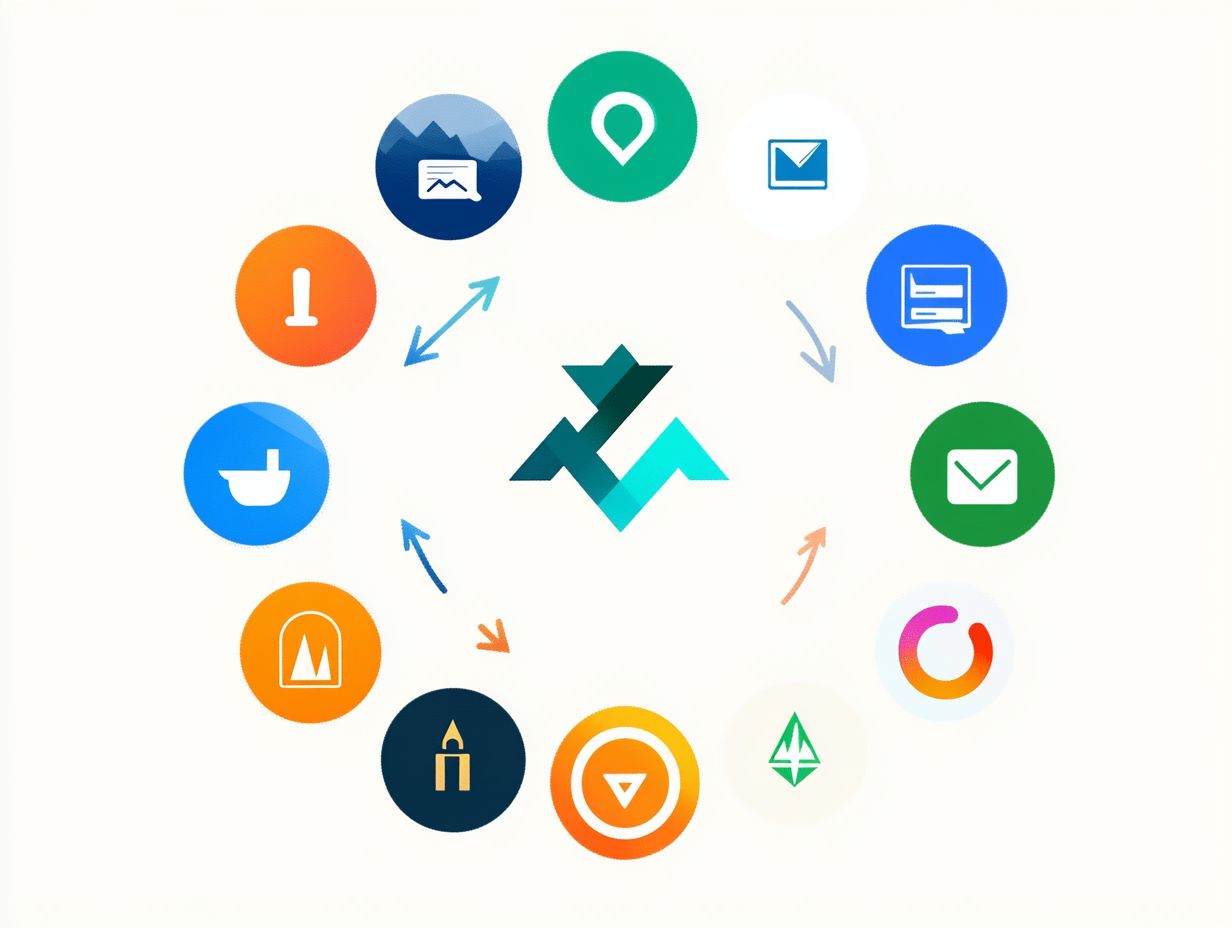
To choose the right CRM tool for your business, evaluate key factors like customization options and scalability. Consider how well the tool integrates with your existing workflows.
Look at essential features like lead management. These capabilities help you track potential customers throughout their journey.
Effective sales support tools empower your teams to engage with leads effectively, providing them with the vital information and resources they need to close deals more swiftly.
Pricing plans should cater to different business sizes and budgets. Assess your needs by looking at sales volume, customer base, and growth projections, ensuring you select a CRM that meets your current operational requirements while adapting to future expansions.
What Are the Common Integrations Between Zapier and CRM Tools?
Common integrations between Zapier and CRM tools include popular applications like Google Sheets for data management, Slack for team communication, and Gmail for customer interactions, all designed to enhance your overall productivity.
These integrations give you the power to automate repetitive tasks, significantly minimizing manual data entry and reducing the likelihood of errors.
For example, when you integrate HubSpot with Mailchimp, you can streamline your email marketing campaigns by automatically syncing contacts and tracking engagement metrics effortlessly.
Similarly, connecting Salesforce to Trello enhances your project management by ensuring that sales updates flow seamlessly into your task boards. This allows your teams to monitor progress in real-time.
This interconnectedness fosters improved communication across departments and enables you to manage your workflows more efficiently, ultimately leading to better task management and streamlined business operations.
Are There Any Limitations to Using Zapier with CRM Tools?
While Zapier offers many automation options with CRM tools, there are important limitations to consider. These include pricing plans, the complexity of integration setups, and possible restrictions on custom features.
The learning curve associated with using Zapier effectively can be steep, especially for those unfamiliar with automation technology. You may encounter integration limitations when trying to connect with niche or less common CRMs. This can restrict functionality and hinder the seamless transfer of data.
Compatibility issues can arise because not all CRMs support the same events that start automated tasks (triggers) and the tasks that follow (actions). To navigate these challenges, invest time in training your teams. Thoroughly evaluate CRM connections before making any commitments, and consider enlisting the help of consultants or tech-savvy team members who can streamline the integration process and maximize the tool’s potential.
How Can a Business Set Up and Use Zapier with Their Chosen CRM Tool?
Setting up and using Zapier with your chosen CRM tool is a straightforward process for creating automated workflows. This integration allows you to connect various applications effortlessly, automating tasks that enhance your efficiency.
By embracing this integration, you save valuable time and minimize the risk of human error, allowing your team to focus on more strategic tasks.
To start, log into your Zapier account and select the CRM you wish to connect. Next, choose the appropriate events that start automated tasks to ensure your workflow aligns with your business objectives.
Then, define the tasks that follow, such as sending notifications or updating spreadsheets. Test each workflow thoroughly and make adjustments as needed to ensure optimal functionality and impressive efficiency.
What Are Some Tips for Maximizing the Use of Zapier with CRM Tools?
It’s time to unlock the full potential of Zapier with these exciting best practices:
- Regularly review your workflows.
- Optimize trigger actions.
- Explore one-click integrations for seamless processes.
Establishing clear objectives for your automation efforts is essential; this helps identify tasks that can be automated to boost productivity significantly. By leveraging analytics tools, you gain invaluable insights into your performance, enabling you to fine-tune your workflows.
Integrating feedback from your team members can drive continuous improvement, allowing your business to adapt to evolving circumstances and demands. This proactive approach maintains efficiency and fosters a culture of innovation within your organization.
What Are Some Alternatives to Using Zapier with CRM Tools?
While Zapier is a popular choice for CRM integrations, it s worth exploring several alternatives that might better suit your business needs. Options like AppConnect and other automation platforms offer unique features for innovative software connections.
These alternatives can cater to varying business requirements, possibly enhancing your workflows more effectively. For instance, Integromat excels with its visual programming capabilities, making it easy to create complex integrations. Meanwhile, Automate.io is user-friendly, perfect for quick setups without delving into technical details.
Carefully evaluate these options by assessing your specific needs, such as the number of integrations required, your budget constraints, and the level of customer support available. A thoughtful comparison can lead you to the most suitable choice, ensuring seamless automation that aligns with your organizational goals.
How Can Zapier and CRM Tools Help Streamline and Improve Business Processes?
Zapier, combinado con tus herramientas de CRM, puede transformar verdaderamente tus procesos empresariales. Automatiza aquellas tareas repetitivas que parecen consumir tu d a.
Esto asegura una integraci n fluida entre plataformas y mejora tu eficiencia operativa en general.
Al conectar diversas aplicaciones directamente a tu sistema CRM, encontrar s que es f cil gestionar la informaci n de los leads, rastrear interacciones con los clientes y activar tareas de seguimiento, todo sin mover un dedo.
Imagina un equipo de marketing que utiliza Zapier para enviar autom ticamente nuevos leads de formularios web directamente a su CRM. No solo ahorra tiempo valioso, sino que tambi n reduce el riesgo de error humano.
En el lado de ventas, piensa en establecer gatillos que te alerten en el momento en que un prospecto abre un correo electr nico. Esto te permite hacer un seguimiento en el momento justo.
Estas integraciones fomentan una mayor colaboraci n y coordinaci n entre los miembros de tu equipo, aumentando en ltima instancia la productividad y elevando la satisfacci n del cliente a nuevas alturas.
Frequently Asked Questions

What is Zapier and how does it work?
Zapier is a web-based automation tool that allows users to connect different apps and create automated workflows. It works by using triggers and actions to create automated tasks that connect different apps.
Which are the top 10 CRM tools compatible with Zapier?
The top 10 CRM tools compatible with Zapier are: Salesforce, HubSpot, Zoho CRM, Pipedrive, Insightly, ActiveCampaign, Freshsales, Agile CRM, Copper, and Nutshell.
What is the benefit of using Zapier with a CRM tool?
Integrating Zapier with a CRM tool allows for seamless automation between different apps. Imagine saving hours every week! This means that data can be easily transferred and synced between your CRM and other apps, saving time and effort in manual data entry and keeping all your data up-to-date.
Can I create custom workflows between my CRM and other apps using Zapier?
Yes, Zapier allows for complete customization of workflows, also known as “Zaps”. This means you can create specific triggers and actions to suit your business needs and automate tasks between your CRM and other apps.
Do all CRM tools work the same way with Zapier?
No, while all the top 10 CRM tools are compatible with Zapier, each CRM may have its own unique set of triggers and actions available for automation. It is important to check the specific integration options for your chosen CRM tool on Zapier s website.
Are there any additional costs for using Zapier with a CRM tool?
Yes, Zapier offers different pricing plans for their services, with a free plan for basic automation needs and premium plans for more advanced features and higher usage. Some CRM tools may also have additional costs for their Zapier integration, so it s best to check with both platforms for any potential fees.
Explore how these tools can transform your business today!






