“Creating a CRM User Manual: Essential Features”
In today s fast-paced business landscape, a Customer Relationship Management (CRM) system serves as a vital tool for building strong relationships with your clients.
To unlock its potential, a well-crafted user manual is essential. This article explores the key features of a CRM, including contact management, sales automation, and customer support, while guiding you on how to navigate and personalize your user manual effectively.
Discover best practices for creating clear and effective instructions and understand the importance of keeping your manual updated. These steps are essential for maximizing your CRM experience.
Contents
- Key Takeaways:
- Discover CRM: Your Key to Better Customer Relationships!
- Key Features of a CRM
- How to Use a CRM User Manual
- Best Practices for CRM User Manuals
- Creating Clear and Concise Instructions
- Regular Updates and Maintenance
- The Importance of a Comprehensive CRM User Manual
- Frequently Asked Questions
- What are the essential features that every CRM user manual should include?
- Why is it important to have a user manual for a CRM?
- What should be included in the user profiles section of a CRM user manual?
- How should the contact management feature be explained in a CRM user manual?
- What should the lead tracking section of a CRM user manual cover?
- Why is reporting an essential feature in a CRM user manual?
Key Takeaways:

A CRM user manual is important for effectively utilizing all the features of a CRM and ensuring your business’s success. Key features include contact management, sales and marketing automation, customer service, and reporting and analytics. To use a CRM user manual, learn how to navigate the interface and customize features to fit your specific business needs. Follow best practices such as clear instructions, regular updates, and a comprehensive manual for maximum efficiency.
Discover CRM: Your Key to Better Customer Relationships!
A Customer Relationship Management (CRM) system is your centralized platform designed to enhance the management of customer relationships while streamlining processes across departments.
A comprehensive user manual equips you and your team with the tools needed to navigate and maximize the potential of your new CRM.
The manual is a valuable training resource that enhances user experience and fosters seamless collaboration across departments.
Key Features of a CRM
A robust CRM system is defined by features that improve your business operations and enrich customer interactions.
These include:
- Sales automation that streamlines your processes.
- Advanced marketing tools that enable targeted campaigns.
- A customer support module designed to ensure high-quality service delivery.
Contact Management
Contact management is a cornerstone of any effective CRM system, giving you the power to keep track of customer information. This enhances customer relationships and allows for data-driven strategies.
This feature facilitates personalized communication and plays a critical role in nurturing your customer relationships. By ensuring all team members have access to accurate and up-to-date contact details, you can respond promptly to client needs.
Using well-structured knowledge base software helps organize these valuable insights while supporting compliance with regulatory requirements by tracking communication histories.
When your data is systematically organized, it significantly enhances the overall customer experience, helping you build trust and ensure long-term satisfaction.
Sales and Marketing Automation
Sales and marketing automation within a CRM gives you the power to streamline your sales pipeline and utilize data-driven marketing analytics, leading to more effective campaigns.
With features like lead scoring, automated follow-ups, and task reminders, sales automation tools help you prioritize prospects and nurture relationships efficiently.
Platforms such as HubSpot and Salesforce offer these functionalities, enabling you to focus on high-value leads while minimizing manual tasks. Integrated marketing tools help run campaigns smoothly and provide robust analytics.
For example, using tools like Mailchimp within your CRM simplifies email campaigns, tracks user engagement, and offers insights into customer behavior. This collaboration between sales and marketing cultivates a cohesive strategy, driving higher conversion rates and boosting your revenue.
Ready to transform your customer relationships? Start crafting your CRM user manual today and unlock the full potential of your customer connections!
Customer Service and Support
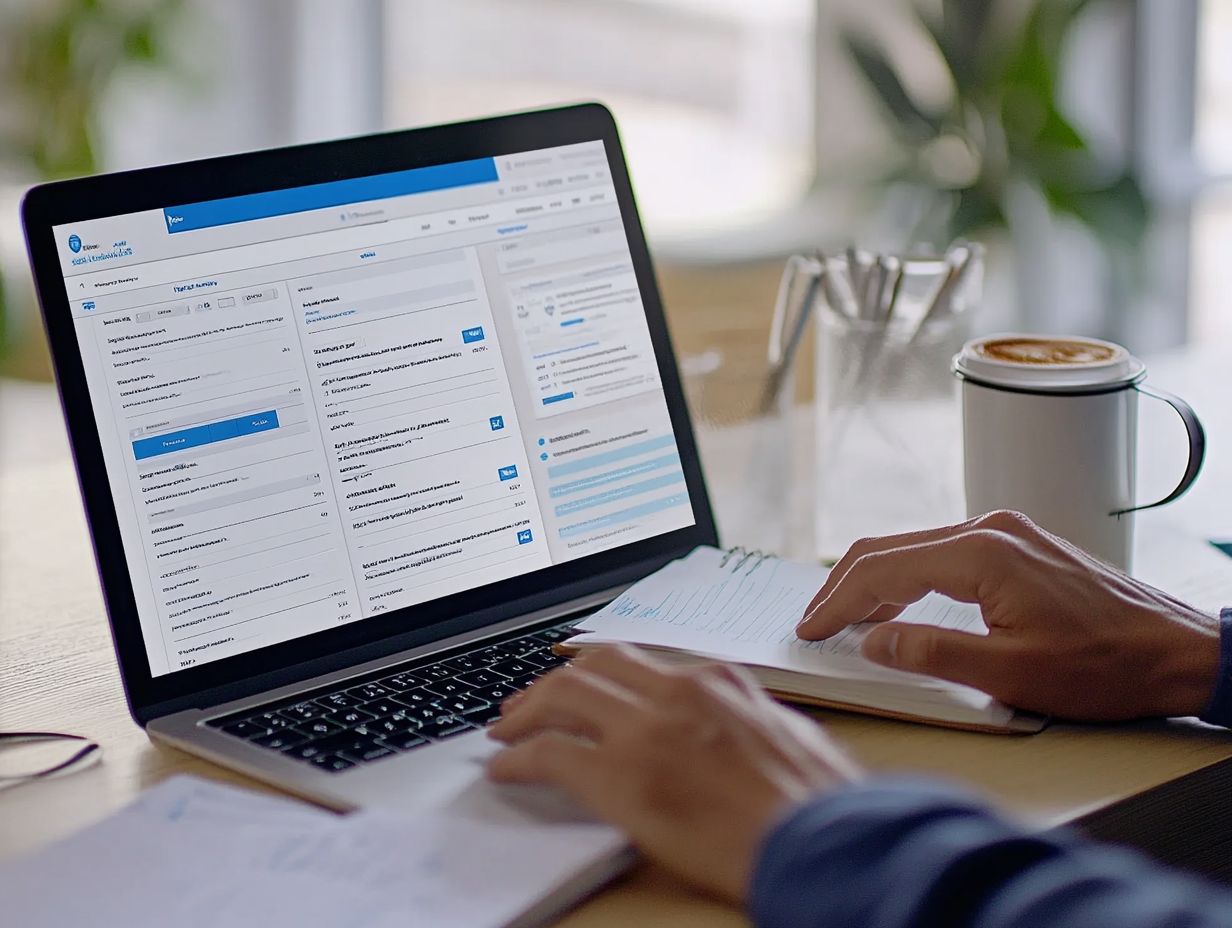
A dedicated customer service and support module in a CRM system elevates your user experience by equipping you with tools designed for efficient issue resolution and feedback collection.
These tools encompass help desks that centralize customer inquiries, enabling your support teams to track, prioritize, and respond to issues with remarkable promptness.
Ways to gather customer feedback play a crucial role in gathering insights, allowing you to refine your strategies based on real-time data.
By utilizing systems that automatically track customer issues and live chat features, this service module promotes a proactive approach to problem-solving.
This suite of features not only streamlines communication but also empowers you to craft personalized solutions, significantly enhancing customer satisfaction and fostering lasting loyalty with your clientele.
Reporting and Analytics
The reporting and analytics features in a CRM offer you important information about what customers do, empowering you to develop strategies based on customer data that enhance your service delivery.
These analytics tools are essential for measuring performance metrics, allowing you to track crucial indicators like sales conversion rates and customer retention figures.
By segmenting your customers based on demographics, preferences, and buying patterns, you can tailor your marketing efforts with precision.
This targeted approach boosts customer satisfaction and optimizes resource allocation.
Reporting tools simplify data visualization, transforming raw information into clear charts and graphs that lead to actionable insights.
In the end, harnessing these features equips you to make informed decisions and refine your business model, paving the way for sustained growth.
How to Use a CRM User Manual
Effectively utilizing a CRM user manual is essential for empowering employees to navigate the interface with ease, customize features to suit their needs, and access comprehensive step-by-step instructions that elevate their workflow.
Navigating the CRM interface becomes a breeze with a well-structured user manual that guides you through accessing various modules and functionalities.
This manual is designed to ensure a seamless experience, enabling you to quickly locate essential features like contact management, sales tracking, and reporting tools.
By integrating feedback from usability testing, the instructions address common challenges you might encounter, making each step straightforward and easy to follow.
With intuitive navigation tips and visual aids at your disposal, you’ll feel empowered to explore the CRM with confidence.
The ultimate goal is to enhance efficiency and productivity, enabling your teams to embrace the platform and unlock its full potential.
Customizing and Personalizing Features
Customizing and personalizing features of a CRM significantly enhances your user experience, allowing you to tailor the system to fit your specific workflows and preferences.
This flexibility opens up a world of possibilities, enabling you to integrate the CRM seamlessly with various tools and modules essential for your operations.
For instance, you can connect your email marketing software or project management apps to ensure smooth data flow and more streamlined processes.
Now is your chance to tailor the CRM to fit your exact needs! By leveraging these integration options, you can create dashboards that reflect your priorities, set up automated reminders for important tasks, and even adjust the user interface to align with your unique needs.
Ultimately, embracing these customization strategies not only fosters greater engagement but also elevates your overall productivity.
Best Practices for CRM User Manuals

Implementing best practices in CRM user manuals is crucial for ensuring their effectiveness and clarity.
By doing so, you ll provide users with the guidance they need to navigate the complexities of the CRM system with confidence and ease, while also keeping the manuals current and relevant.
Creating Clear and Concise Instructions
Creating clear and concise instructions in a CRM (Customer Relationship Management) user manual is essential for enhancing your experience and ensuring that every employee can easily grasp and apply the information provided.
Using straightforward language and avoiding jargon allows the manual to reach a broader audience, including those without a technical background. Effective strategies include:
- Breaking down complex processes into step-by-step formats,
- Utilizing bullet points for easy readability,
- Incorporating visual aids like screenshots or diagrams.
For example, you might find it far more beneficial to view a sequence of images alongside brief explanations than to wade through dense paragraphs. These strategies not only improve comprehension but also boost engagement, increasing the likelihood that employees will use the tool effectively.
Regular Updates and Maintenance
Regularly updating and maintaining your CRM user manual is crucial for keeping the content relevant and ensuring high-quality guidance for users. These updates align the manual with the latest features and guarantee accurate and helpful information.
The process involves reviewing user feedback, assessing changes in the software, and integrating performance testing results to identify areas for improvement. By routinely evaluating the manual’s content and implementing quality assurance protocols, you significantly enhance the user experience.
This proactive approach minimizes confusion and helps you understand the CRM tool better, ultimately leading to increased user satisfaction and productivity.
The Importance of a Comprehensive CRM User Manual
A comprehensive CRM user manual is an essential resource for you and your colleagues. It offers a wealth of knowledge that enhances your user experience and supports effective training programs.
This invaluable tool streamlines the onboarding process for new employees and instills confidence in existing team members who might feel overwhelmed by the CRM system’s features.
With step-by-step guidance and best practices, this manual promotes consistent use and reduces the learning curve that often comes with adopting new technology.
Think of it as your ongoing reference point, ensuring you have access to vital information whenever you need it, thus boosting both productivity and engagement.
Integrating intuitive knowledge base software within the manual enriches your training experience, making it easier to access support materials and resources, driving higher levels of CRM adoption throughout the organization!
Frequently Asked Questions
What are the essential features that every CRM user manual should include?

A CRM user manual should include features such as user profiles, contact management, lead tracking, sales forecasting, customer segmentation, and reporting.
Why is it important to have a user manual for a CRM?
A user manual for a CRM is important because it provides clear instructions on how to use the system, ensuring that all users are on the same page and maximizing the benefits of the CRM.
What should be included in the user profiles section of a CRM user manual?
The user profiles section should include instructions on how to create and manage user accounts, set permissions and access levels, and customize user profiles.
How should the contact management feature be explained in a CRM user manual?
Contact management should be explained by providing instructions on how to add, edit, and delete contacts, as well as how to organize and search for them.
What should the lead tracking section of a CRM user manual cover?
The lead tracking section should cover how to create and assign leads, track lead interactions, and move leads through the sales pipeline.
Why is reporting an essential feature in a CRM user manual?
Reporting is essential because it allows users to track and analyze data, identify trends and patterns, and make informed decisions to improve business processes.






